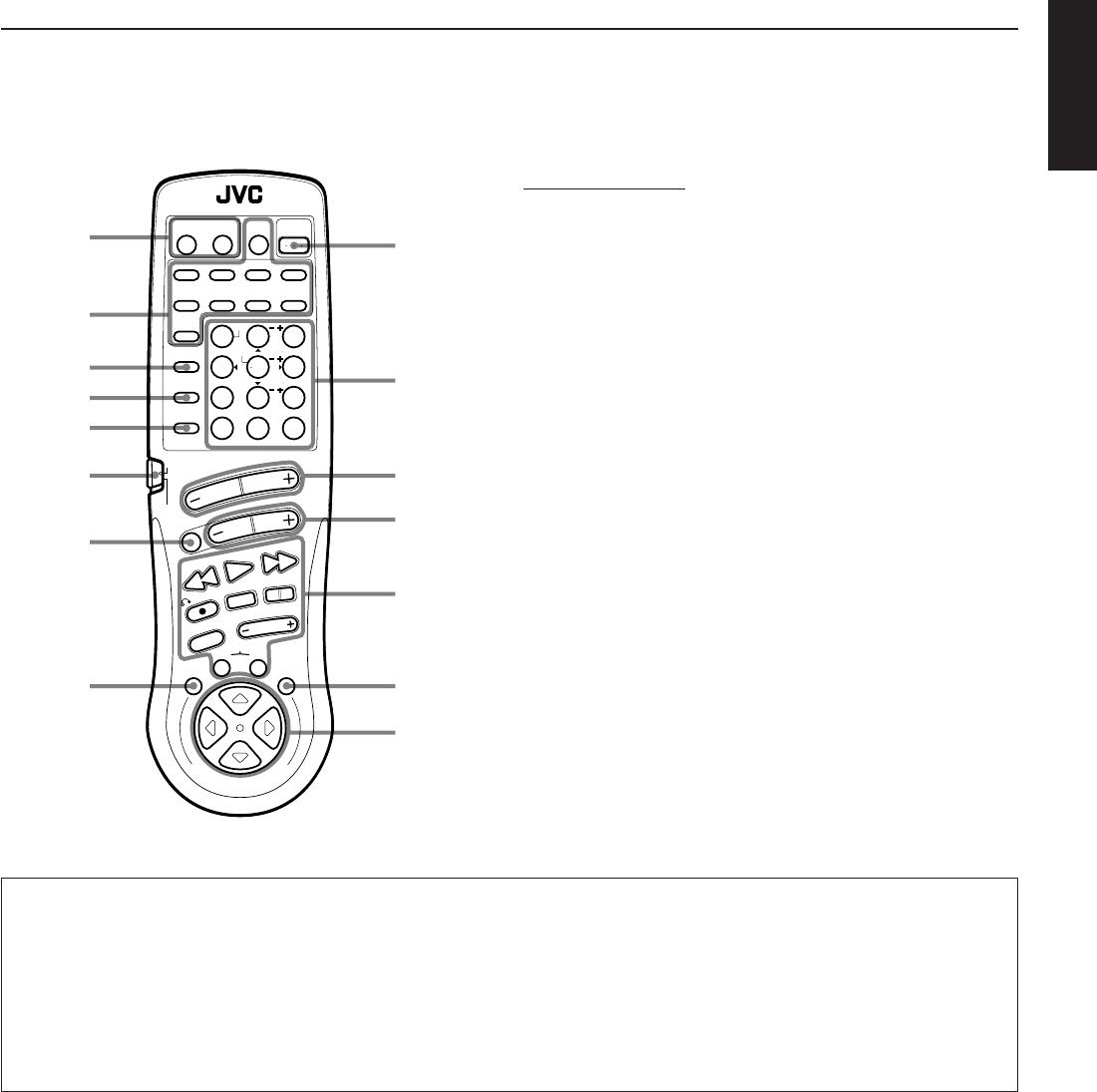
Page 4
English
Remote Control
O
N
S
C
R
E
E
N
C
O
N
T
R
O
L
RM-SR80U REMOTE CONTROL
CD
DISC
VCD
DISC
VCR
POWER
TV
POWER
AUDIO
POWER
DVD
MULTI
VIDEO1 VIDEO2
TAPE/VCR
VCR1
TV
SOUND
DVD
TEST
(REAR R)
REAR (L)
SEA MODE DAP MODE SURR MODE
FM/AM PHONOCD
546
213
87/P 9
0
+10
10
TV /VCR /TUNER
/ CD / DVD / VCD
MENU
EXIT
MENU
SET
TAPE VCR
CONTROL
VOLUME
CHANNEL
MUTING
FF / ¢
NEXT /
PLAY
SELECT /
STOP
/ REC
TV/VIDEO
TV VOLUME
PAUSE
4 / REW
PREV /
CNTRDELAY
MENU
ENTER
EFFECT
SOUND
CONTROL
FM MODE/MUTINGRETURN
VCD
CONTROL
Remote Control Unit
; TV POWER and VCR POWER buttons (46, 47)
a Source selecting buttons (13)
s CD DISC button (45)
d VCD DISC button (47)
f VCD CONTROL button (47)
g Remote control mode selector (TV / VCR / TUNER / CD /
DVD / VCD, SOUND CONTROL) (12, 24)
h MUTING button (14)
j MENU EXIT button (37)
k AUDIO POWER button (12)
l • 10 keys for selecting preset channel (22)
• 10 keys for adjusting sound (24, 28, 30, 35)
• Operating buttons for audio/video components (44, 46)
/ VOLUME buttons (+/–) (13)
z CHANNEL buttons (+/–) (46, 47)
x Operating buttons for audio/video components (44, 46)
c MENU SET button (37)
v % / fi / @ / # buttons of the ON SCREEN CONTROL section
(37)
IMPORTANT
When using the remote control:
Check to see if its remote control mode selector (g) is set to the correct position.
Normally, set it to the “TV / VCR / TUNER / CD / DVD / VCD” position.
To activate the 10 keys for adjusting the sound, set it to the “SOUND CONTROL” position.
About % / fi / @ / # buttons (v) of the ON SCREEN CONTROL section on the remote control:
If you press these buttons, the menu function starts operating. So, make sure you are showing the on-screen display on the TV
before pressing these buttons.
;
a
s
d
f
g
h
j
k
l
/
z
x
c
v
EN01-25.RX-80P[UF]/f 98.8.31, 1:27 PM4


















