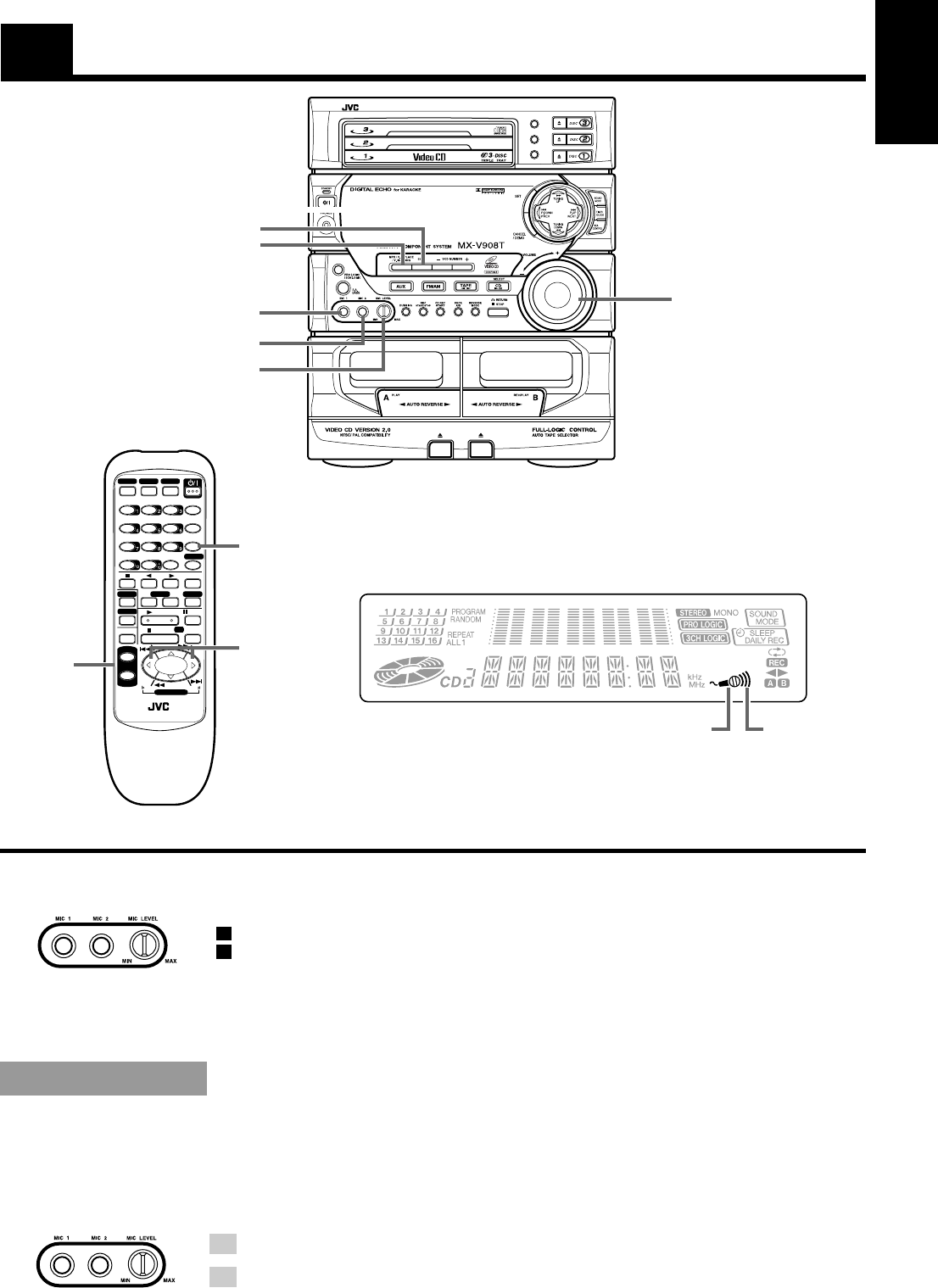
45
English
Using the Microphone
VOLUME
Display
When the System is being used, the display shows other items as well.
However, we have only shown the items described in this section.
The System includes two microphone terminals, MIC 1 and MIC 2. By attaching a microphone to one or
both of these terminals, you can use the System for Karaoke or microphone mixing. You can also add an
echo to the microphone’s sound.
MIC LEVEL adjusts the volume for both MIC 1 and MIC 2 at the same time.
When you will not be using the microphone, keep MIC LEVEL set to MIN, and disconnect the
microphone.
CAUTION: Always set MIC LEVEL to MIN when connecting or
disconnecting the microphone.
Singing Along with Conventional Audio
CDs or Tapes —Vocal Masking
When playing a stereo recorded source such as conventional audio CDs or tapes, you can reduce the lead
vocals and replace it by singing into the microphone. Usually stereo recorded CDs are best source for
Vocal Masking.
1. Turn MIC LEVEL to MIN.
2. Connect the microphone (not supplied) into the MIC 1 and/or 2 jack
on the front panel.
VOLUME
+, –
FM MODE
/ ECHO
MIC LEVEL
Echo indicator
MIC 1
MIC 2
Karaoke indicator
MPX/V.REPLACE
/V.MASKING
ECHO
KEY CONTROL
DISC
DISC
DISC
PROGRAM
/RANDOM
REPEAT
EDIT
VOLUME
+
–
FADE MUTING
REC PAUSE
REPEAT
SOUND
MODE
SLEEP
ONSCREEN
TEST TONE
CENTER MODE
DELAY TIME
L BALANCE R
CENTER
LEVEL
3CH LOGICPRO LOGIC
V.INTRO
HIGHLIGHT
FM MODE
/ECHO
DISC 1 DISC 2 DISC 3
S.A.BASS
–+
REAR
LEVEL
–+
FM/AM
AUXTAPE
TAPE A TAPE B
STILL
NEXT
PREV
KEY CONTROL
RETURN
SELECT
CD
SHIFT A
SHIFT B
EN39-53.CA-V908T[U]/f 98.7.22, 8:07 PM45


















