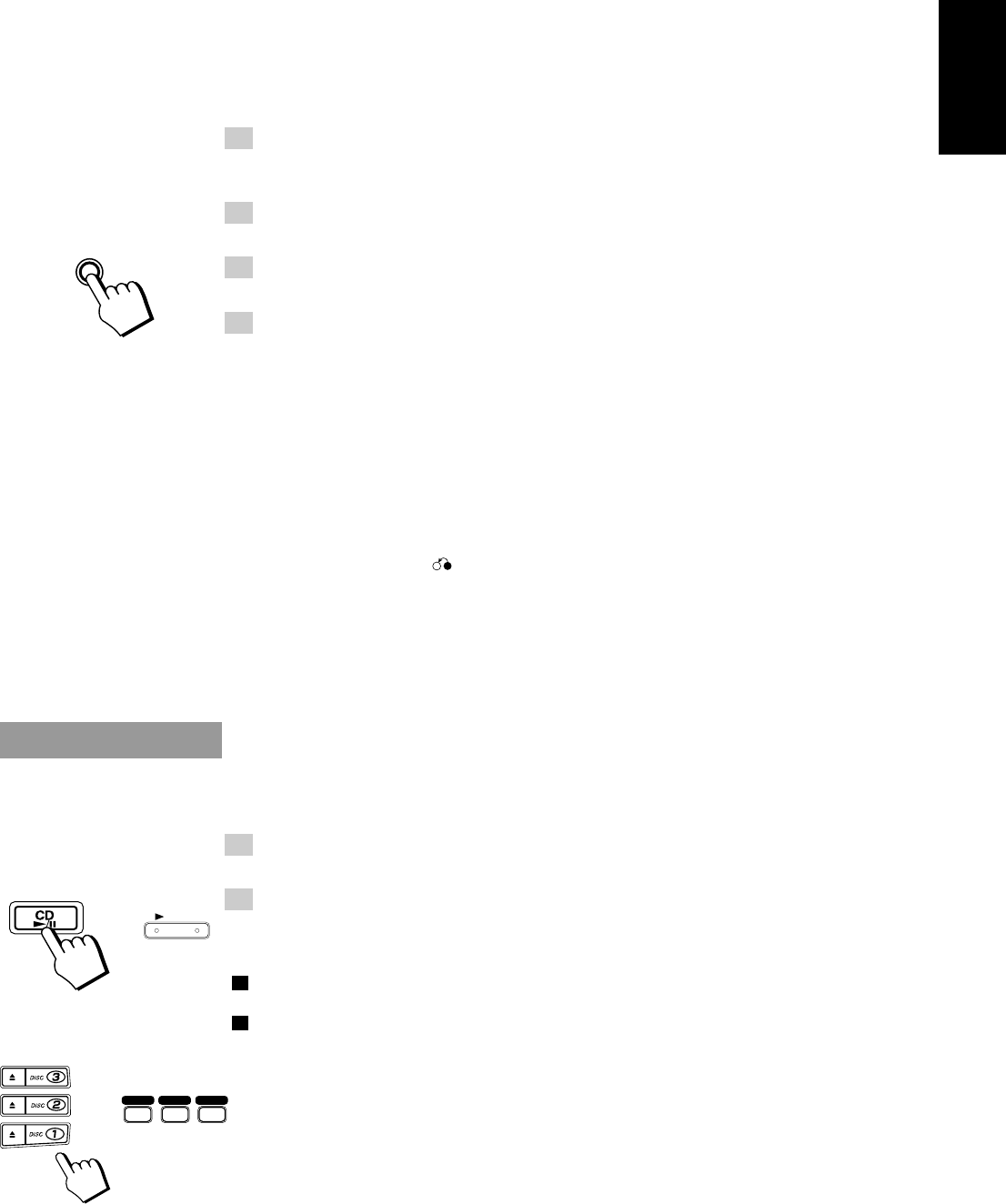
25
English
Playing Video CDs with the PBC function without using
menu screen — Continuous Play —————————————
Even if a video CD has the PBC function, you can cancel the PBC function and play the disc without
using menu screen, as if it were without the PBC function.
1. Turn on the TV and select the video input so that you can view the
pictures from the CD Player.
Refer also to the manual supplied for your TV.
2. Prepare a CD.
Refer to “Loading CDs” on page 22.
3. Press REPEAT on the unit to select either “REPEAT 1” or “REPEAT
ALL.”
4. Start playback of the CD.
On the unit:
Press SELECT or DISC 1-3 of the disc you want to play. The selected video CD starts playback from
the first track.
On the remote control:
Press SELECT or DISC 1-3 of the disc you want to play. The selected video CD starts playback from
the first track.
OR
Press the number button of the track you want to start playing with. The playback starts from the
selected track of the currently selected disc.
To stop during play, press RETURN (or RETURN on the remote control).
To restore the PBC function, press REPEAT repeatedly until the REPEAT indicator goes out.
Note:
• After canceling the PBC function, you can enjoy Continuous Play of more than one video CD with
the PBC function.
• When the PBC function is canceled, some images such as still pictures may not be played back.
Playing an Audio CD
You can play audio CDs using the CD Player.
1. Prepare a CD.
Refer to “Loading CDs” on page 22.
2. Start playback of the CD.
Press CD £/8 (or 3 on the CD Player control section on the remote control) to start playback of the
currently selected CD, or press DISC 1-3 to select the disc and start play.
When you press CD £/8 (or 3 on the CD Player control section on the remote control) or DISC 1-3
while the disc tray is open, the tray will automatically close before beginning to play.
If there is no CD in the disc tray, “NO DISC” appears on the display.
REPEAT
SELECT
or
DISC 1 DISC 2 DISC 3
or
or
EN21-31.CA-V908T[U]/f 98.7.22, 8:05 PM25


















