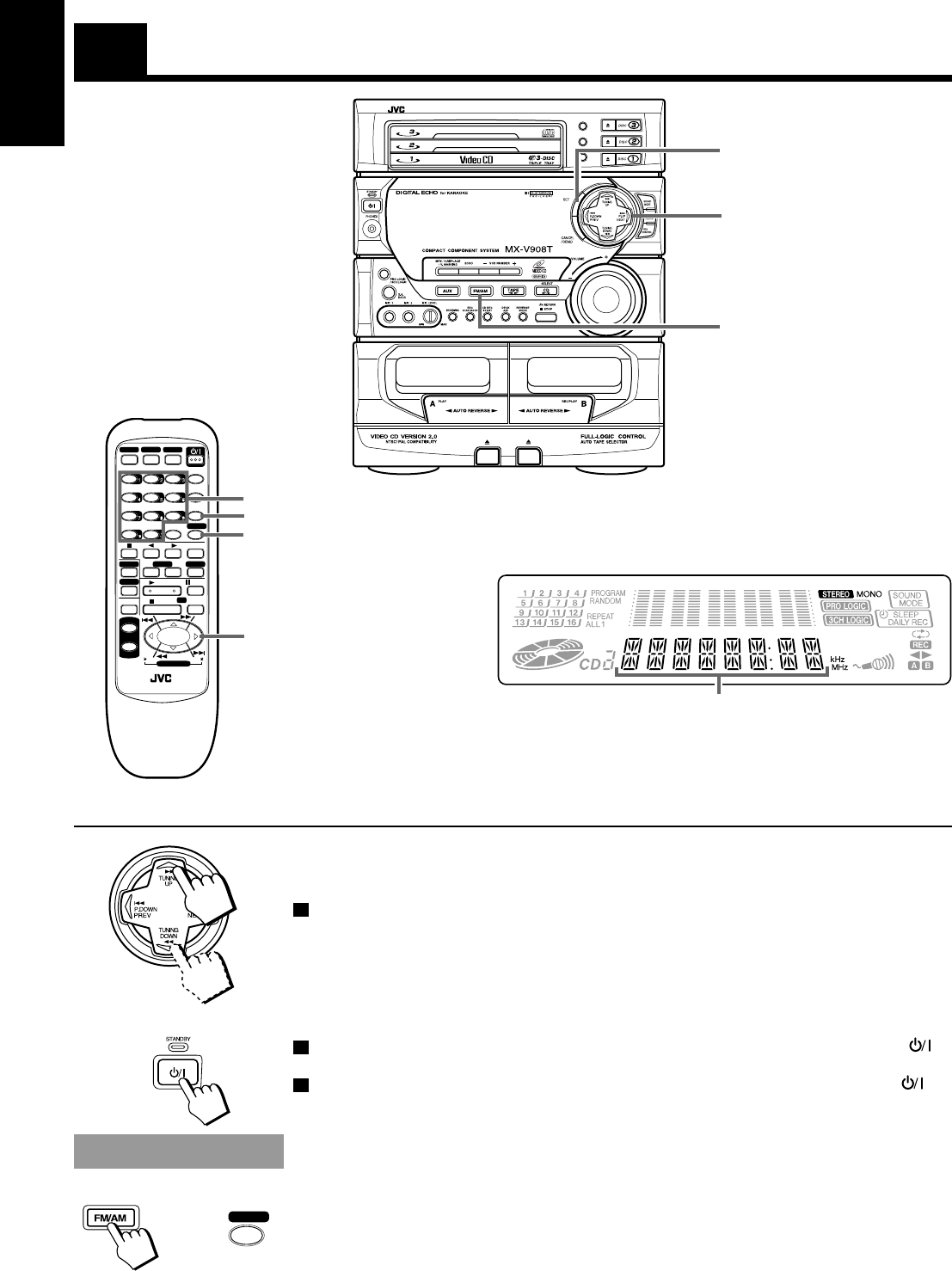
18
English
Using the Tuner
Display
Band display, Frequency display, Preset channel
When the System is being used, the display shows other items as well.
However, we have only shown the items described in this section.
Number buttons
FM/AM
FM MODE/ECHO
FM/AM
When FM or AM is
selected as the source, the
button lights up.
MULTI CONTROL
SET
MULTI CONTROL
+
DISC
DISC
DISC
PROGRAM
/RANDOM
REPEAT
EDIT
FM/AM
or
VOLUME
+
–
FADE MUTING
REC PAUSE
REPEAT
SOUND
MODE
SLEEP
ONSCREEN
TEST TONE
CENTER MODE
DELAY TIME
L BALANCE R
CENTER
LEVEL
3CH LOGICPRO LOGIC
V.INTRO
HIGHLIGHT
FM MODE
/ECHO
DISC 1 DISC 2 DISC 3
S.A.BASS
–+
REAR
LEVEL
–+
FM/AM
AUXTAPE
TAPE A TAPE B
STILL
NEXT
PREV
KEY CONTROL
RETURN
SELECT
CD
SHIFT A
SHIFT B
You can listen to both FM and AM stations. Stations can be tuned in manually, automatically, or from
preset memory storage.
Before listening to the radio:
• Check that both the FM and AM antennas are firmly connected. (See page 4.)
Setting the AM Tuner Interval Spacing ——————————
Some countries space AM stations 9 kHz apart, and some countries use 10 kHz spacing. Europe, the U.K.,
Australia, and some other areas use 9 kHz spacing, while Canada, the United States, and some other
Western Hemisphere countries use 10 kHz spacing.
To select the 10 kHz interval, be sure that the Unit is in STANDBY mode. Turn on by pressing
while holding down TUNING UP on the MULTI CONTROL. “AM --10” appears on the display.
To select the 9 kHz interval, be sure that the Unit is in STANDBY mode. Turn on by pressing
while holding down TUNING DOWN on the MULTI CONTROL. “AM -- 9” appears on the display.
Tuning in a Station
Press FM/AM to turn on the radio.
The frequency of the previously selected channel appears on the display.
EN14-20.CA-V908T[U]/f 98.7.22, 8:04 PM18


















