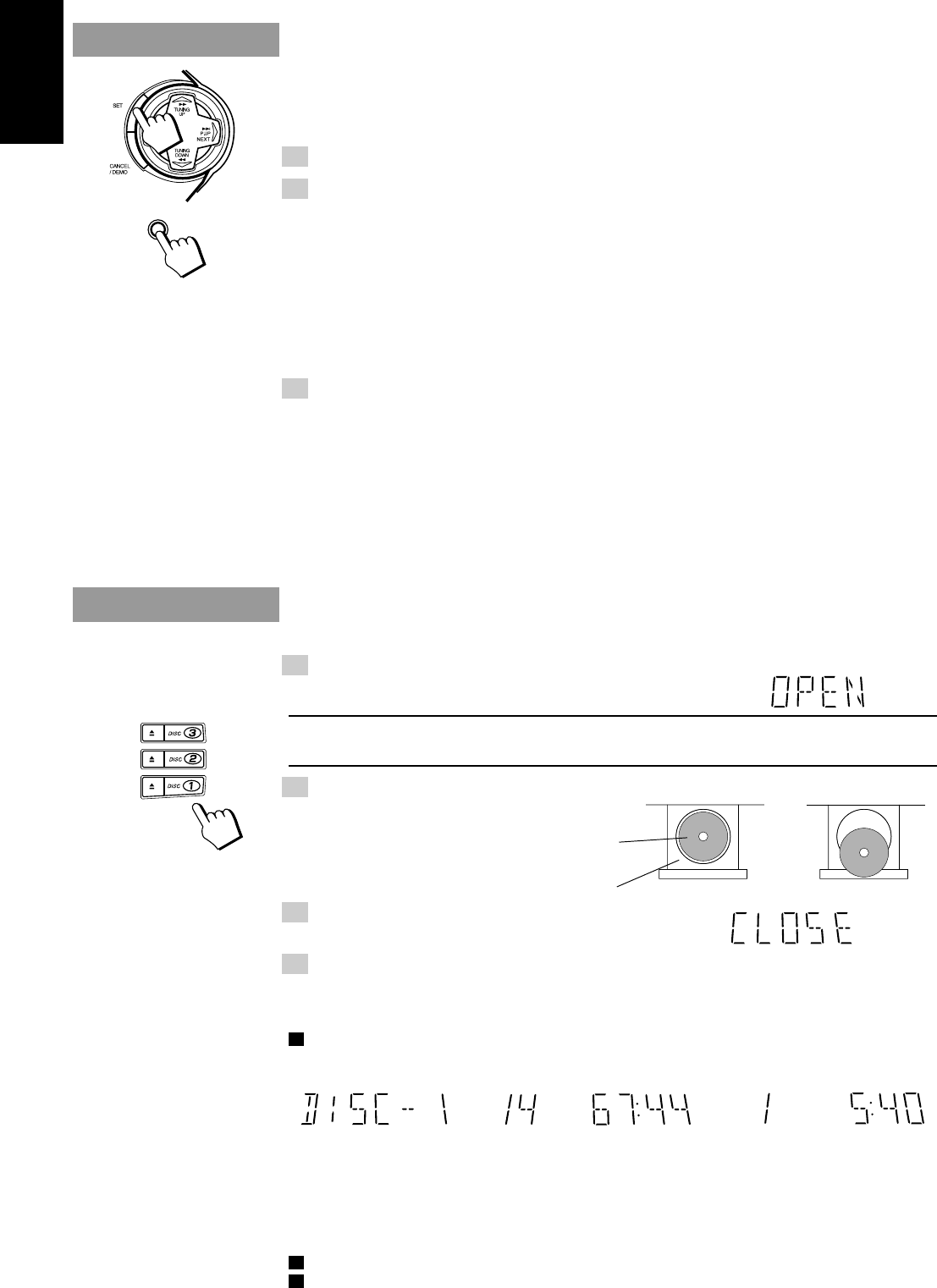
22
English
Selecting Video Out
To play back images correctly on your TV, select the video out according to your TV system. Select the
proper video out using the buttons on the Unit before you play a disc.
1. Press and hold SET.
2. Press EDIT repeatedly until the TV system of your TV appears on
the display.
Each time you press the button, the video out changes as follows:
= NTSC = PAL = PAL AUTO = (back to the beginning)
NTSC ................. for NTSC exclusive TV.
PAL .................... for PAL exclusive TV.
PAL AUTO ......... for Multisystem TV.
PAL AUTO detects the formula of the disc (NTSC/PAL) automatically and plays
the image on the screen correctly.
3. Release SET.
Note :
• Select the video output mode before you play the disc. If you change the mode during play, images
may get distorted. In this situation, stop the player and select the mode again.
• When you play an NTSC disc in PAL AUTO mode on a PAL exclusive TV, the image may be
distorted. If this happens, change the mode to PAL.
• When you play an NTSC disc in PAL AUTO mode on a Multisystem TV, the image may blink for a
moment. This symptom is caused by the Unit detecting the formula of the disc, not by a malfunction
of the Unit.
Loading CDs
1. Press 0 on the CD Player you want to insert the disc onto.
“OPEN” appears on the display and the disc tray slides out.
COMPU PLAY
When 0 is pressed while the power is on standby, the power is automatically turned on.
2. Place a CD, with its label side up, onto the tray.
ATTENTION:
To avoid malfunctions
when you play a CD, set the CD in
the right place at the center of the tray.
3. Press 0 to close the tray.
“CLOSE” appears on the display.
4. Repeat steps 1 to 3 to insert other discs onto the other trays.
• To continue putting discs onto other trays, even if a tray is open, by pressing the 0 button of
another disc tray, the open tray will close automatically, and the new disc tray will slide out.
When you place a CD onto the currently selected tray, whose disc number shown on the CD indicator,
reading of the CD starts. After the reading is completed, the total number of tracks and total playing
time will appear, and then the playing time of the first track.
• If you place a video CD, “VIDEO CD” will appear before the playing time of the first track. If the
video CD has the Playback Control function, “PBC” will appear.
To put an 8 cm CD onto a tray, insert it so that it is aligned with the groove in the tray’s center.
If a tray is open when the System switches to the standby mode, the tray will close automatically.
CD
CORRECT INCORRECT
Tray
\ \
Reading now (flashing)
Total number of tracks
and playing time
Playing time of the 1st
track
EDIT
EN21-31.CA-V908T[U]/f 98.7.22, 8:05 PM22


















