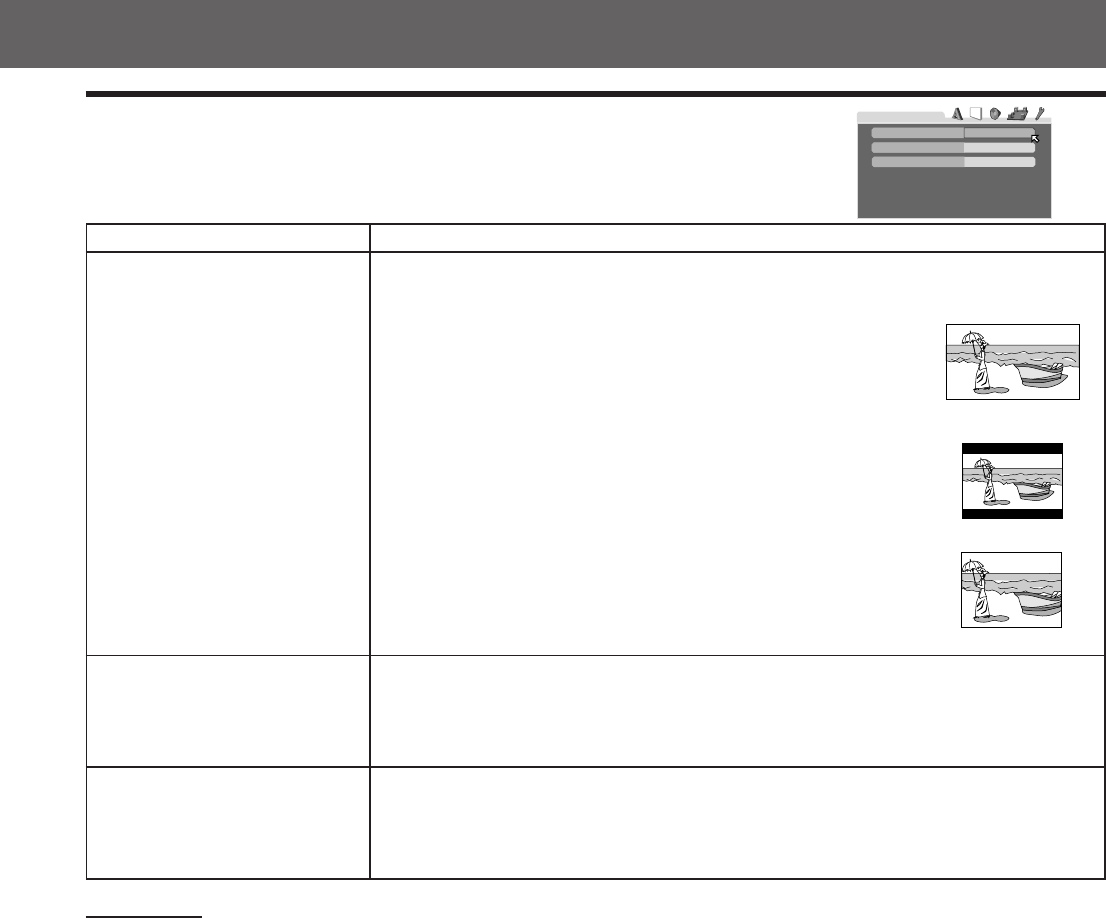
62
Items
MONITOR TYPE
You can select the monitor type
to match your TV when you play
DVDs recorded in the picture’s
height/width ratio of 16:9.
SCREEN SAVER
You can activate or deactivate
the screen saver function.
(See page 27.)
MP3/JPEG
If both MP3 files and JPEG files
are recorded on a disc, you can
select which files to play.
Contents and guidelines
• 16:9 NORMAL (Wide television conversion)
Select this when the aspect ratio of your TV is fixed to 16:9
(wide TV).
The system automatically adjusts the screen width of the output
signal correctly when playing back a picture whose aspect
ratio is 4:3.
• 16:9 AUTO (Wide television conversion)
Select this when the aspect ratio of your TV is 16:9 (wide TV).
• 4:3 LB (Letter Box conversion)
Select this when the aspect ratio of your TV is 4:3 (conventional
TV). While viewing a wide screen picture, the black bars
appear on the top and the bottom of the screen.
• 4:3 PS (Pan Scan conversion)
Select this when the aspect ratio of your TV is 4:3 (conventional
TV). While viewing a wide screen picture, the black bars do not
appear, however, the left and right edges of the pictures will not
be shown on the screen.
• ON
The picture on the TV screen becomes dark.
• OFF
The screen saver function does not work.
• MP3
The system plays MP3 files.
• JPEG
The system plays JPEG files.
NOTES:
• Even if “4:3 PS” is selected, the screen size may become “4:3 LB” with some DVDs. This depends on how they are recorded.
• When you select “16:9 NORMAL” for a picture whose aspect ratio is 4:3, the picture slightly changes due to the process for converting the
picture width.
PICTURE menu
4:3LB
PICTURE
MONITOR TYPE
SCREEN SAVER
ON
MP3 / JPEG
MP3
Ex.: 16:9
Ex.: 4:3 LB
Ex.: 4:3 PS
EN59-70TH-V70R[B]1 02.3.12, 6:38 PM62


















