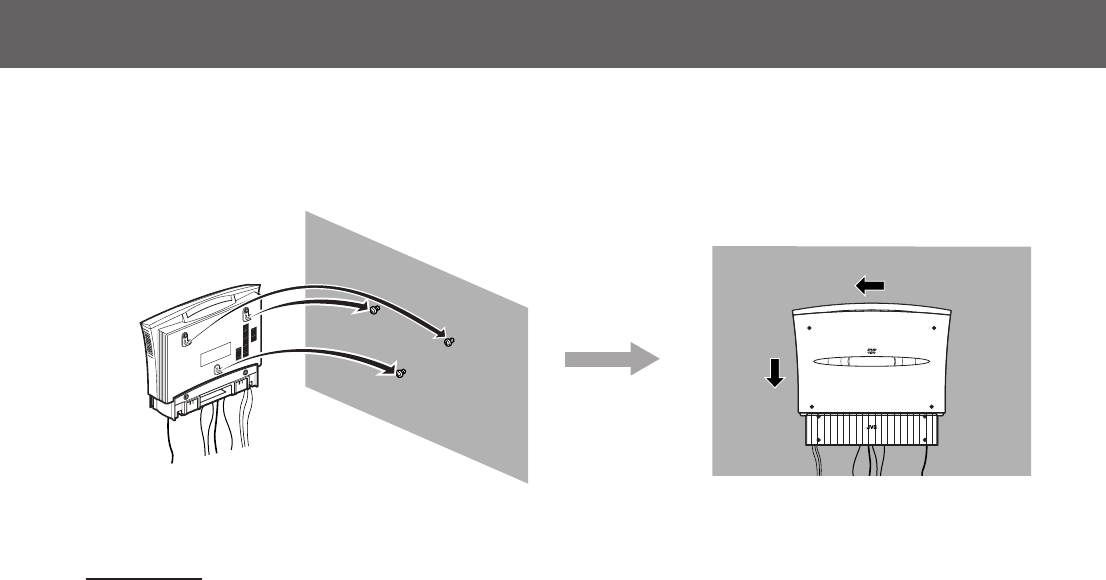
18
3 Hook the center unit onto the mounted screws, and slide it to left, then down.
Make sure that the center unit is attached securely.
• Adjust the screws if the center unit is not attached securely.
NOTES:
• Do not place anything on top of the center unit. Doing so may cause the center unit to fall down, and cause injury to the persons arround.
• Do not climb onto the center unit or hang from it. Doing so may damage the center unit and/or cause injury to the person.
Take care specially when there are small children at the home.
• Avoid sandwiching the cords between the center unit and wall. This may upset the balance of the center unit, and cause the center unit to fall
down.
• Make sure that the connected cords will not interfere with daily activities and that the users will not be caught in the cords.
• Do not pull the connected cords with excessive force.
• Check regularly that none of the screws are loose.
• In the event that the center unit has fallen, turn the power off, disconnect the power plug from the AC outlet, and contact your dealer for an
inspection and repairs. Using it in this state may cause a fire or electrical shock.
• Do not place valuables (breakables) underneath the location where the center unit is attached. They will be damaged if the center unit should
fall.
• The manufacturer accepts absolutely no liability for any accidents or damage resulting from inadequate assembly or mounting, insufficient
strength of attachment, misuse or abuse, or natural disasters.
Slide to left, then down.
EN1-20TH-V70R[B]1 02.3.12, 6:32 PM18


















