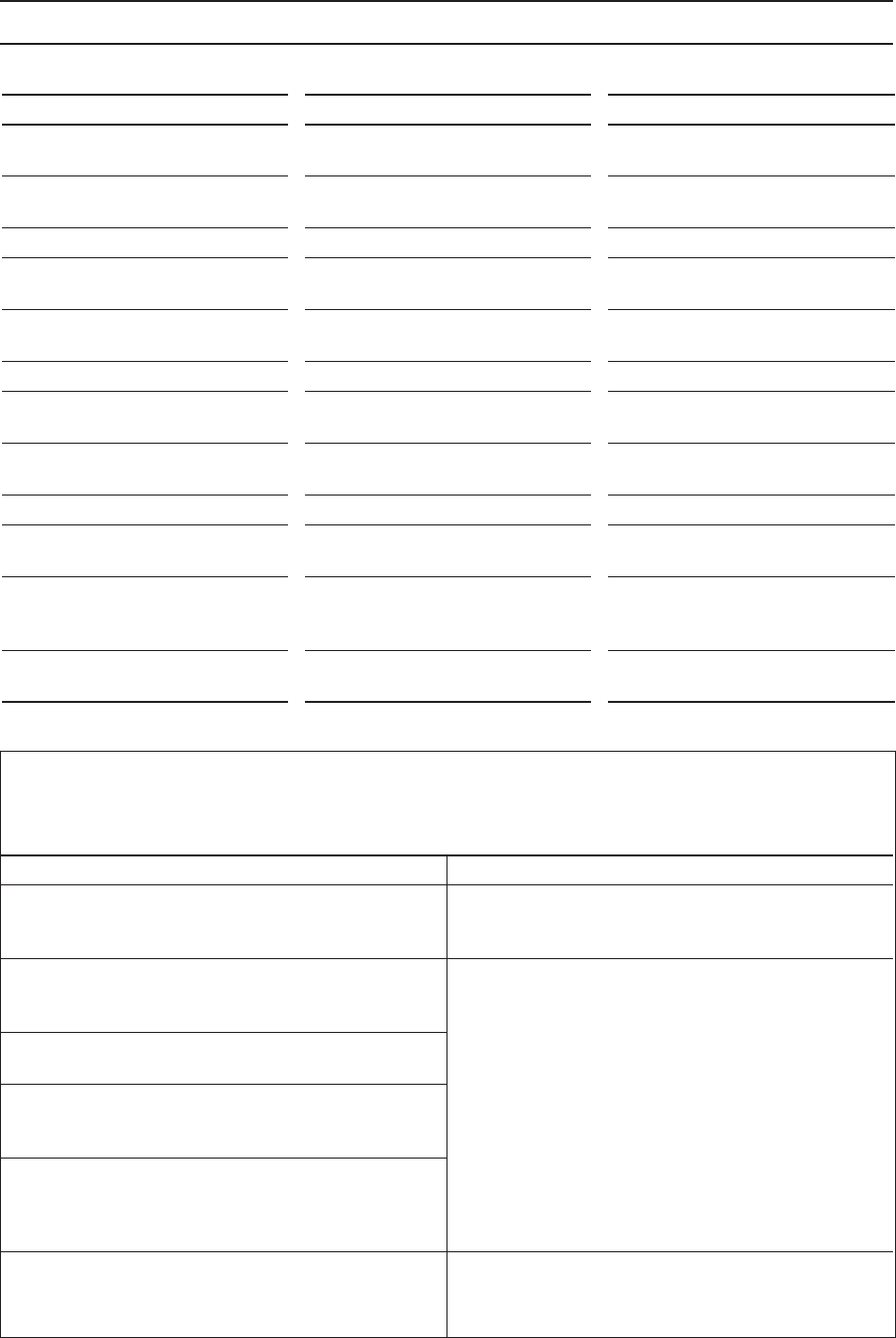
69
MD Error Messages
Error Message
BLANK DISC
CANNOT JOIN
DISC ERROR
DISC FULL
EMERGENCY STOP
MD NO DISC
NON-AUDIO
CANNOT COPY
PLAYBACK MD
DISC PROTECTED
TRACK PROTECTED
OCCUPIED
LOAD ERROR
Signification
The disc is blank.
You are trying to join tracks which
cannot be joined.
There is a problem with this disc.
There is no more space on the disc or
there are over 254 tracks.
A malfunction occurs during the
recording.
There is no disc.
You are trying to copy a non-audio disc
like a CD-ROM or a Video CD.
You are trying to edit or record a
playback-only MD
The disc is write-protected.
The track is protected using another
MD recorder.
During playback, you inserted an MD
into the loading slot where another MD
has been inserted.
The MD is not inserted correctly.
Solution
Change the disc with another if you
want to enjoy playback.
This is not a malfunction. (See MD
limitations.)
Change the disc.
Use another recordable MD or erase
some tracks.
Eject the MD and re-insert it.
Put an MD.
Stop the recording.
Use a recordable MD for recording.
Unprotect the disc or use another.
Press the SET button, then the EDIT
button to cancel the track protection.
Remove the MD.
Insert the MD correctly then press the
0 button for the MD Recorder.
Symptoms
“DISC FULL” appears, even though there is still enough
remaining time on an MD.
“DISC FULL” appears even though the number of tracks
and recording time do not reach the limit.
The JOIN function sometimes does not work.
The remaining time on the disc does not increase even
when tracks are erased.
The sound drops out during fast forward or fast rewind.
The amount of recorded time on the disc added to the
amount of remaining time is shorter than the disc’s total
possible recording time.
Cause
There is a maximum number of tracks which can be
recorded, regardless of time. More than 254 tracks cannot
be recorded on a disc.
• Repeating erasure and recording on the same disc create
many blank portions sparsely on the disc. When recording
on such a disc, a track is recorded on these blank portions
sparsely. If a track is divided and recorded into so many
portions, “DISC FULL” appears.
• If a divided portion of less than 8 seconds is made while a
track is recorded on the MD, that track cannot be joined
to another track using the JOIN function. Furthermore, if
that track is erased, the remaining time of the MD may
not increase exactly by the erased amount.
• If a track has been divided into many portions while being
recorded on the MD, sounds will drop out while fast
forwarding or reversing such an MD.
You cannot record on a blank portion of less than 2 seconds
in the MD. For this reason, the actual recording time of
discs may become shorter.
MD limitations
The MD records data in an original format that differs from that of conventional cassette tapes or DATs. Since there are
some limitations with this recording format, the following types of symptoms may occur. These symptoms are not
malfunctions.
EN.51-72.CA-MD9R[B]/F 98.2.13, 0:21 PM69


















