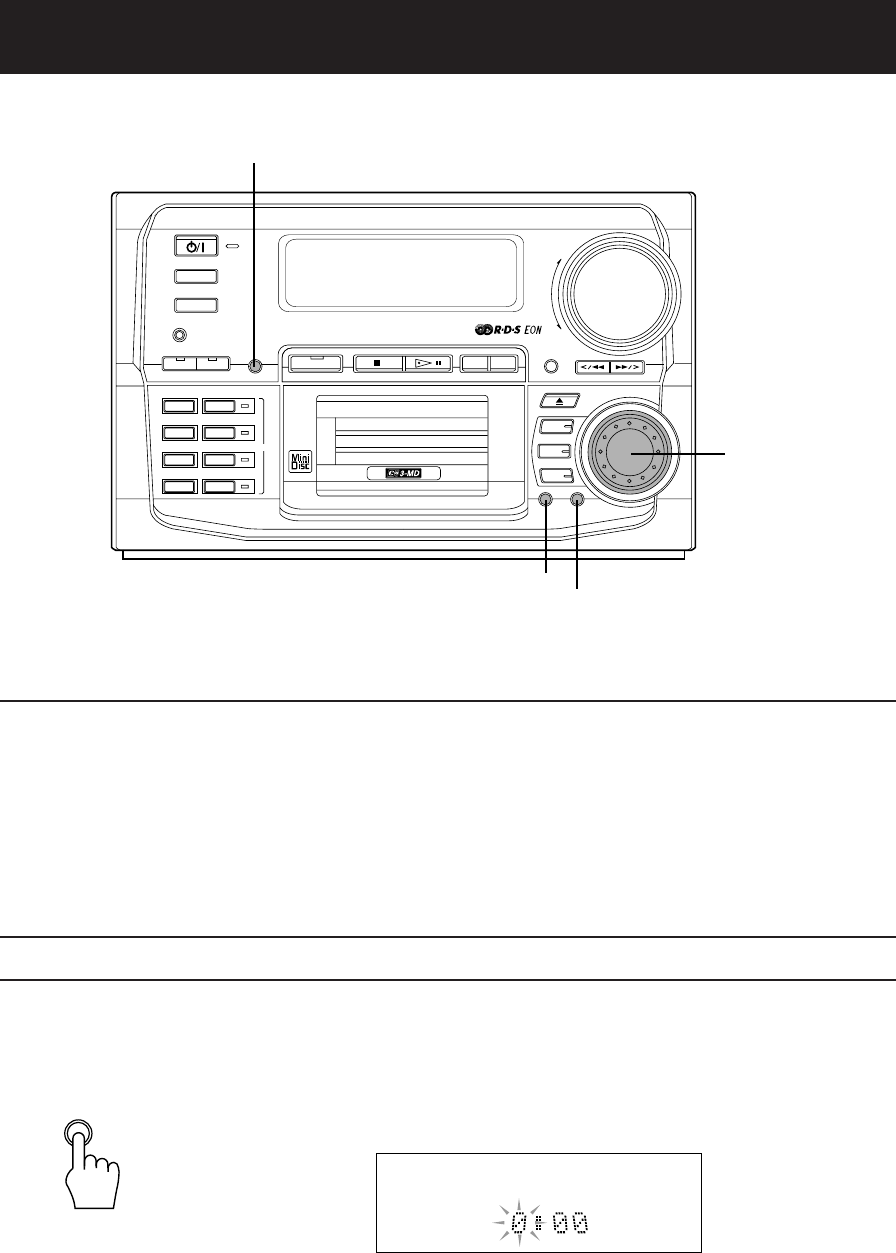
57
Using the Timers
The timers let you control recording and listening functions automatically.
Three types of timers are available:
❏ Daily Timer — Use this timer to set wake up everyday to music from any source.
❏ Recording Timer — Unattended recording of radio broadcasts. You can set the starting time and
length of the recording. You can set up to 3 Recording Timer settings.
❏ Sleep Timer — Fall asleep and have your CA-MD9R turn off automatically after a certain
length of time.
CLOCK
/TIMER
CLOCK/TIMER
MULTI JOG dial
Setting the Clock
The timers depend on the clock: the clock must be right for the timers to work as you expect.
You can set the clock whether the unit is on or off.
Note that the clock must be set, or the timers cannot be set.
1. Press the CLOCK/TIMER button until the clock indication appears and the hour digits starts
flashing on the display.
(Continued to the next page)
SET
STANDBY
DEMO
CLOCK
/TIMER
DISPLAY
/CHARA
REPEAT
+
–
VOLUME
LONG REC
PLAY MODE
LISTENING
SKIP
TRIPLE REC
1ST TRACK REC
CD REC
MD
CANCEL SET
MULTI JOG
MD
3
MD
2
MD
1
TUNER
AUX
BASS SOUND REC PAUSE TITLE EDIT
COMPACT COMPONENT MD SYSTEM MX-MD9R
/
CANCEL
EN.51-72.CA-MD9R[B]/F 98.2.13, 0:20 PM57


















