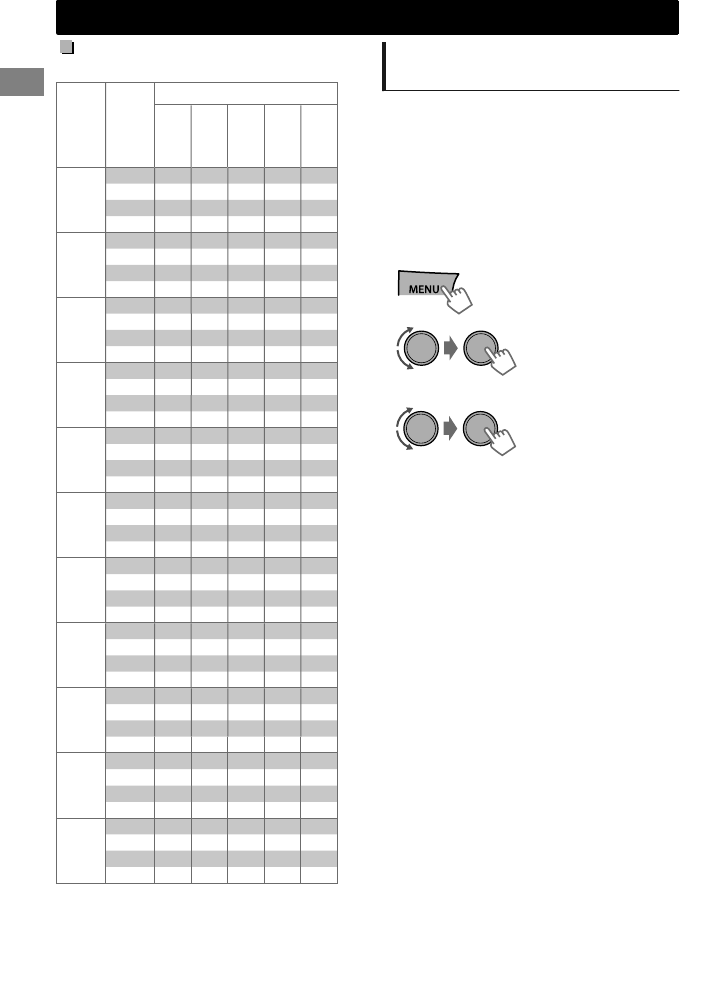
Preset data of distance between
seat position and speakers
L. Front
R. Front
L. Rear
R. Rear
Sub.W
User
ALL 115 115 115 115 115
Front 115 115 100 100 135
R. Front 140 100 130 80 140
Compact
ALL 110 110 110 110 110
Front 120 120 105 105 115
L. Front 105 140 85 125 120
R. Front 140 105 125 85 120
Sedan M
ALL 115 115 115 115 115
Front 115 115 100 100 135
L. Front 100 140 80 130 140
R. Front 140 100 130 80 140
Sedan L
ALL 140 140 140 140 140
Front 120 120 155 155 140
L. Front 105 145 150 170 145
R. Front 145 105 170 150 145
SUV
ALL 150 150 150 150 150
Front 140 140 130 130 205
L. Front 125 170 110 160 210
R. Front 170 125 160 110 210
Sm.SUV
ALL 130 130 130 130 130
Front 145 145 115 115 135
L. Front 110 150 95 140 140
R. Front 150 110 140 95 140
Truck
ALL 135 135 135 135 135
Front 140 140 130 130 130
L. Front 125 170 105 160 140
R. Front 170 125 160 105 140
X’ Over
ALL 115 115 115 115 115
Front 120 120 105 105 120
L. Front 105 145 85 130 125
R. Front 145 105 130 85 125
Wagon
ALL 120 120 120 120 120
Front 120 120 100 100 155
L. Front 105 145 80 130 160
R. Front 145 105 130 80 160
Minivan
ALL 165 165 165 165 165
Front 130 130 175 175 220
L. Front 110 160 160 200 225
R. Front 160 110 200 160 225
Van
ALL 205 205 205 205 205
Front 140 140 225 225 300
L. Front 115 175 210 250 300
R. Front 175 115 250 210 300
L. Front 100 140 80 130 140
Speaker distance (cm)
Seat position
Car type
Compensating high frequency
sound level — D.T. Expander
The Digital Track Expander compensates for high
frequency sound levels in compressed digital
audio. The effect can be heard in the following
conditions:
For MP3/WMA:
Bit rate: 64 kbps to 128 kbps
Sampling frequency: 44.1 kHz, 48 kHz
For iPod/iPhone music files:
Sampling frequency: 44.1 kHz, 48 kHz
1
(Hold)
-<EQ/DSP>
-<D.T. Expander>
2
3
Select <On>.
4
Press MENU to exit.
Sound adjustments
26
|ޓENGLISH
2011/12/30ޓ15:27:57KW-R900BT_J_EN


















