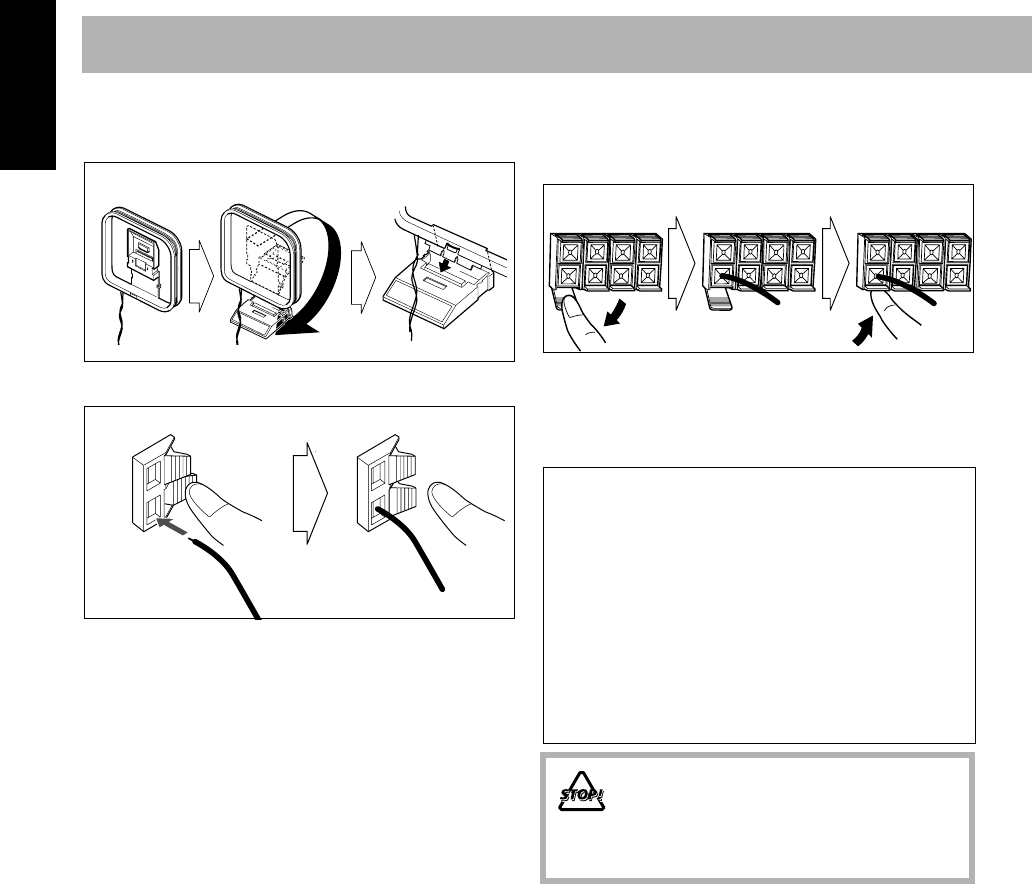
6
English
To assemble and connect the AM loop antenna
To assemble the AM loop antenna
To connect the AM loop antenna
• If the AM loop antenna wire or speaker cords are covered
with vinyl, remove the vinyl to expose the tip of the
antenna by twisting the vinyl.
• Make sure the antenna conductors do not touch any other
terminals, connecting cords and power cord. Also, keep the
antennas away from metallic parts of the System,
connecting cords, and the AC power cord. This could cause
poor reception.
To connect the speaker cords
Connect the right speaker to the RIGHT terminals, and the
left speaker to the LEFT terminals.
When connecting the speaker cords, match the polarity of
the speaker terminals:
• For LOW terminals: Red cord to (+) and black cord to (–).
• For HIGH terminals: Grey cord to (+) and blue cord to (–)
1 Hold
2 Insert
3 Release
The speakers are magnetically shielded to avoid color
distortions on TVs. However, if not installed properly, it
may cause color distortions. So, pay attention to the
following when installing the speakers.
–When placing the speakers near a TV set, turn off the
TV’s main power switch or unplug it before installing
the speakers.
Then wait at least 30 minutes before turning on the TV’s
main power switch again.
Some TVs may still be affected even though you have
followed the above. If this happens, move the speakers
away from the TV.
• DO NOT connect more than one speaker to
each terminal.
• DO NOT allow the conductor of the speaker
cords to be in touch with the metallic parts of
the System.
1 Open 2 Insert 3 Close


















