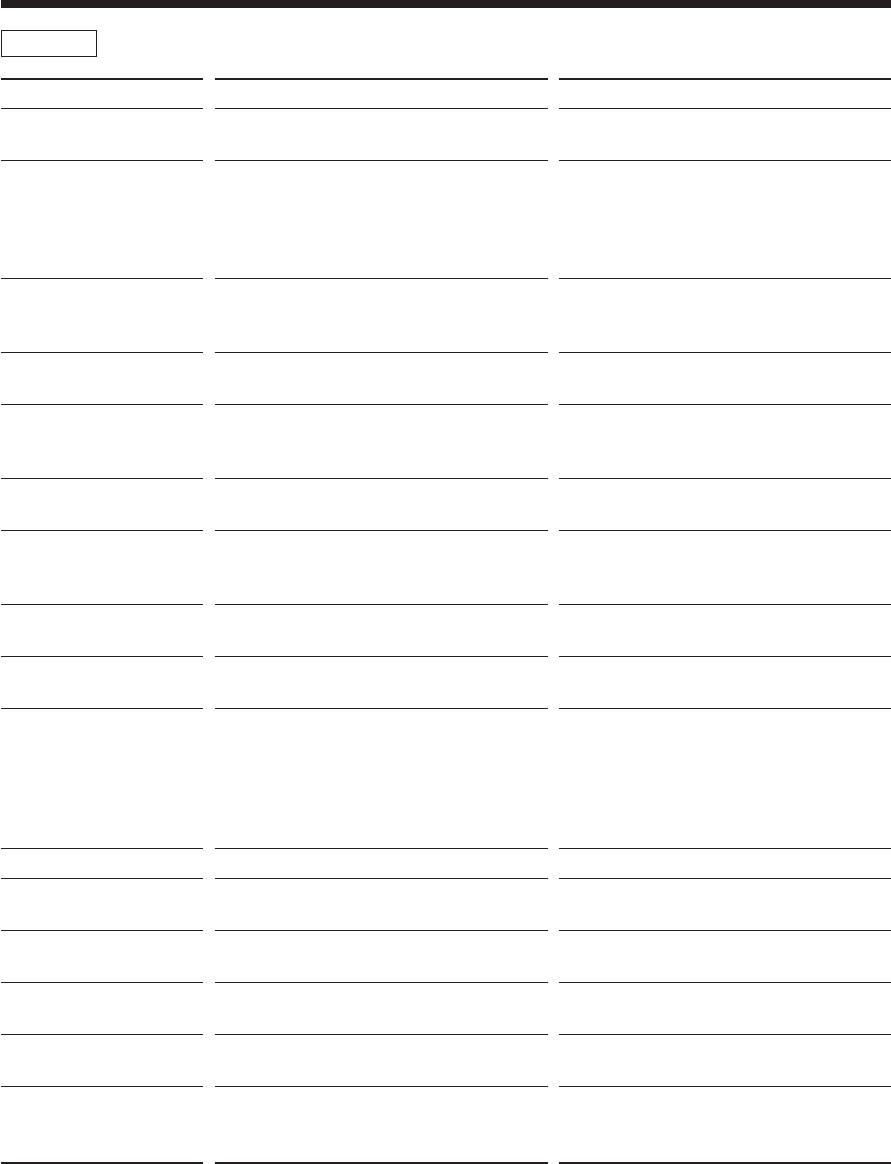
– 77 –
Messages
For HDD:
Message
ALBUM No.
FULL
CANNOT
DIVIDE
CANNOT EDIT! (or REC!)
LOW TEMP
CANNOT
ENTRY LIB.
CANNOT
ENTRY LIB.
Library TUN
CANNOT JOIN
CANNOT
LISTEN!
CANNOT REC!
HDD FULL
EMERGENCY STOP
EMERGENCY
YES? = SET
HDD FULL
NON-AUDIO
CANNOT COPY
NOT AAC
NOT FOUND
SCMS CANNOT
COPY
TRACK No.
FULL
Signification
No more album can be additionally made.
• You are trying to divide a track (album)
recorded in “Library TUNER.”
• You have already 254 tracks recorded in the
album.
The room temperature is too low for the
operation.
You are trying to store an album in a full
library.
You are trying to copy a track into an album
of “Library TUNER.”
You are trying to join tracks which cannot be
joined.
You are trying to listen to the sound during
high-speed recording.
You are trying to record when there is no
more space in the HDD.
Something is wrong with the HDD and
recording has stopped.
AC power supply has been interrupted while
recording, compressing (Smart Compression)
or editing the data in the HDD. (For example,
a power failure has occurred or AC power
cord is unplugged.)
There is no more space in the HDD.
You are trying to record a non-audio file into
the HDD.
You are trying to apply an AAC sound mode
to non-AAC encoded tracks.
After searching for an album or a track by its
name, no album or track is found.
You are trying to record the 2nd generation
digital source.
No more track can be additionally made in
the current album.
Solution
Erase unnecessary albums from the HDD.
(The maximum number of the albums is 999.)
• This is not a malfunction. This track cannot
be divided.
• Erase unnecessary tracks from the album.
(The maximum number of the tracks in an
album is 254.)
This is not a malfunction. You can perform
the operation only at a temperature between
5˚C to 35˚C.
More than 100 albums cannot be stored in a
library. Select another library.
Select another album.
This is not a malfunction (see pages 66).
This is not a malfunction.
You cannot adjust the sound during high-
speed recording.
Erase unnecessary albums or tracks from the
HDD. Then try again.
Try to record one more time. If the trouble
still persists, consult your dealer.
Follow the instructions shown in the main
display—perform the REBUILD function
(see “How to rebuild the HDD” on the next
page for details).
If the trouble still persists, erase all data using
the ALL ERASE function (see page 61).
Erase unnecessary albums from the HDD.
Change the source disc.
Change the track.
Use another search mode (see page 38).
Analog recording will be automatically
selected (see page 43).
Erase unnecessary tracks from the album.
(The maximum number of the tracks in an
album is 254.)
EN73-82_NXHD10R[B]f.pm6 02.6.24, 9:13 AM77


















