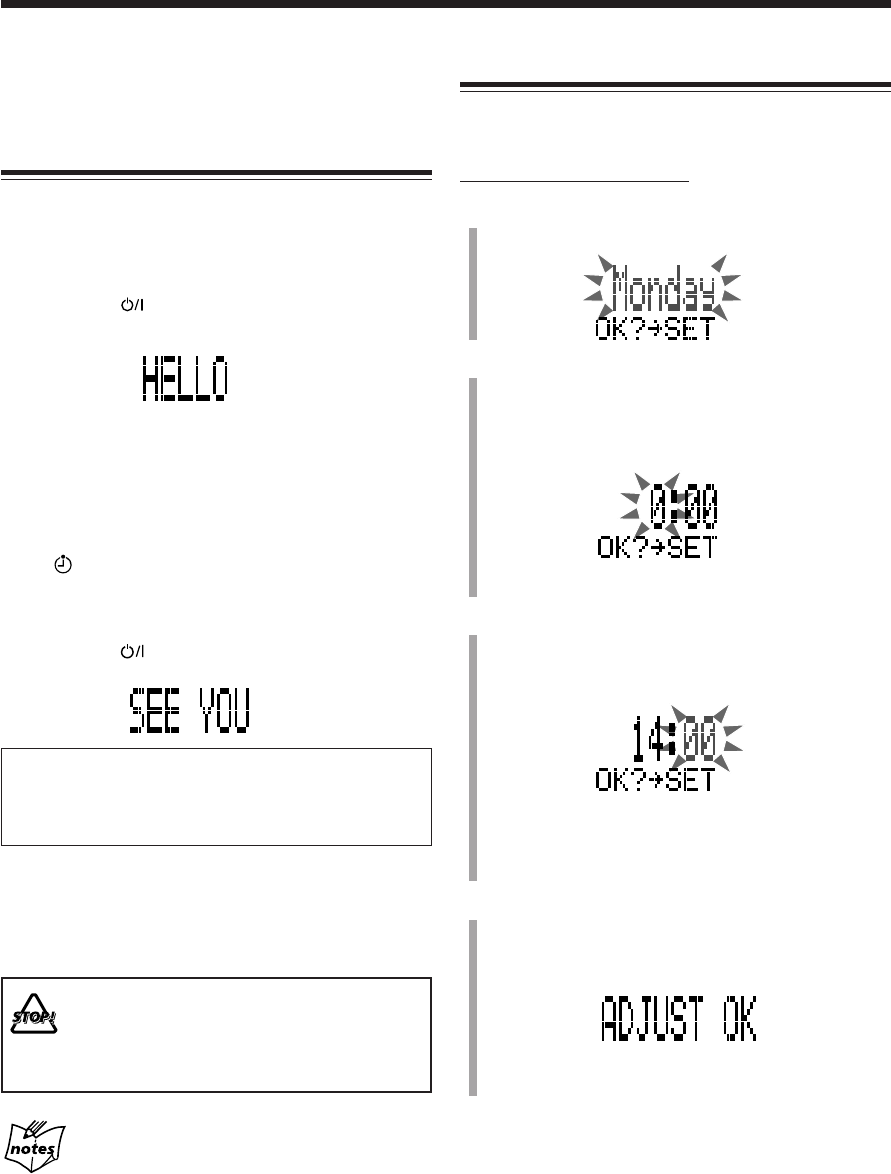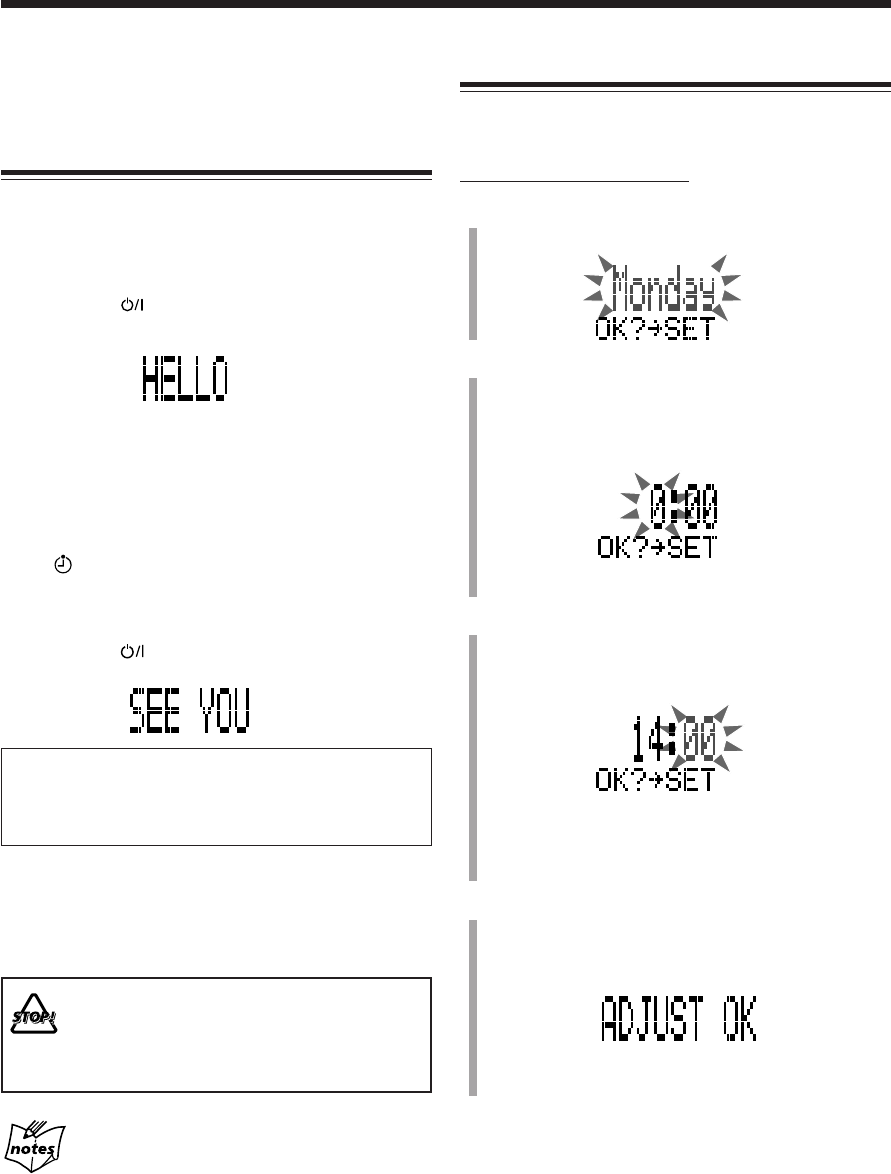
– 11 –
Setting the Clock
You can set the clock whether the unit is turned on or in
standby mode.
On the remote control ONLY:
1
Press CLOCK/TIMER.
The day of the week starts flashing in the main display.
2
Press SELECT ¢ or SELECT 4 to select the
correct day of the week, then press SET.
• When you press and hold SELECT ¢ or
SELECT 4, the day of the week changes
continuously.
3
Press SELECT ¢ or SELECT 4 to adjust the hour,
then press SET.
• When you press and hold SELECT ¢ or
SELECT 4, the hour digit changes continuously.
• If you want to correct the hour after pressing SET,
press CANCEL. The hour digit starts flashing again.
4
Press SELECT ¢ or SELECT 4 to adjust the
minute, then press SET.
• When you press and hold SELECT ¢ or
SELECT 4, the minute digit changes continuously.
“ADJUST OK” appears in the main display, and the
built-in clock starts.
Before operating the unit any further, first set the clock
built in this unit, then some other basic settings.
Turning On the Power
When you press one of the source selecting buttons—
HDD 3/8, CD 3/8, TUNER/LINE, the unit automatically
turns on (and starts playback if the source is ready).
To turn on the unit without playing, press
STANDBY/ON so that the STANDBY/ON lamp on
the unit lights in green.
• The HDD lamp flashes then lights in blue. The
VOLUME lamp also lights in blue. While the HDD lamp
is flashing, no remote control operations are accepted.
For detailed information on the HDD lamp, see page 34.
(See also “Changing the Display Brightness” on the next
page.)
• The
indicator starts flashing if the built-in clock is
not set. (It lights if the clock is already set.)
To turn off the unit (on standby), press
STANDBY/ON
again so that the STANDBY/ON lamp
lights in red.
If Smart Compression has been turned “ON” (see page
44), it starts working and the STANDBY/ON lamp
flashes in green while Smart Compression is
performed. Then the unit will turn off (on standby).
A little power is always consumed even while the unit is in
standby mode.
To switch off the power supply completely, unplug the
AC power cord from the AC outlet.
DO NOT unplug the AC power cord in the following
cases; otherwise, the data in the HDD may be
damaged:
• While recording or editing.
• While Smart Compression is working.
When you unplug the AC power cord or if a power
failure occurs
The clock is reset to “Monday 0:00” after about a minute, while
the tuner preset stations and other settings will be erased in a few
days.
The hour digit in the main display starts flashing.
The minute digits start flashing.
EN10-16_NXHD10R[B]f.pm6 02.6.24, 8:59 AM11