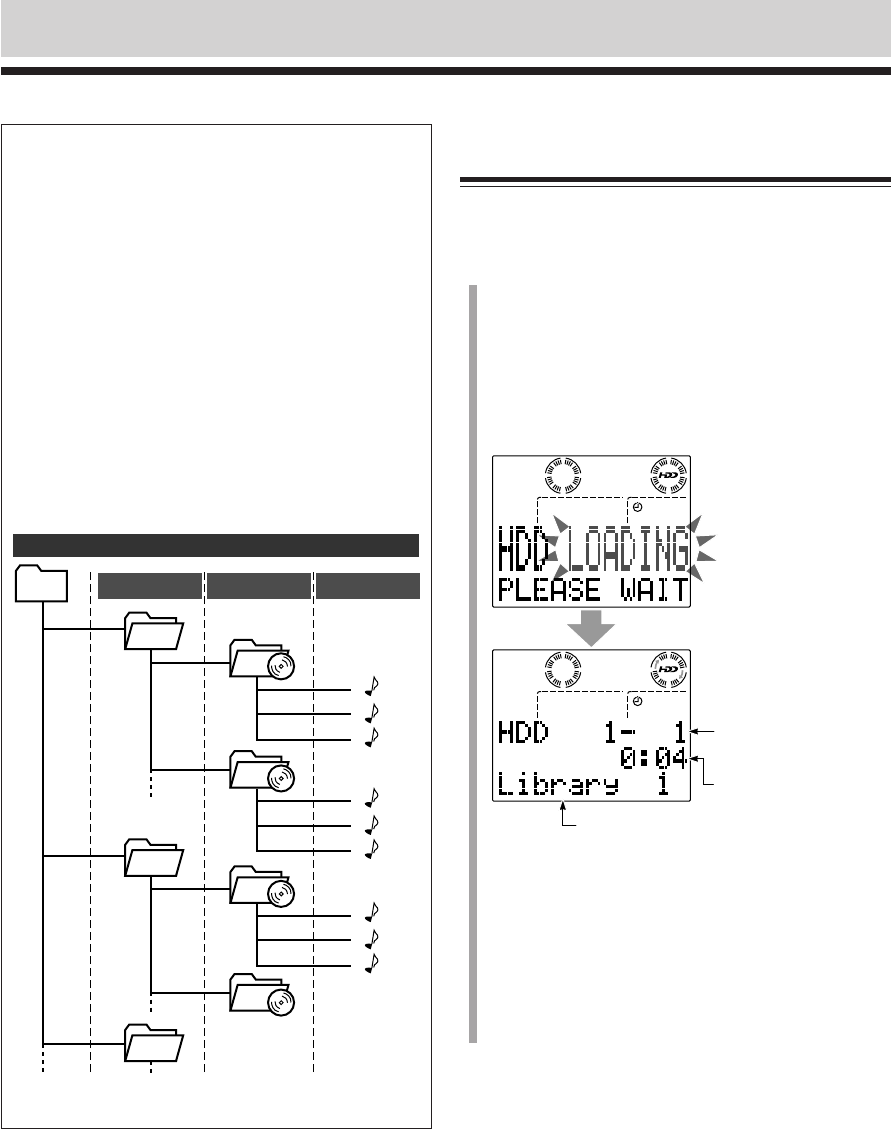
– 33 –
Playing Back the Entire HDD
—Continuous Play
You can play back all tracks recorded in the HDD
continuously.
1
Press HDD 3/8.
The unit automatically turns on and the HDD lamp
starts flashing (in blue).
After the HDD lamp stops flashing and remains lit, the
first track of the last selected or recorded album*
1
starts
playing.
• During play, the HDD produces a silence of about
2 seconds between each track.
*
1
If you have just made a new recording, the unit will starts
playing the new recording rather than the last selected
album.
*
2
If a name has been assigned to the selected library (see page
57), its assigned name will be shown. (If a name is long and
cannot be shown at a time, the unit keeps scrolling the name
to show the entire name.)
To stop during play, press 7.
Album No. & Track No.
Elapsed playing time
How tracks are recorded into the HDD
Once you record a song, it is recorded as a “track,” then
these recorded tracks can be grouped into an “album.”
For example, if you record the entire CD into the HDD,
all tracks of the CD are recorded as separate tracks and
the entire CD can be considered and grouped as an
album.
You can record and store these albums separately into
10 “libraries.”
In other words, tracks recorded in the HDD are grouped
into albums, and albums are located in 10 libraries.
• The maximum number of tracks in an album is 254,
and that of albums in a library is 100 (the maximum
number of the albums in the HDD is 999).
• The HDD also has two more libraries—“Library CD”
and “Library TUNER.” For details on these libraries,
see pages 45 and 46.
AAC128
AAC128
To play back the HDD, you must record tracks yourself first. To record into the HDD, see “Recording into the
HDD” on pages 42 to 51.
Library No. or name*
2
(If a title is assigned to the current track, it
will appear before library number or
name.)
* Albums are automatically numbered in chronological order.
HDD
1
1
2
3
2
4
3
HDD Configuration
Libraries Albums Tracks
*
EN32-41_NXHD10R[B]f.pm6 02.6.24, 9:04 AM33


















