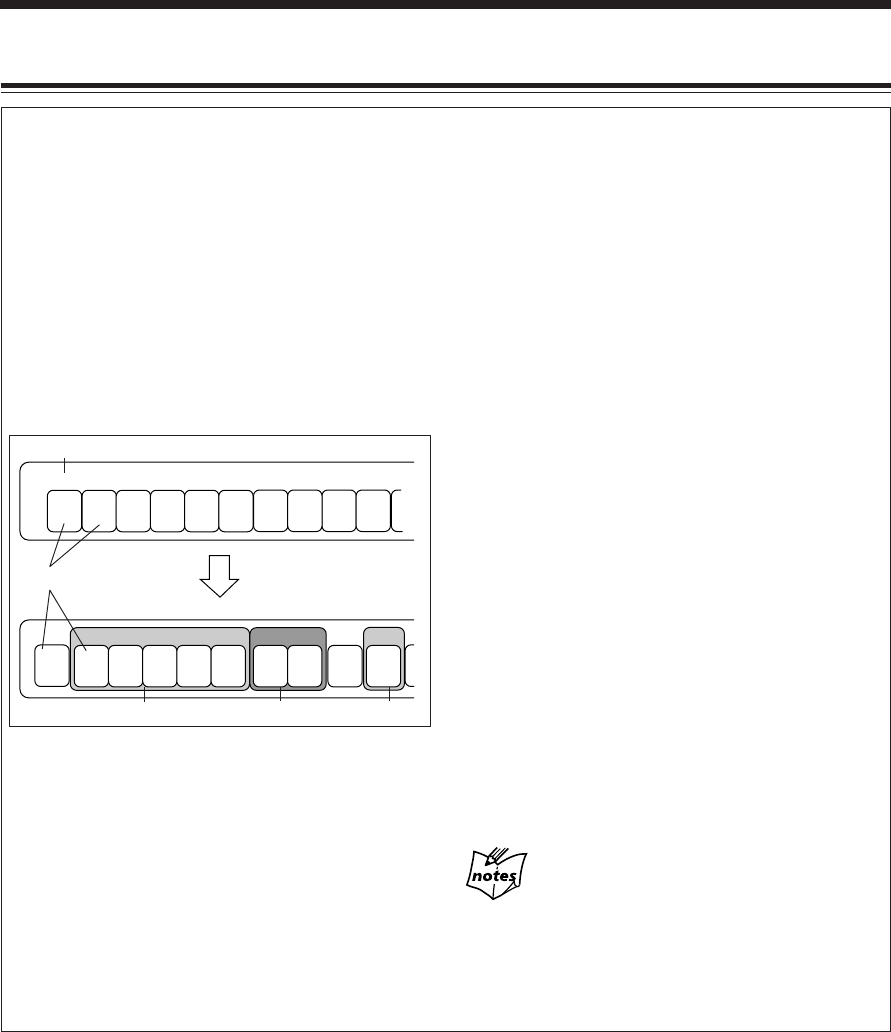
– 42 –
To add to the conventional MD Editing functions (called
the track editing functions in this manual), MD Group
functions help you to classify the tracks by making groups
on your MD.
Classifying the tracks on an MD
MDLP enables you to record more tracks on a single MD
than usual. So, there are many tracks which have been
recorded from the various sources—CDs, FM, and so
on—on your MD.
In that case, if you can classify the tracks by source, by
album, or by artist, the playback of your favorite songs
becomes much easier.
In the figure above, as an example, there are 5 different
genres (from A to E) of tracks on the MD. Using MD
Group functions, you can form a group by genre B tracks
as Group 1.
By forming groups on the MD, you can classify the tracks
by each genre—the album title, the artist, etc. You can also
assign a name to each group (see pages 56 – 58).
910
1
A
23456
BBBBB
78
CCDE
1
A
23456
BBBBB
78
CC
9
D
10
E
Track
Track No.
Group 1 Group 2
Group 3
Using MD Group functions
MD Group functions consist of Group play, Group
recording and Group editing.
• Group play (see page 27):
You can play back and repeat the desired group
without making a program: For example, you can play
back repeatedly genre B tracks by selecting Group 1 in
the left figure.
• Group recording (see page 36):
You can form a group while tracks are being recorded.
• Group editing:
You can edit the groups using the following functions:
- Forming a group (FORM GR)
- Adding a track to a group (ENTRY GR)
- Dividing a group (DIVIDE GR)
- Joining two groups (JOIN GR)
- Moving a group (MOVE GR)
- Ungrouping tracks (UNGROUP)
- Dissolving all groups (UNGR ALL)
- Erasing tracks in a group (ERASE GR)
How to make up Groups
You can make up groups using two methods: Forming-a-
group function and Group recording function.
• Forming-a-group function—FORM GR:
Select this when you want to make groups after
recording (see page 44).
• Group recording function:
Select this when you want to record and group tracks at
the same time (see page 36).
About information concerning MD Group
functions
Once you edit an MD using MD Group functions, the MD is
assigned some characters as the information concerning MD
Group functions. These characters appear only when you play
back the MD using the equipment incompatible with MD Group
functions. If you edit the characters using such equipment, the
groups on the MD will be dissolved.
Guidance—MD Group Functions
EN41-50UX-Z7MD[A]f 02.7.31, 21:2742


















