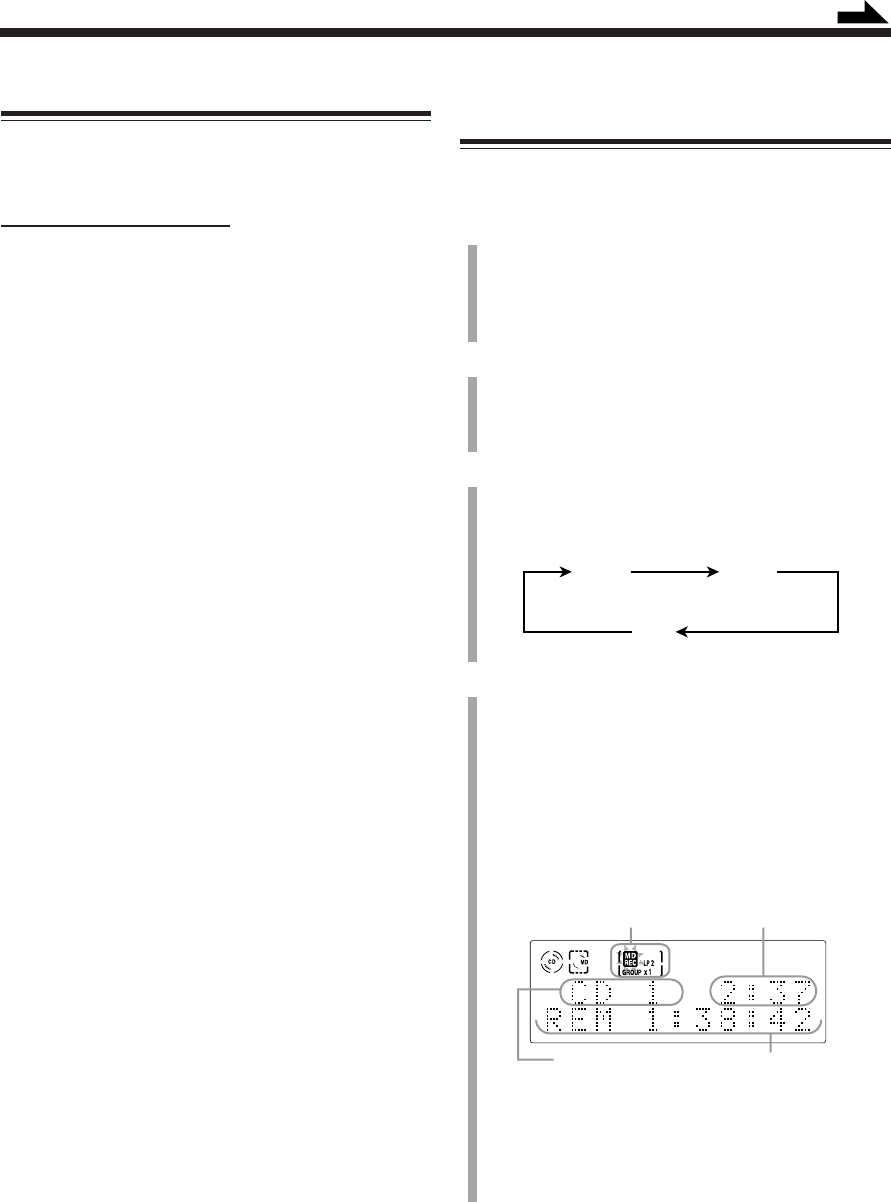
– 36 –
Recording CD onto an MD—CD Synchronized
Recording
Using the CD synchronized recording method, you can
start and stop CD play and MD recording at the same time.
1
Prepare a disc.
After placing a disc, press CD 3/8, then 7 before
going to the next step.
• You can make a program (see page 21) or select
Random play mode (see page 22) if you want.
2
Insert a recordable MD into the MD loading slot.
• Set the MD recording length mode, “LP:”-prefix
addition mode, and Group recording mode (see the
left column).
3
Press x1,2,4 on the remote control to select the
recording speed you want.
• Each time you press the button, the recording speed
changes as follows:
4
Press ONE TOUCH MD REC on the main unit.
The recording starts and the MD REC indicator starts
flashing on the display.
• When you select a track by pressing ¢ or 4
before pressing ONE TOUCH MD REC, recording
starts from the selected track (except when Program
play mode is selected).
• When you select Program play or Random play
mode, you cannot record using x4 speed recording
(“CANNOT REC x1 or x2 ONLY” will appear).
After the recording, both the CD player and the MD
recorder stop automatically.
To stop recording, press 7.
“WRITING” flashes in the main display for a while.
x1
x2
x4
Setting MD Recording Modes
Before recording on MDs, set the recording length mode
(SP/LP2/LP4), “LP:”-prefix addition mode, and the group
recording mode.
On the remote control ONLY:
To set the recording length mode
The recording length mode can be set and stored for each
source.
1) Select the source to record.
2) Press SP/LP2/LP4.
• Each time you press the button, the recording length
mode changes as follows:
SP: Records using standard-hour stereo recording.
The SP indicator lights up on the display.
LP2*: Records using 2 times long-hour stereo
recording. The LP2 indicator lights up on the
display.
LP4*: Records using 4 times long-hour stereo
recording. The LP4 indicator lights up on the
display.
* When you select LP2 or LP4, you cannot record a disc using
x4 speed recording.
To set “LP:”-prefix addition mode
You can select whether or not to add “LP:” to the head of
the title for the tracks recorded using the stereo long-hour
recording mode (LP2 or LP4).
Press LP:.
• Each time you press the button, the “LP:”-prefix addition
mode alternates between on and off.
“(LP:) ON”:
Adds “LP:” to the head of the track title. The total
number of characters you can enter for an MD is
reduced (for details, see page 56).
“(LP:) OFF”:
Does not add “LP:” to the head of the track title.
To set Group recording mode
You can form a new group easily while recording using
Group recording function.
Press GROUP REC.
• Each time you press the button, Group recording
function turns on and off.
“MD GROUP ON”:
All the tracks recorded at a time will form a new
group. The GROUP indicator lights up on the
display.
“MD GROUP OFF”:
Cancels Group recording function. The GROUP
indicator goes off from the display.
Ex.:Track 1 of a disc is now recorded on an MD using
LP2 and Group recording at normal speed (x1).
(4 times normal speed)
(2 times normal speed)(Normal speed)
Continued
Remaining
recording time
The track No. on the disc
currently being recorded
MD recording indicators
Remaining playing time
EN33-40UX-Z7MD[A]f 02.7.31, 21:2636


















