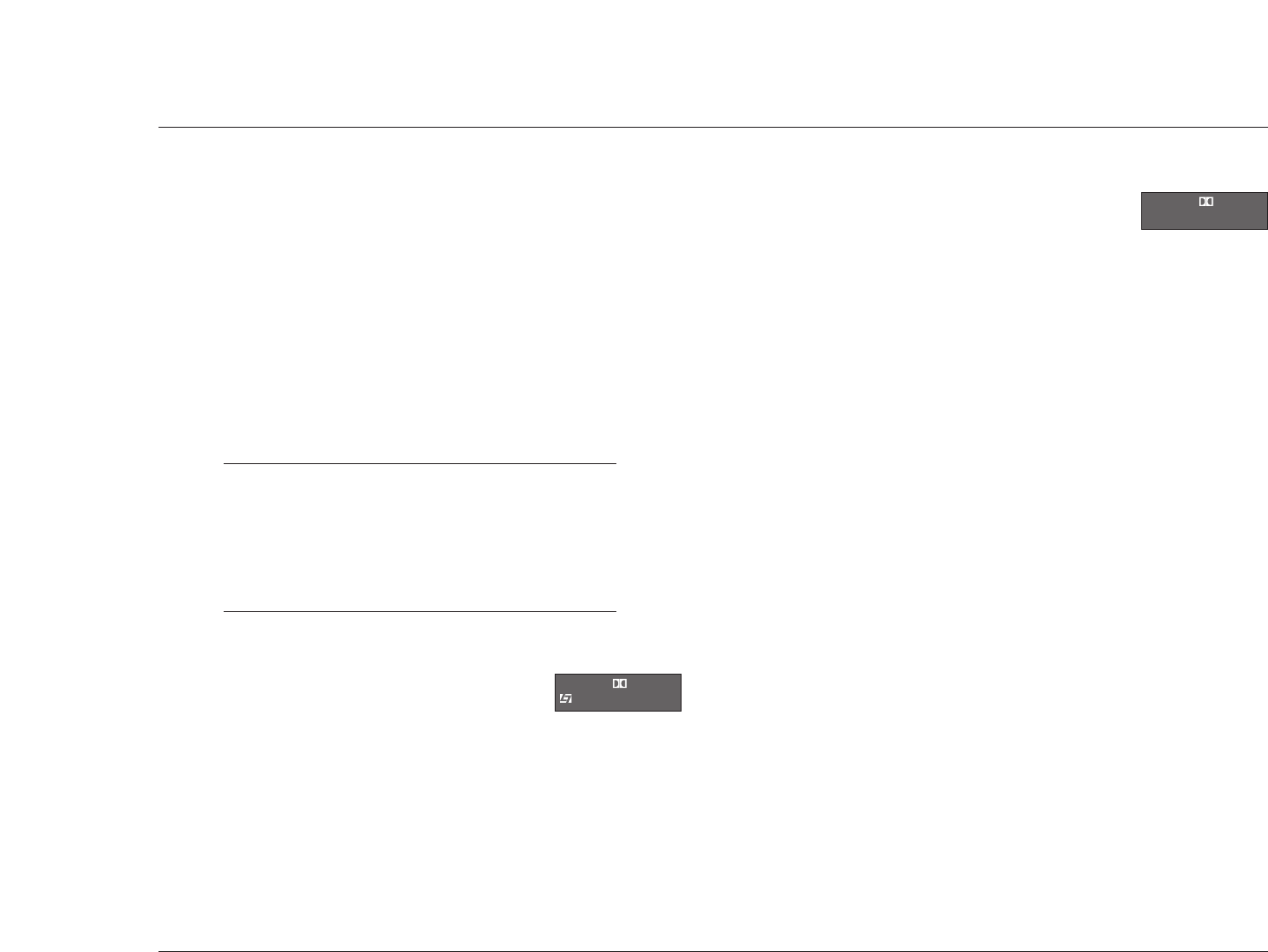
Basic Operation
SDP-5
2-17
Zone 2 Two-Line Status
The Zone 2 two-line status shown at the right
indicates the current input, input source, and
volume level selected in Zone 2. It appears on
the on-screen and front panel displays when the SDP-5 detects a
Zone 2 change.
STATUS MENUS
When the Shift command bank is activated, pressing the remote
control Stat button opens the STATUS menu for the current input
source, which contains parameters that provide information about
the current input source and listening mode. STATUS menus are
available for 2-channel, Dolby Digital, dts(-ES), and analog input
sources.
Unlike most other menus, STATUS menus cannot be opened
through the selection of menu options. Rather, the remote control
Shift, Stat command must be performed.
To open and navigate the STATUS menu for the current input
source:
1. Press and hold the remote control Shift button.
2. While holding the Shift button, press the remote control Stat
button. The first page of the STATUS menu for the current
input source will appear on the on-screen and front panel
displays.
TWO-LINE STATUS
The two-line status provides information about the zone from
which the SDP-5 last detected a change in status. The Main Zone
two-line status appears when the SDP-5 detects a Main Zone
change, and the Zone 2 two-line status appears when the SDP-5
detects a Zone 2 change.
The ON-SCREEN DISPLAY menu STATUS (3-49) parameter can be
used to control the length of time for which the two-line status
appears on the on-screen display. The ON-SCREEN DISPLAY menu
POSITION parameter (3-50) can be used to control the position of
the two-line status on the on-screen display.
Note:
When the display device is connected to a component
video output connector and the MAIN ADV menu
COMPONENT OSD parameter (3-23) is set to OFF,
the display device does not show the on-screen
display, including the two-line status.
Main Zone Two-Line Status
The Main Zone two-line status shown at the
right indicates the current input, listening
mode, input source, and volume level selected
in the Main Zone. It appears on the on-screen and front panel
displays when the SDP-5 detects a Main Zone change.
DVD1 %!D VOL
ZONE2 -37dB
DVD1 %!D VOL
L7 FILM -37dB


















