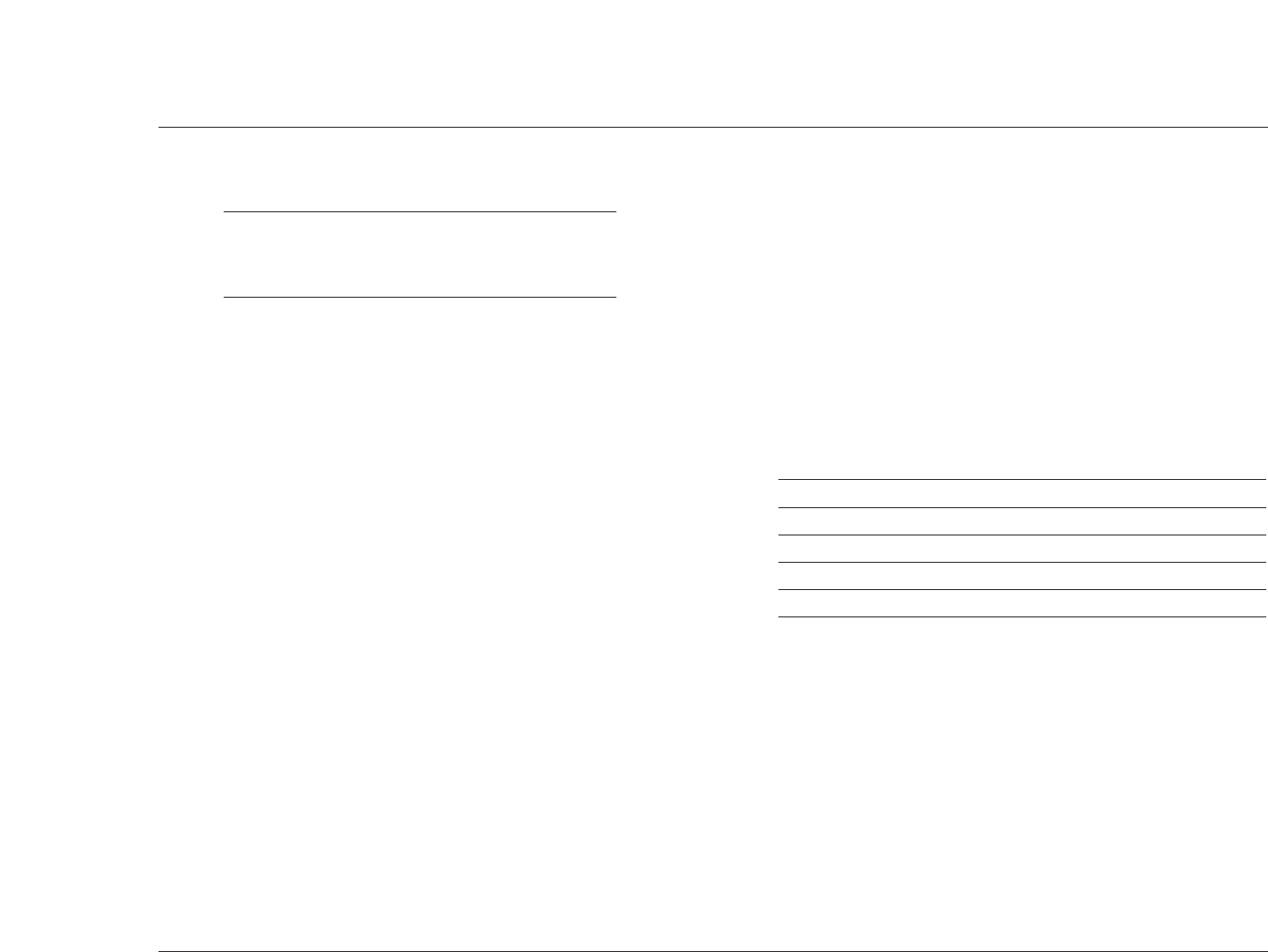
Basic Operation
SDP-5
2-5
REAR PANEL OVERVIEW
Note:
The numbered items that begin below correspond to
the rear panel illustration on the next page.
1. Power Switch
Connects power to the AC input connector and disconnects
power from the AC input connector. The c represents the "off"
position and the|represents the "on" position. When the
SDP-5 is powered on, the front panel standby button or
remote control On button can be used to activate and deacti-
vate standby mode. When the SDP-5 is powered off, standby
mode is not available.
2. AC Input Connector
Provides power to the SDP-5 through the supplied power cord
(3 wire, 10 amp, IEC 320).
3. Digital Audio Input Connectors (S/PDIF)
Provide digital audio input in the Main Zone. Four S/PDIF
coaxial and four S/PDIF optical (Toslink) input connectors are
available. These connectors are compatible with PCM (44.1,
48, 88.2, and 96kHz), Dolby Digital, and dts(-ES) sources.
These connectors are not compatible with MPEG (MP3) sources.
4. Digital Audio Output Connector (S/PDIF)
Provides digital audio output in Zone 2. One S/PDIF coaxial
connector is available.
5. Analog Audio Input Connectors
Provide analog audio input in the Main Zone and Zone 2. Eight
stereo analog audio input connectors labeled 1 to 8 are
available. The connectors labeled 3, 4, and 5 and 6, 7, and 8
can be configured as 5.1-channel connectors. When a 5.1-
channel analog audio source is present in the Main Zone, input
signals are sent to the Main Zone audio output connectors as
indicated below. When a 5.1-channel analog source is present
in the Main Zone and the INPUT SETUP menu ZONE2 IN
parameter is set to DMIX, only the (L) and (R) input signals are
sent to the Zone 2 audio output connectors. Refer to page
3-45 for more information.
Input Connector Output Connector
(L) Front L
(R) Front R
(C) Center
(SUB) Subwoofer
(LS) Side L and Rear L
(RS) Side R and Rear R
6. Main Zone Audio Output Connectors
Provide analog audio output in the Main Zone. Eight
connectors labeled Front L/R, Center, Subwoofer, Side L/R, and
Rear L/R are available.
. . . Rear Panel Overview continues on page 2-6


















