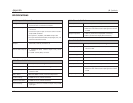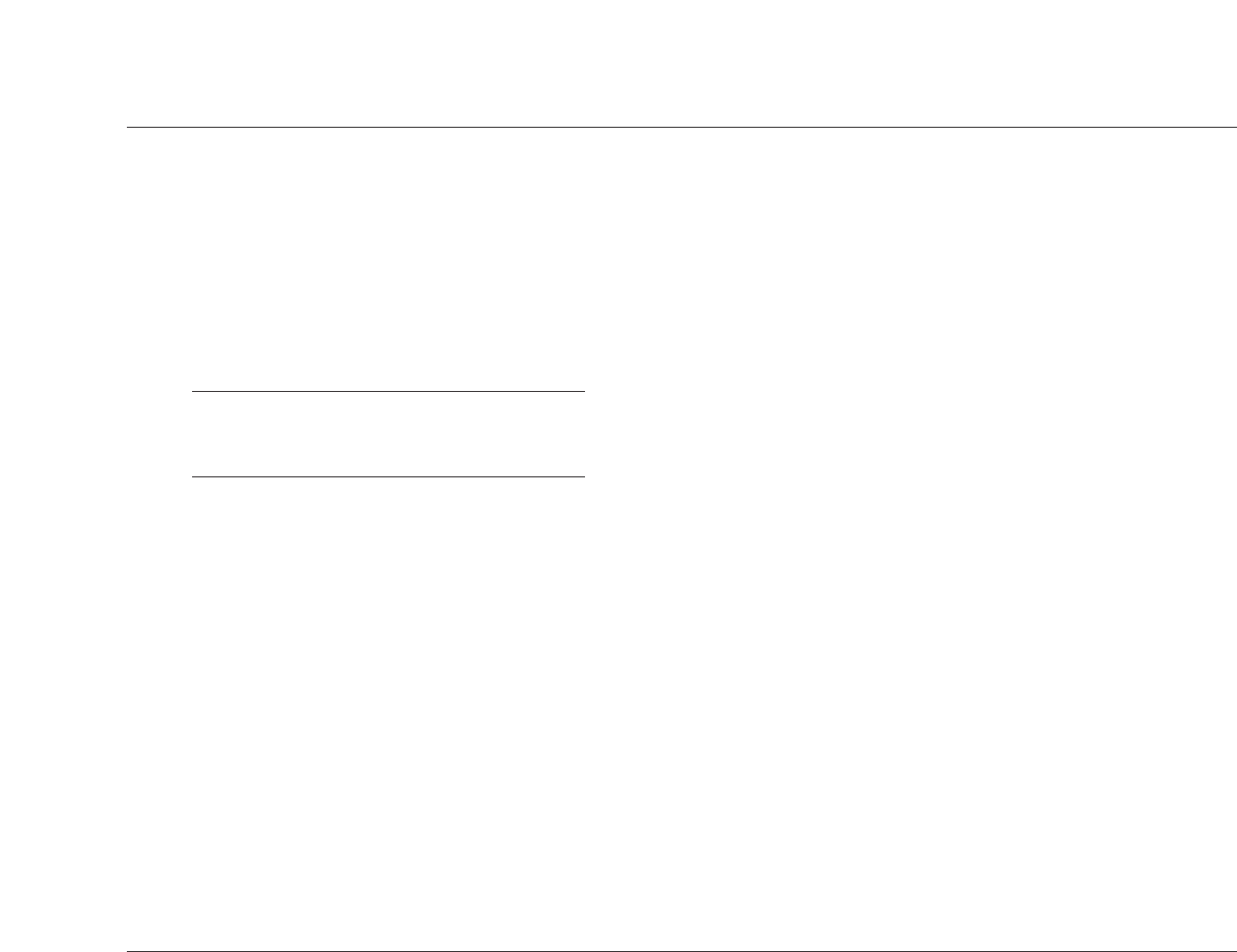
MODE ADJUST
JBL Synthesis
5-36
Listening Mode Menu Option & Parameter Descriptions
(continued from page 5-31)
SURROUND EX (continued)
When the Shift command bank is activated, pressing the remote
control THX button while a 5.1-channel Dolby Digital input source
is present activates the 5.1 THX, 5.1 THX ULTRA2, or 5.1 THX
SurEX listening mode.
Note:
Toggling the SURROUND EX parameter setting
produces low-level clicks in the front speakers.
SURROUND MIX -5 to +5dB
Controls the relative level of surround channel information sent to
the Main Zone audio output connectors labeled Front L/R. It is
recommended to set this parameter to +2 or +3dB for all input
sources.
VOCAL ENHANCE +6.0dB, +3.0dB, +0.0dB
Controls the level of dialog boost in the Main Zone audio output
connector labeled Center. Increase this setting to improve dialog
intelligibility, particularly at lower volume levels.