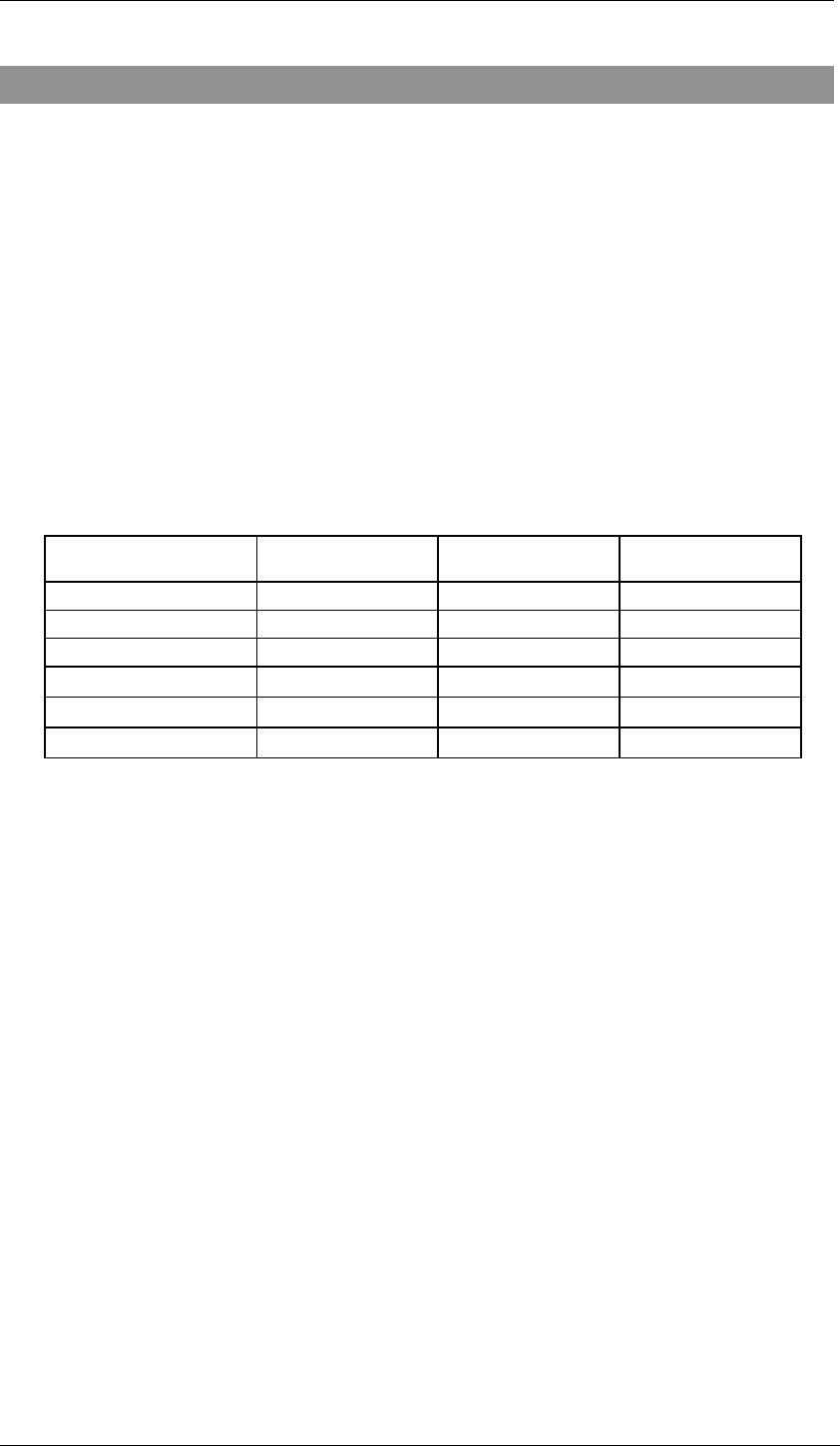
Chapter 3: Using Softphones with Your Jabra Headset
Using Skype
Jabra PC Suite User’s Guide 8
3. Using Softphones with Your Jabra Headset
The Jabra PC Suite has two primary functions: configuring your headset and
providing a feature-rich softphone integration that includes remote call control
from the headset.
Basic softphone functionality is provided via Windows and plug-and-play, which
results in your headset appearing as a standard PC sound card with sound-in and
sound-out abilities. However, other elements of the Jabra PC Suite will enable
you to control your softphone from your headset’s buttons. Features include the
ability to answer incoming calls, place calls on hold, switch between held calls
and more. The exact set of features that are supported vary slightly between
softphone types, as outlined in the table below and elaborated in the sub-sections
that follow. The available features will also depend on the Jabra product you are
using with your softphone.
Function Skype Cisco IP
Communicator
Microsoft Office
Communicator
Accept incoming call
End call
Mute microphone
Place call on hold
Resume call on hold
Redial
Using Skype
Skype is a well known and widely used softphone solution. It is free to download
and use, though some advanced services (such as the ability to dial out to
traditional phone numbers) cost extra. It has a relatively long history, providing a
large set of features and automation controls with which Jabra can interact.
See "System Requirements” on page 4 for Skype version requirements.
To best use your headset together with Skype, the following should be installed
and running on your PC:
• Jabra Device Service
This simple program establishes a link between your Jabra headset and Jabra
softphone interfaces, enabling you to control your softphone from your
headset. We recommend that you configure Windows to run this program at
start up if you often use your headset together with any type softphone. See
also “Running and Using the Device Service” on page 12.
• Jabra Skype driver
Like the Jabra Device Service, this is a simple program that runs in the
background to enable commands from your headset to be passed to the
softphone. We recommend that you configure Windows to run this program at


















