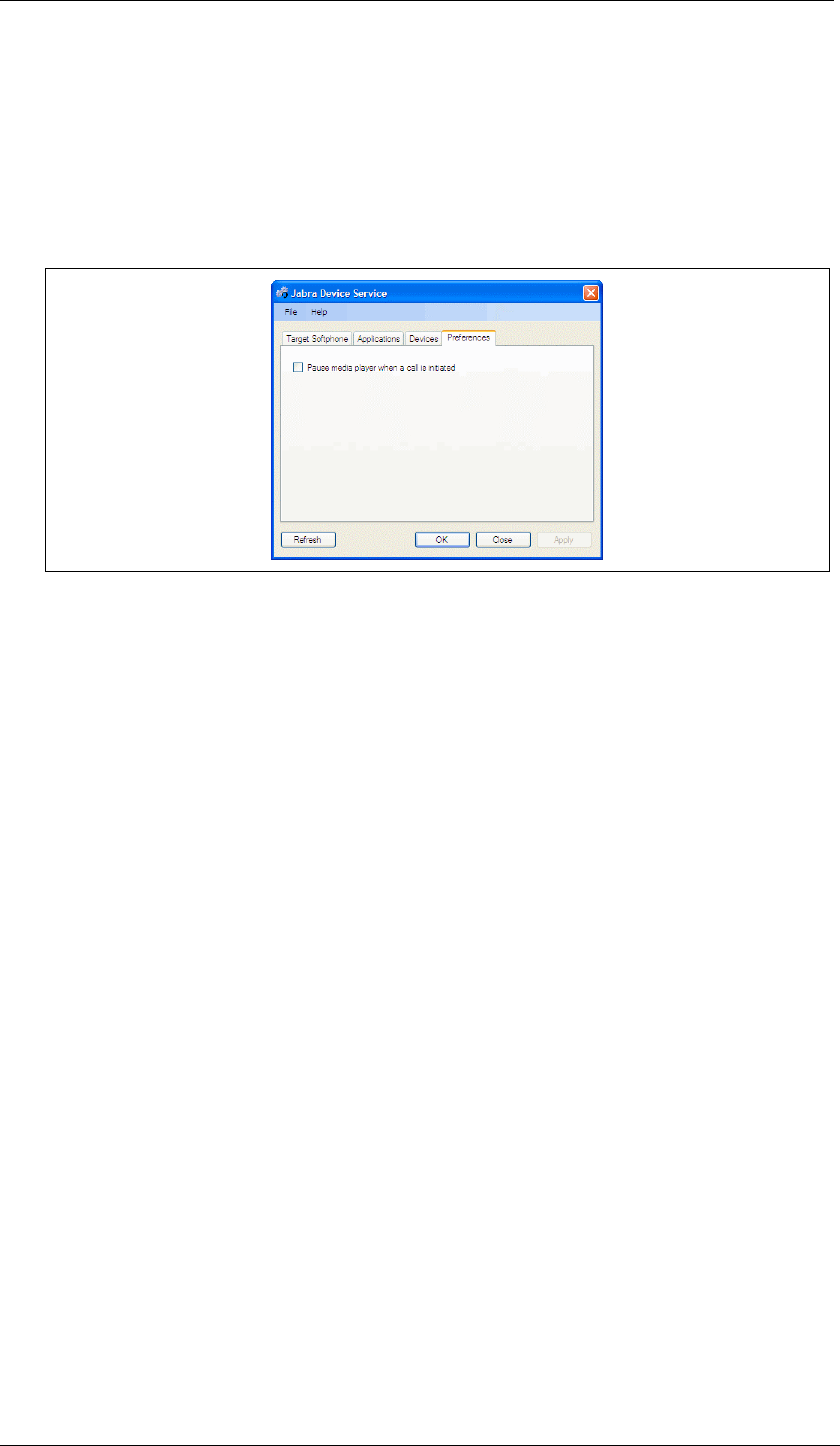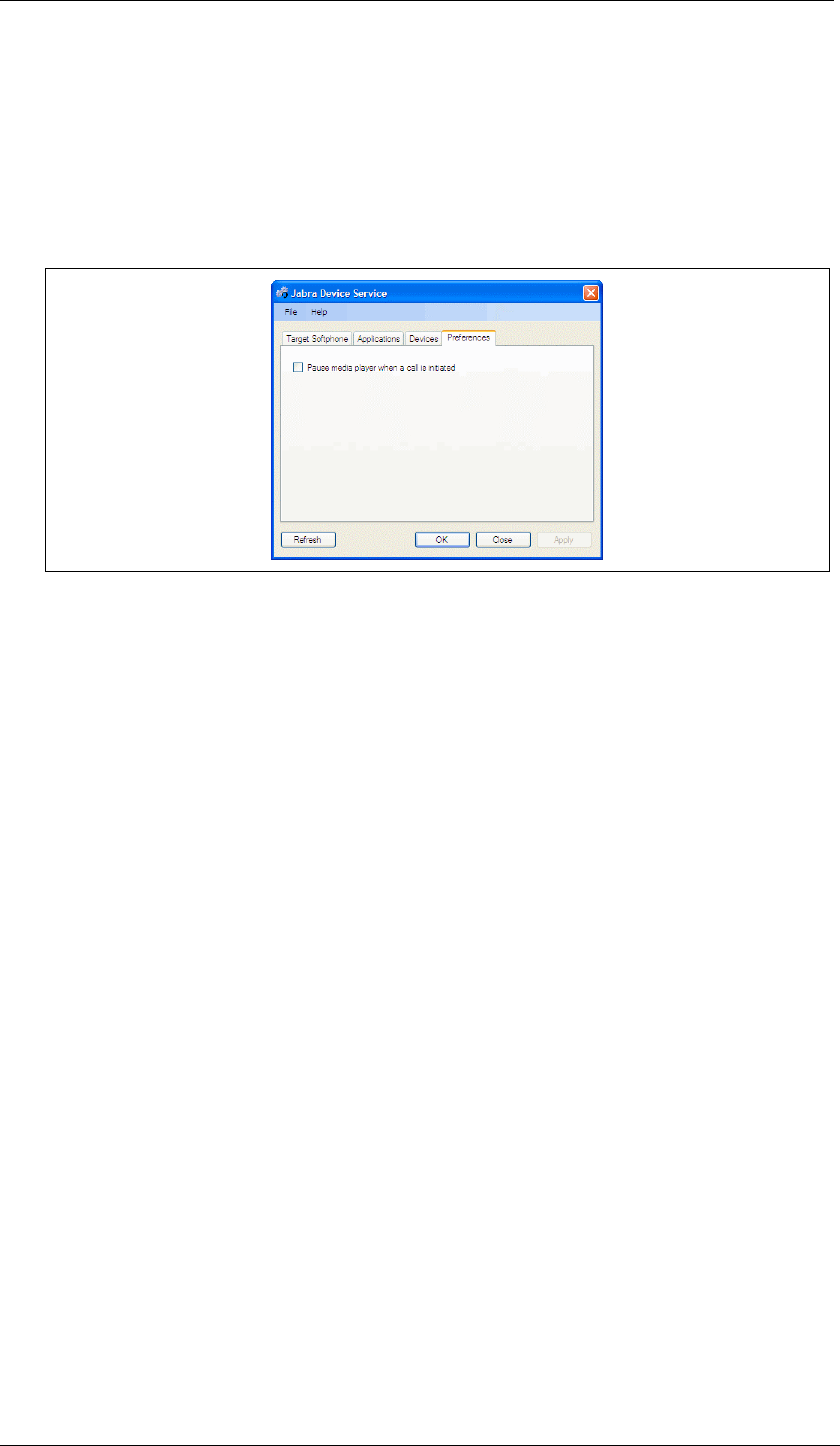
Chapter 4: The Jabra Device Service
Device Service Preferences
Jabra PC Suite User’s Guide 18
Device Service Preferences
Use the
Preferences tab of the Device Service settings window to control a few
aspects of the way your Jabra solution will work on your PC.
To view and set the available options, make sure that the Jabra Device Service is
running, open its settings window from the Notification Area icon and click on
the Preferences tab.
Figure 7: The Preferences tab of the Jabra Device Service settings window
In the current version, there is just one option here: Pause media player when a
call is initiated
. Use this option if you often listen to Windows Media Player in
between phone calls. When this box is marked, then the Device Service will
automatically pause your media player whenever you place or receive a call using
your softphone. When you are done talking, however, Media Player will not be
started again automatically; use your mouse to begin playing music again if
desired.