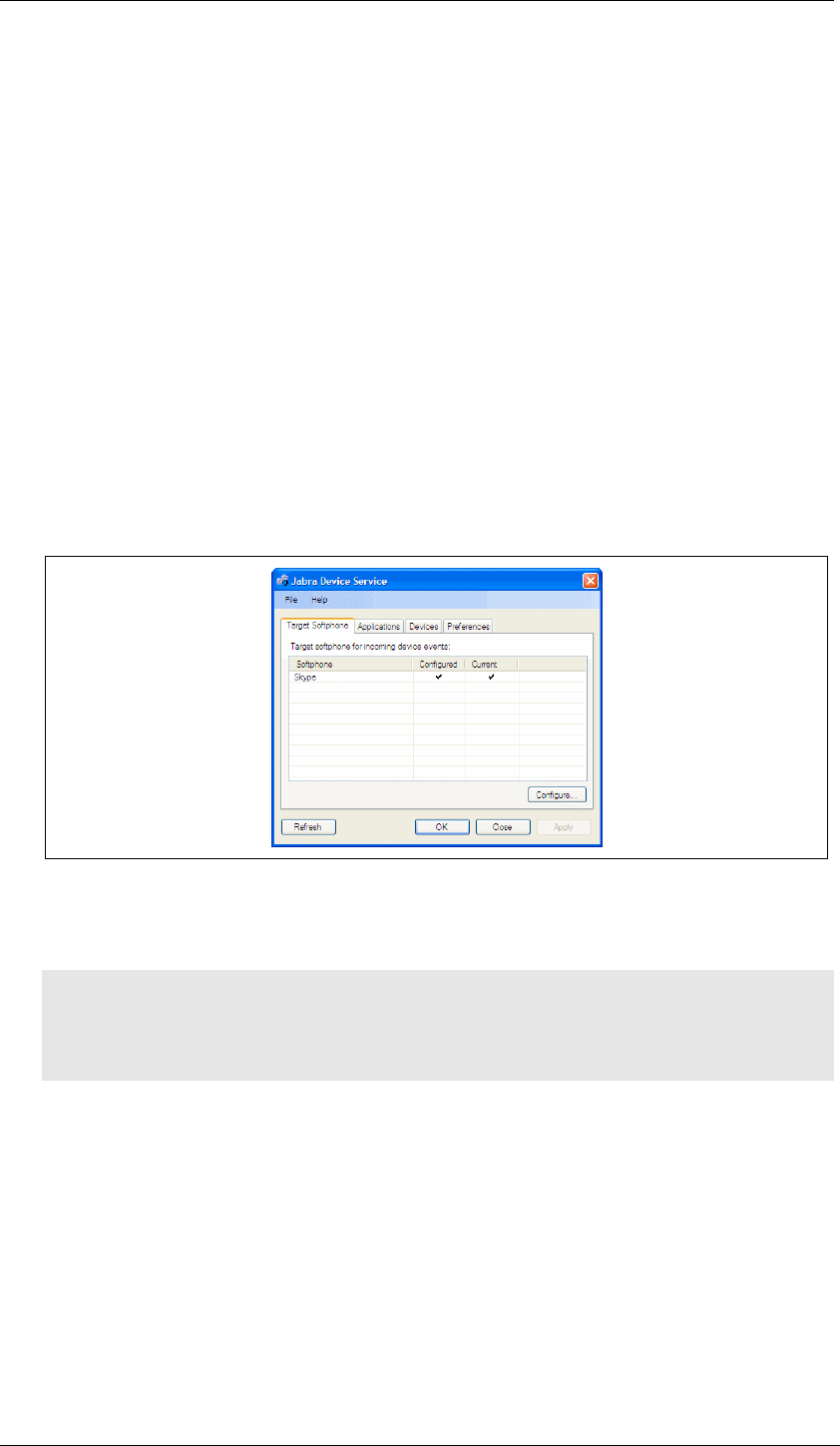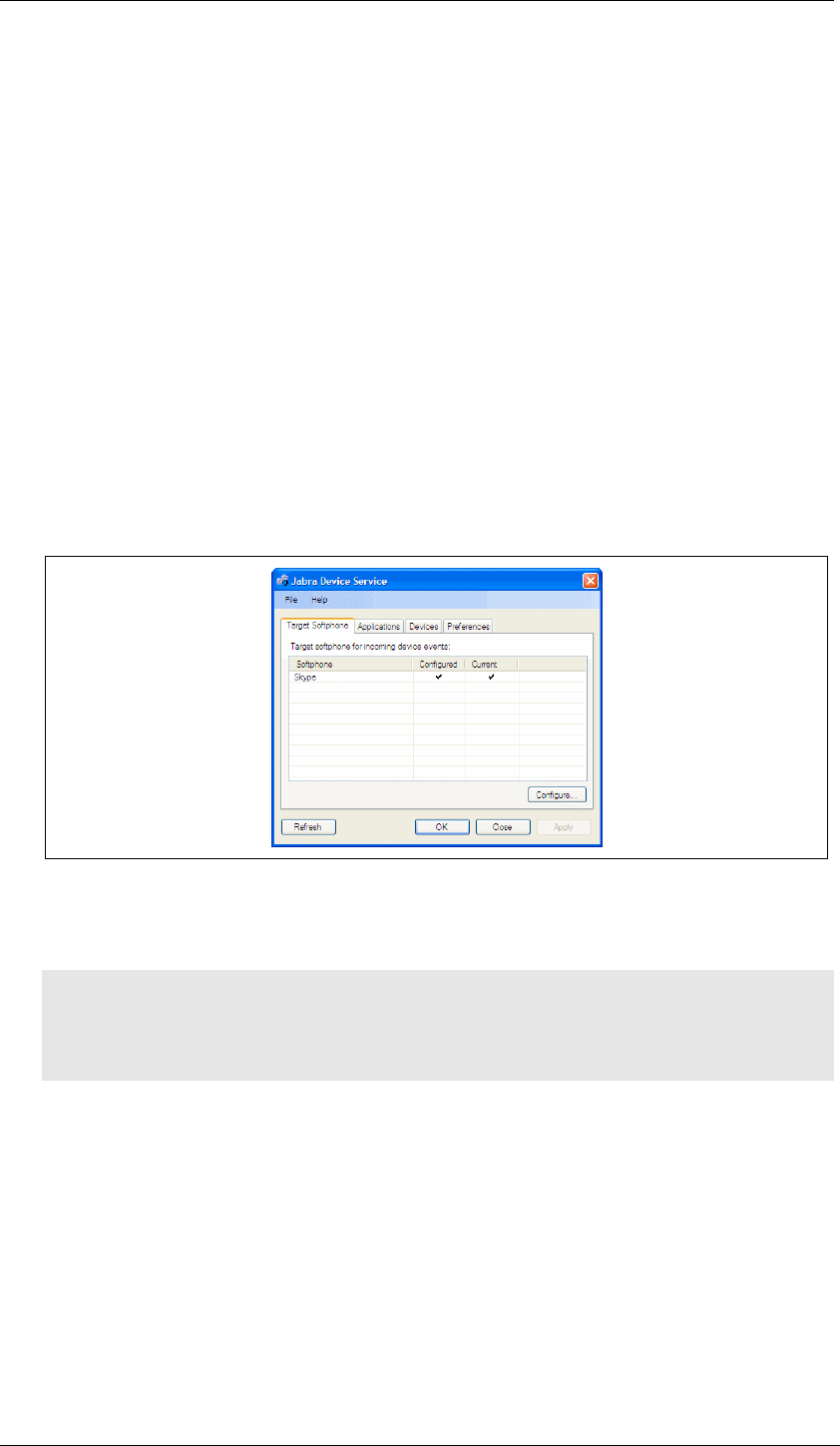
Chapter 4: The Jabra Device Service
Setting the Target Softphone
Jabra PC Suite User’s Guide 15
if you would like to save them. The Device Service itself does not quit, so it
will continue running in the background. This is the same as clicking on the
close button in the upper-right corner of the window.
• Apply: Applies any changes you made to settings in the window and keeps the
window open. This button is grayed out when there are no new settings to
apply.
Setting the Target Softphone
If you sometimes run more than one softphone program, then you need to decide
which of these programs should normally receive the commands issued from
your headset (such as when you press a button to initiate a call).
To view a list of available softphones and select one as the default, make sure that
the Jabra Device Service is running and then open its settings window from the
Notification Area icon. Click on the Target Softphone tab if it is not currently
shown.
Figure 4: The Target Softphone tab of the Jabra Device Service settings window
The Target Softphone tab shows a list of available softphone programs.
Note: The list here shows only those softphone programs that are known to the
Jabra PC Suite and were installed when you ran the PC Suite setup program. If
you have installed a new supported softphone since installing the PC Suite, then
re-install the PC Suite if you would like to see that program here.
The following information is shown about each listed program:
• Softphone: the name of a given softphone application
• Configured: A check is shown in this column to mark which of the available
softphones is currently configured as the target for commands from your
headset.
• Current: A check is shown in this column to mark which of the available
softphones is currently the target softphone. The current target will always be
the softphone that is, or last was, engaged in a call. Until you have had an
active call (after Device Service has started) the current target will be set to the
configured target.