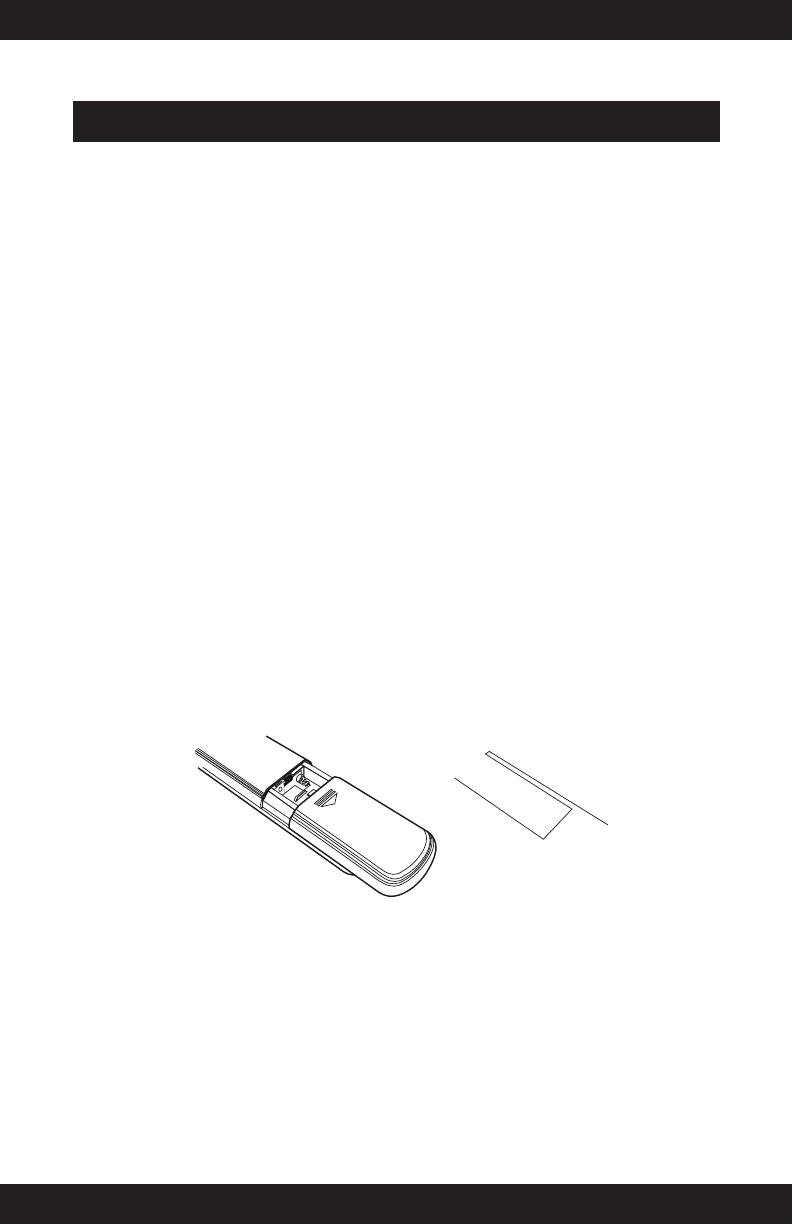
M2 User Manual
9
UNPACKING AND SET-UP
• Carefully remove the unit from the carton and remove all packing material from the unit.
• Check to be sure that you have all the following items in addition to the main unit and two
speakers:
• FM antenna (x1)
• Component video cord (x1)
• Remote control (x1)
• Batteries (x2)
If any item is missing, consult your dealer immediately.
• We suggest that you retain the original carton and packing materials in case it ever becomes
necessary to return your unit for service. This is the only sure way to protect the unit from
damage in transit. If you do dispose of the carton and packing materials, please do so property.
We care about our environment.
• Remove any descriptive labels or stickers from the front panel of the unit. Do not remove any
labels or stickers that may be axed to the back panel of the main unit of the speakers.
• Unwind the AC cord on the back of the main unit and extend it to its full length.
• Insert two AAA batteries into the remote control while observing the correct (+) and (-) polarities
as shown below.


















