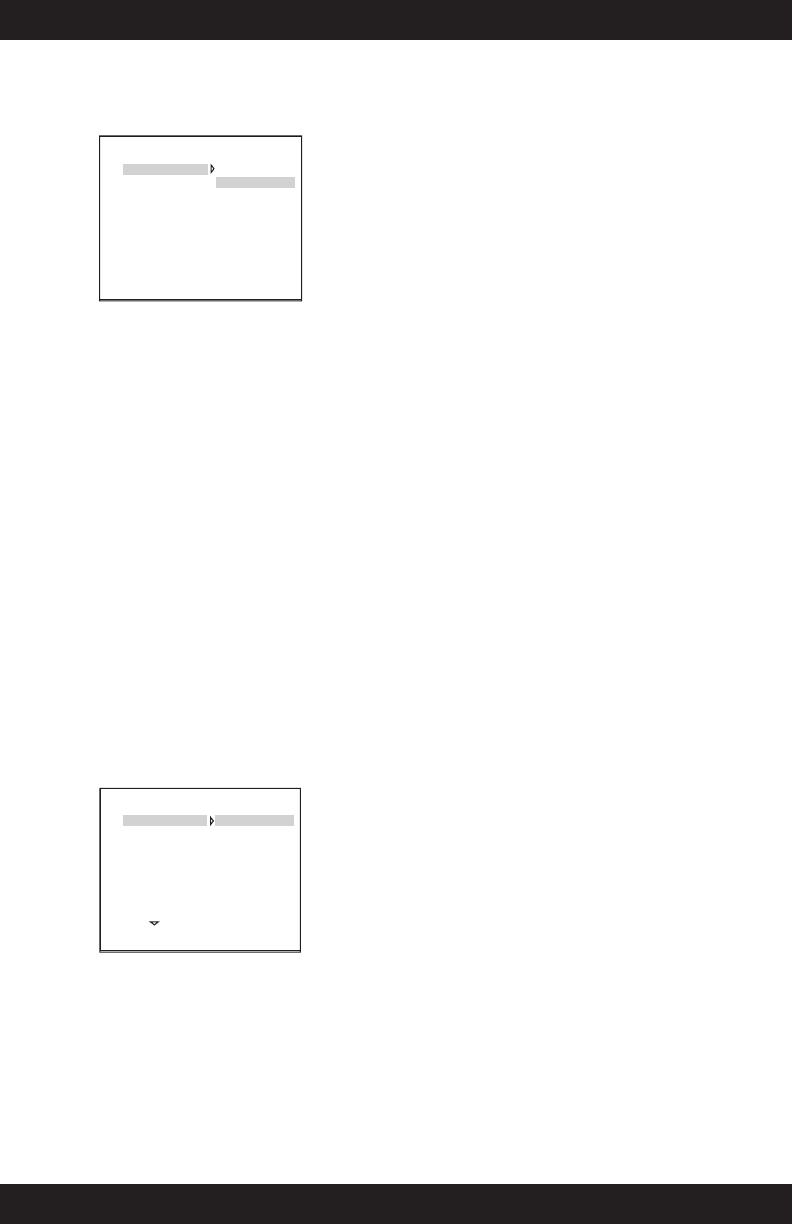
M2 User Manual
41
Preferences Setup
TV DISPLAY - Selects the aspect ratio of the playback picture.
• NORMAL/PS: Pan & scan display.
• NORMAL/LB: Letterbox display.
• WIDE: Widescreen display.
Audio Setup
Use these digital output settings when you have connected an external amplier using the opti-
cal digital audio output. Refer to section Connecting External Devices.
S/PDIF OUTPUT:
• OFF: Setting will turn o the digital output.
• SPDIF/RAW: This setting will output the digital signal depending on the disc recorded format.
• SPDIF/PCM: Use this setting when the audio output of the DVD player is from the AUDIO OUT (2
RCA jacks).
OP MODE: Line - out and RF Remod selections
DUAL MONO - Audio reproduction mode used only when the input consists of two independent
audio channels (1/1 mode). Selections are:
• STEREO: Reproduce both channels as is (Default setting)
• LEFT MONO: Reproduce the left channel only.
• RIGHT MONO: Reproduce the right channel only.
• MIX MONO: Mix both channels.
COMPRESSION - Dynamic range compression mode. Selections are:
FULL, 6/8, 4/8, 2/8, OFF.
LPCM OUTPUT: Select LPCM 48K or LPCM 96K.
--AUDIO SETUP-
-
.
OP MODE
DUAL MONO
COMPRESSION
LPCM OUTPUT
AUDIO RELATED
SPDIF OUTPUT
MAIN PAGE
SPDIF/RAW
SPDIF/PCM
OFF
--PREFERENCES PAGE--.
VIDEO OUTPUT
AUDIO
SUBTITLE
SET PREFERENCES
NORMAL/LB
NORMAL/PS
WIDE
DISC MENU
PARENTAL
PASSWORD
TM TV
TM TV


















