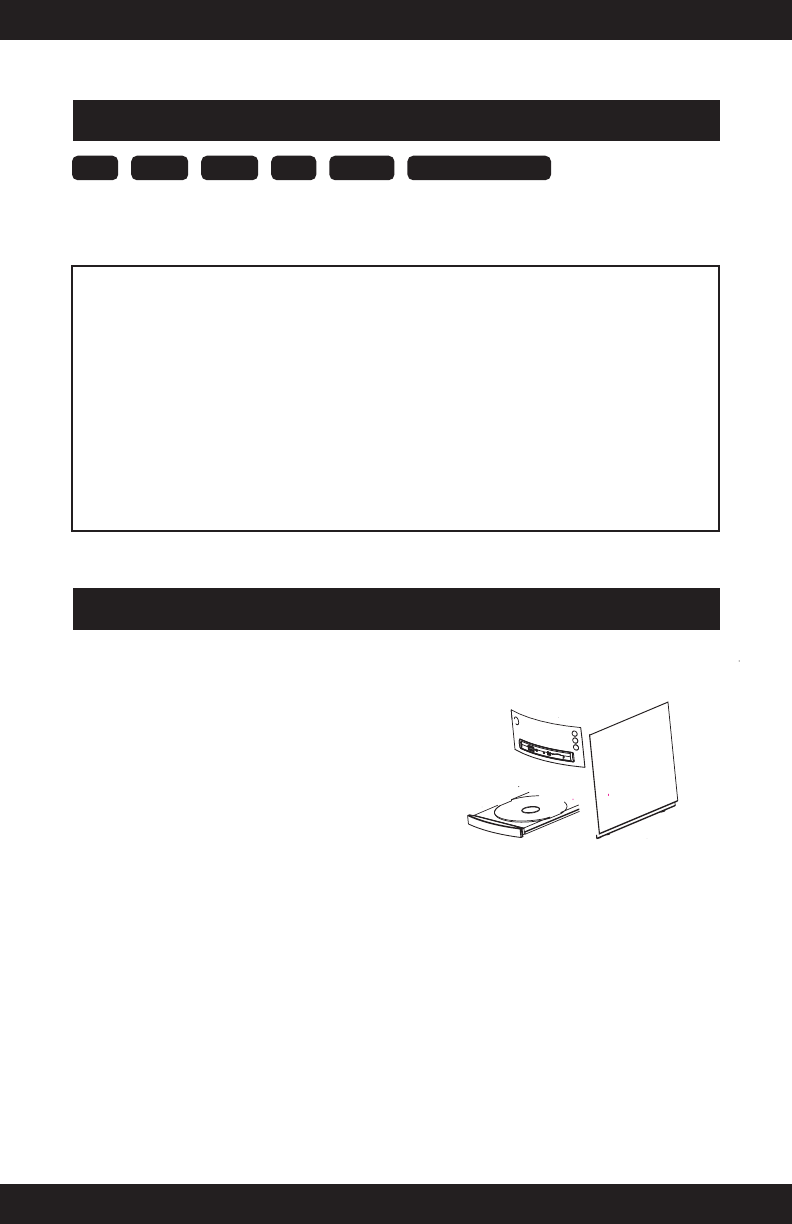
User Manual M2
18
This system supports playback of music, still images, and video from CD and DVD discs as well as
USB and ash memory card devices. This section covers compatible storage devices, supported
le types, playback operations and controls.
IMPORTANT:
• This player can play normal (pre-recorded) discs (CD, DVD) plus CD or DVD Recordable
(CD-R, DVD+R, DVD-R) and CD or DVD Rewriteable (CD-RW, DVD+RW, DVD-RW) discs. The
ability of this unit to play certain recordable discs may depend on the quality or physical
condition of the disc, the quality of the recording, or characteristics of the recording device
or software application. Playback cannot be guaranteed in all situations. This is not an
indication of any problems with your player.
• This player is designed to play media from SD, MMC and Memory Stick™ ash memory
card devices and from USB ash memory devices. Playback of media from USB-connected
devices such as MP3 players that generally require drivers for interaction with a PC is not
supported. Playback from all physically compatible ash devices cannot be guaranteed in
all situations. This is not an indication of any problems with your player.
1) Press the OPEN/CLOSE button on front panel
to open the disc tray. If you have not already done
so, remove the “dummy disc” transit protection
card and discard it. You will not be able to play any
disc unless the card is removed.
2) Load a disc into the player with the printed
label facing up.
3) To remove a disc, press the OPEN/CLOSE
button and remove the disc from the tray only
when it has fully opened.
LOADING AND REMOVING A DISC
CAUTIONS:
• Do not put anything except a CD or DVD into the compartment. Foreign objects can damage
the mechanism.
• Keep the disc compartment closed when not in use to prevent dirt and dust from entering the
mechanism.
• Never place more than one disc into the disc compartment at any time.
CD DVD USB SD MMC Memory Stick
COMPATIBLE STORAGE DEVICES


















