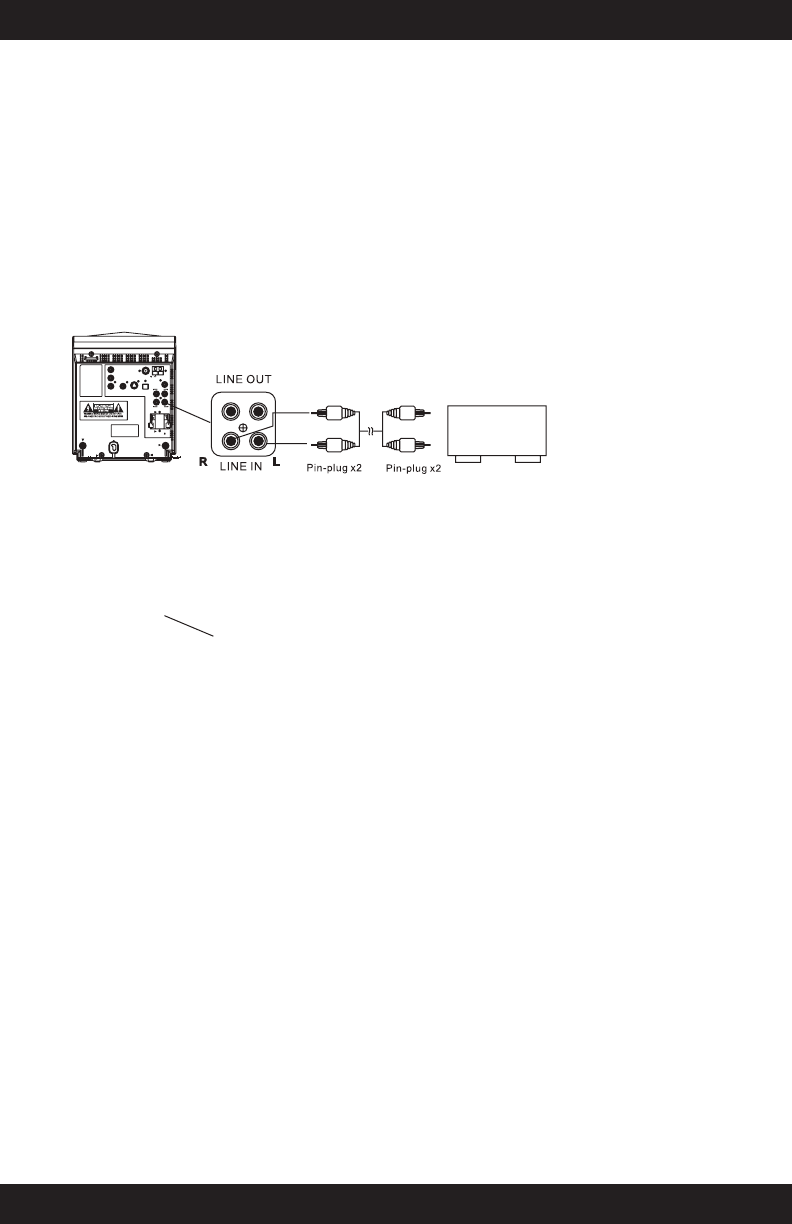
User Manual M2
44
LINE IN CONNECTION
This system includes one pair of LINE IN jacks to allow an external audio device to play back
through the speakers of this system. Examples of the types of external equipment that may be
connected are:
• MP3 player
• Cassette player
• Turntable
• MD player
Connect the audio output jack(s) or headphone jack of the external audio equipment to the AUX
IN R/L jacks on the back panel of this system. Connection cables are not included. You may leave
your external device permanently connected to this system if you wish. It is not necessary to
disconnect the external device in order to use the other functions of this system.
LINE OUT CONNECTION
This system includes one pair of LINE OUT jacks for connection to external equipment, such as a
TV or external amplier.
SUBWOOFER OUT
You may connect a powered subwoofer to this system using SUBWOOFER OUT and an RCA-Type
cable (not included).
OPTICAL DIGITAL OUT
You may use the OPTICAL DIGITAL OUT connector and an optical cable (not included) to connect
a multichannel external amplier with optical input. This optical connection will allow you to
take full advantage of the Dolby Digital information encoded on some discs.
_
Y
Cb/Pb
Cr/Pr
COMPO NEN T
VIDEO OUT
VIDEO
OUT
S-VID EO
OUT
OPTIC AL
DIGITA L
OUT
FM 75 AM
SUBWO OFER
OUT
LINE OU T
R
L
LINE IN
+ +
_
SPEAK ERS 4
AC~
R
L
R
L
External audio source


















