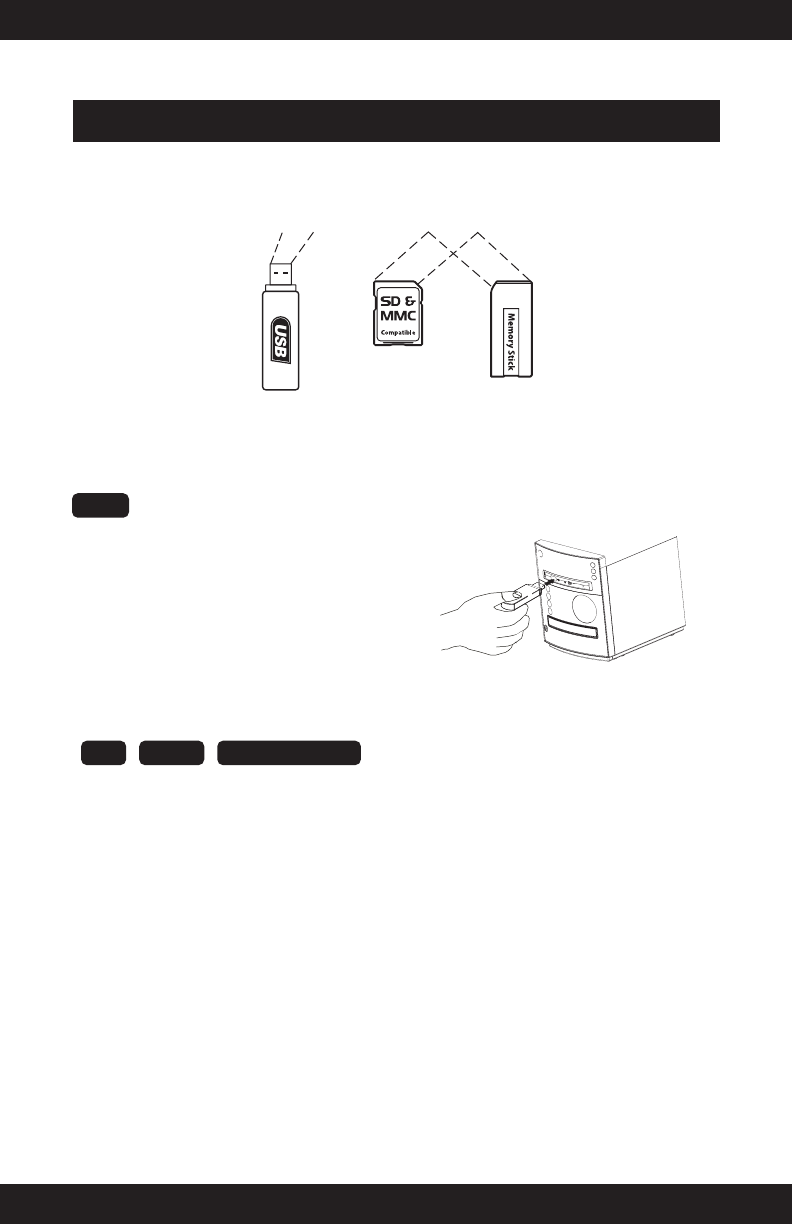
M2 User Manual
19
Flash devices are inserted into compatible openings on the front of the unit.
INSERTING AND REMOVING USB FLASH MEMORY DEVICES
• Insert the USB connector into the socket on the unit
and press gently to seat. The connector can only be
inserted one way
• Remove the device by gently pulling it out of the
socket
INSERTING AND REMOVING FLASH MEMORY CARD DEVICES
• Insert the card into the slot by gently pressing into
position until it locks in place. Cards can only be inserted
one way.
• Remove the card by gently pulling it out of the slot.
USB
SD MMC Memory Stick


















