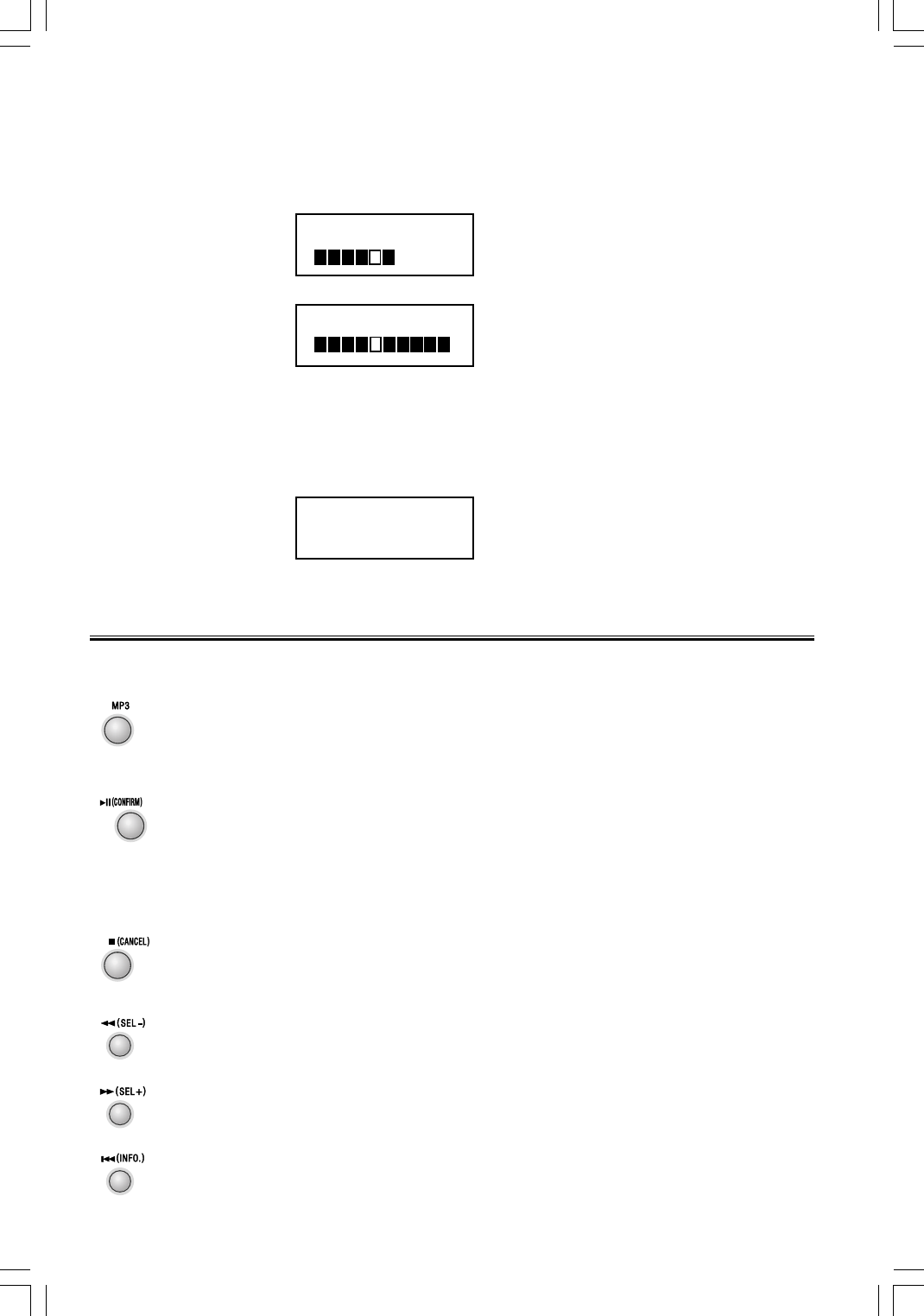
- 21 -
ww
ww
w
Signal Quality
The bottom line displays a graphical representation of the signal quality of the station currently being
demodulated.
Poor signal quality…
Good signal quality…
This display will be continuously updated so that the user can use it to position the radio to obtain the
best reception.
ww
ww
w
Time and Date
The bottom line displays the time and the date in the following format (requires RDS transmission).
If the hours field can be represented by a single digit, then there is a leading zero thus…
MP3 Functions
Listening to MP3 Player
Press the MP3 function button (MP3) to select MP3 function.
If no USB external device is connected, the unit will display total no of files. from the built-in
hard disk.
If the USB device is connected, the unit will display total no of files. from USB device.
l
In stop mode, press the BF button to start playing.
l
During play, press the BF button to temporarily stop playback, press the button again,
it will continue to play.
l
In menu setting mode, press the menu confirm button (CONFIRM) to confirm menu
setting.
(You can also operate the key “BF(CONFIRM)” on the panel of MP3 player.)
l
Press the L button to stop the disc playing.
l
In menu setting mode, press the menu cancel button (CANCEL) to cancel menu setting.
(You can also operate the key “L(CANCEL)” on the panel of MP3 player.)
In menu setting mode, press the menu select down button (
SEL-) to select menu to setting.
(You can also operate the key “
SEL-” on the panel of MP3 player.)
In menu setting mode, press the menu select up button (
SEL+) to select menu to setting.
(You can also operate the key “SEL+” on the panel of MP3 player.)
Press the
H button once or more to skip previous one or more tracks.
(You can also operate the key “H” on the panel of MP3 player.)
Classic FM
17:23 06.08.2003
Classic FM
Classic FM


















