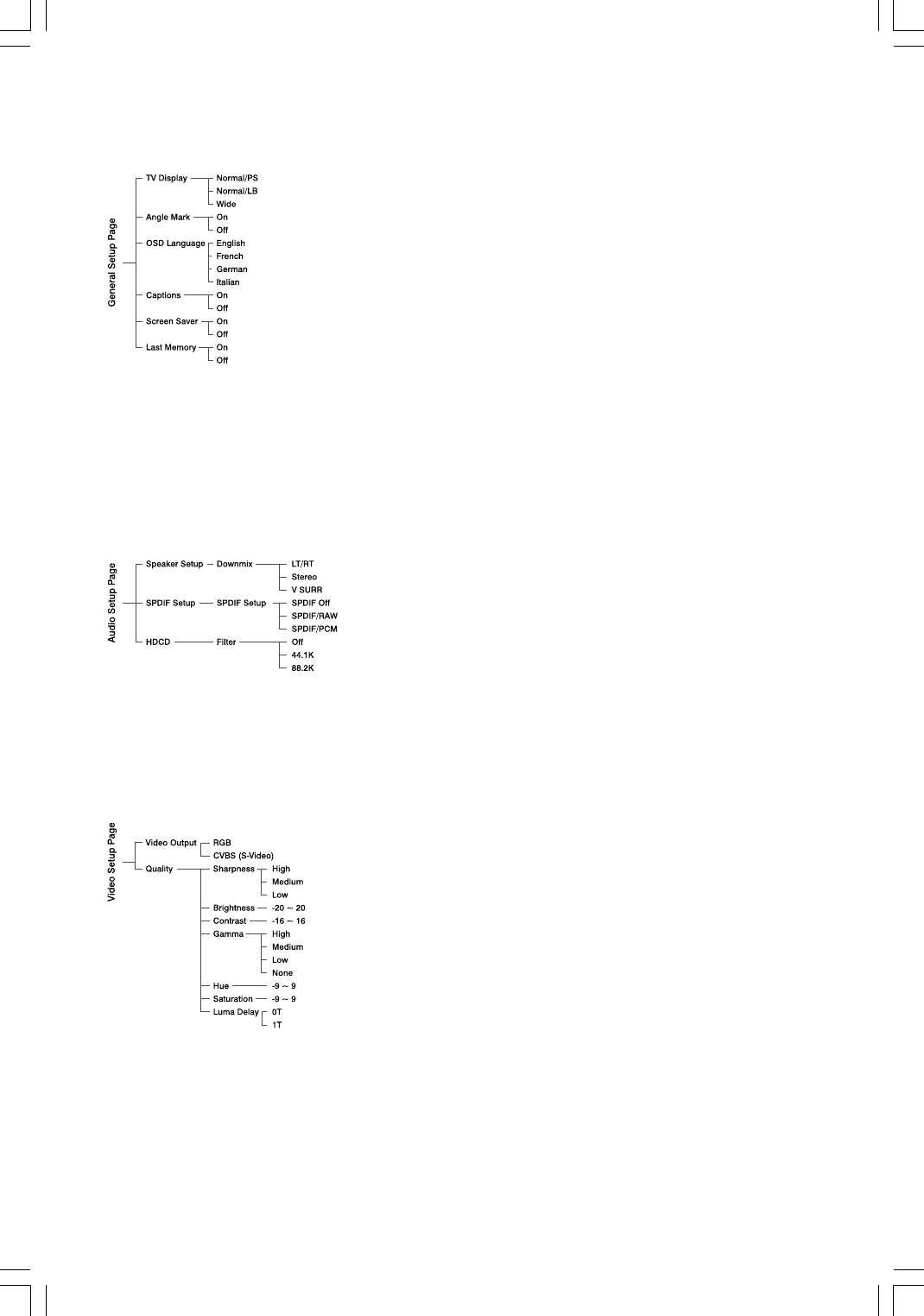
- 15 -
General Setup Page
TV Display
This menu allows the user to select the aspect ratio of
the TV to be connected.
Angle Mark
Available only when the disc is recorded with angle
marks, you can set the angle mark to show on the TV
screen or not.
OSD Language
This menu allows the user to select the language for
the on-screen display.
Captions
Set the captions to on/off (if the disc being played has
this feature).
Screen Saver
Set the screen saver to on/off.
Last Memory
Set the last memory state to on or off.
Audio Setup Page
Speaker Setup
When the disc has Dolby Pro Logic stereo, you can
choose LT/RT (Left/Right audio) or Stereo or V SURR
(Virtual Surround Sound) mode to play this disc.
SPDIF Setup
For optical and coaxial output of digital audio signals to
your surround sound system.
HDCD
When playing a HDCD disc, the audio output width
degree can be set here.
Video Setup Page
Component
You can setup this according to TV video output type.
Quality
You can adjust the picture to your personal preference.


















