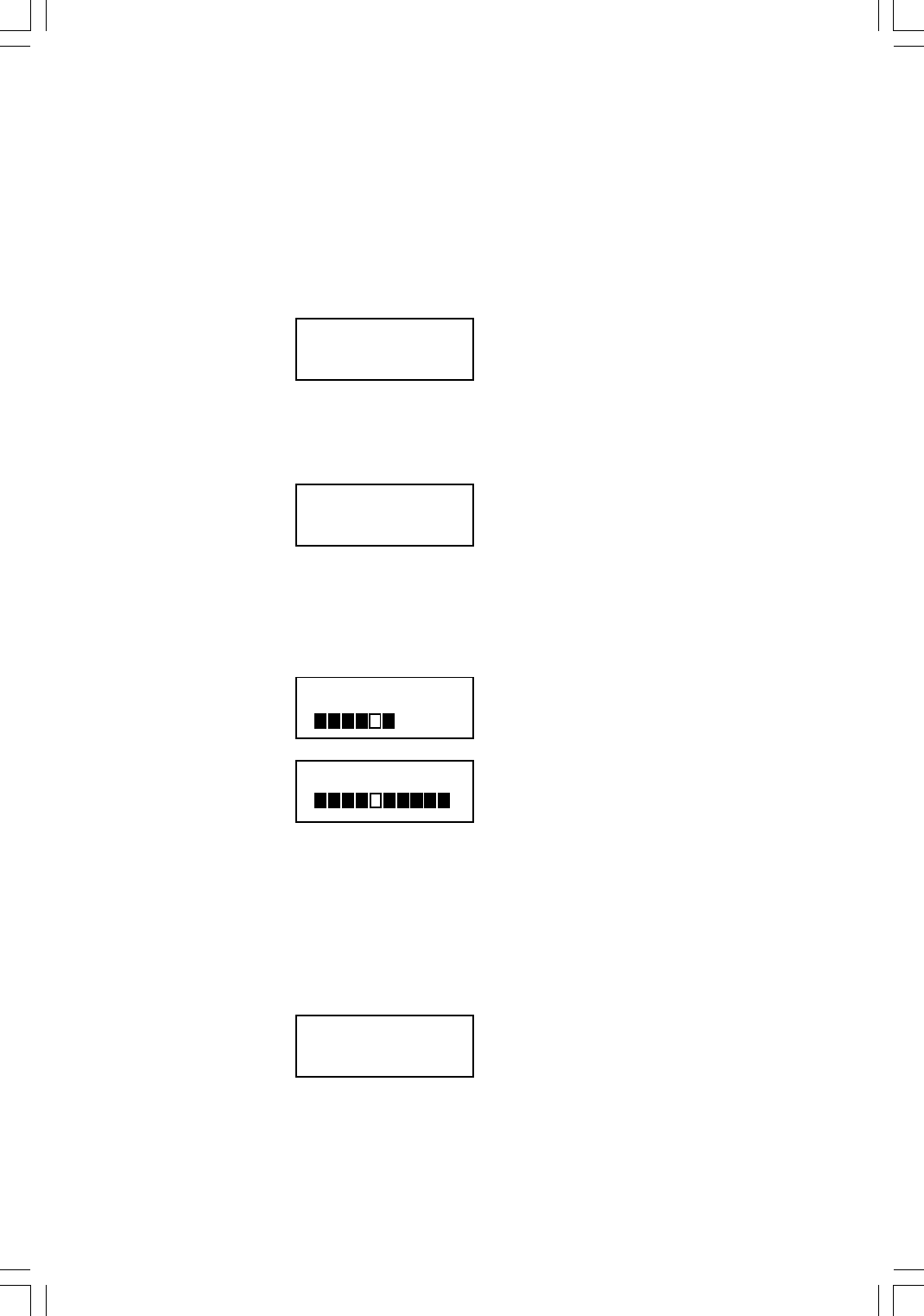
- 19 -
ww
ww
w
INFO Button (Unit and Remote)
If the INFO button is held down for more than 2 seconds, then this causes the advanced information
display to be shown. When the info button is clicked or held subsequently, then the info display
returns to the start of the cycle.
Pressing INFO once will give you the following option:
ww
ww
w
Program Type
The bottom line displays the static PTY information centred (in the long name format, max. 16
characters).
Pressing INFO twice will give you the following option:
ww
ww
w
Multiplex Name
The bottom line displays the Ensemble/Multiplex name centred (in the long name format, max. 16
characters).
Pressing INFO three times will give you the following option:
ww
ww
w
Signal Quality
The bottom line displays a graphical representation of the signal quality of the ensemble currently
being decoded and shows an indication of the minimum signal quality necessary for successful
decoding.
Poor signal quality…
Good signal quality…
The solid block is used to denote the point at which signal quality (hence audio quality) becomes
acceptable. Below this point audio may still decode, but audio artifacts (first burbling, then muting)
will be heard.
This display will be continuously updated so that the user can use it to position the radio to obtain the
best reception.
Pressing INFO four times will give you the following option:
ww
ww
w
Time and Date
The bottom line displays the time and the date in the following format.
Planet Rock DAB
Pop Music
Planet Rock DAB
CE London
Planet Rock DAB
17:23 06.08.2003
Planet Rock DAB
Planet Rock DAB


















