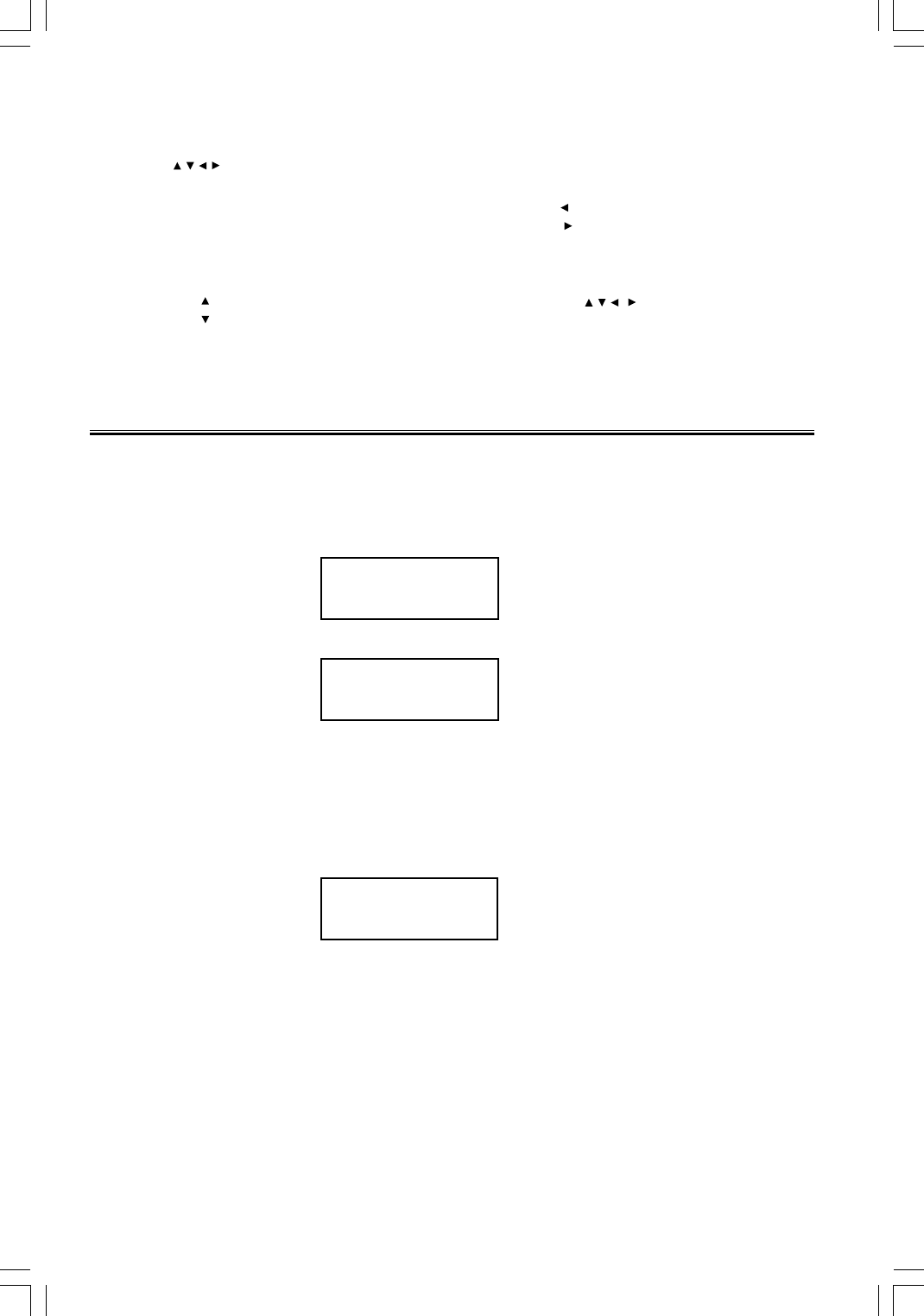
- 17 -
Note: When playing a picture CD, press the L button to enter the “Thumbnail Mode”, use the
, , , buttons to move the cursor to illuminate the “MENU” then press the ENTER button to
enter the “Remote Key Function” list.
l
You may need use the K button on the unit to stop playing and open the disc tray.
DAB/FM Radio
Listening to Radio Broadcasts
DAB/FM
The DAB/FM button is used to select between the DAB and FM Tuners.
When in DAB mode the following message is displayed until the new code has been loaded.
When in FM mode the following message is displayed.
DAB Radio
ww
ww
w
System Reset
To reset switch off, then back on at mains supply. Press and hold “CONFIRM” knob/button and press
“STANDBY”. Continue to hold “CONFIRM” until the unit displays “System Reset”. The DAB Radio will
go into scan mode. (See “Quick Scan” and “Full Scan” for retuning details).
Warning: System Reset will clear all DAB and FM Radio Stations.
ww
ww
w
‘Auto’ Tune (SCAN on the remote)
This button on the remote activates the ‘Auto’ Tune function which searches for available DAB en-
sembles and when it locates a valid ensemble it enters the details into the database.
If the button is held down for over 2 seconds then a Full scan is initiated, instead of the usual Quick
scan.
ww
ww
w
Up/Down Buttons (or SEL-/SEL+ on remote)
These buttons are used to select new stations/services.
ww
ww
w
CONFIRM Button (DAB Mode)
This button (on the unit and remote) is used to confirm new station/service selection. If the button is
held down for more than 2 seconds then manual tuning is activated.
PROGRAM : Transition Effect
STOP : Thumbnail Mode
G : Next Picture
H : Previous Picture
PLAY : Picture Mode
: Invert
: Mirror
Switching to FM
Switching to DAB
: Contrarotate
: Rotate Clockwise
ZOOM : Switch Zoom Mode
C : Zoom In
D : Zoom Out
, , , : PAN IN Zoom Mode
System Reset


















