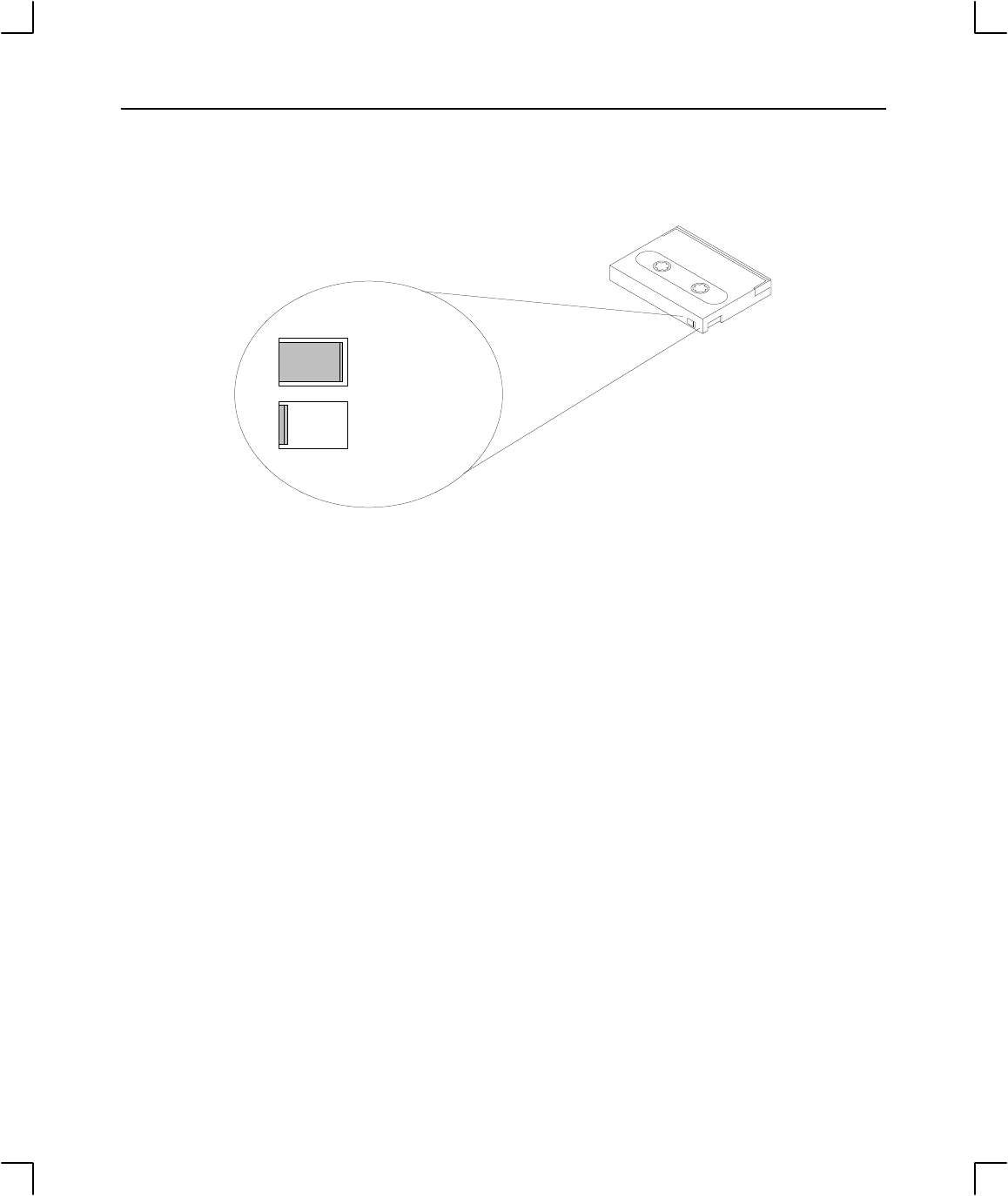
Using Y
our DDS Drive
2–5
Push tab right
for write.
Push tab
left for
writeĆprotect.
Figure 2–2. Setting the Write-Protect Tab on a DDS Tape
To protect information on a data cassette from being overwritten, set the write-protect tab
to the write-protect position, as shown in Figure 2–2.
NOTICE: The write-protect tab should always be in the write position for
transferring data to a cassette.


















