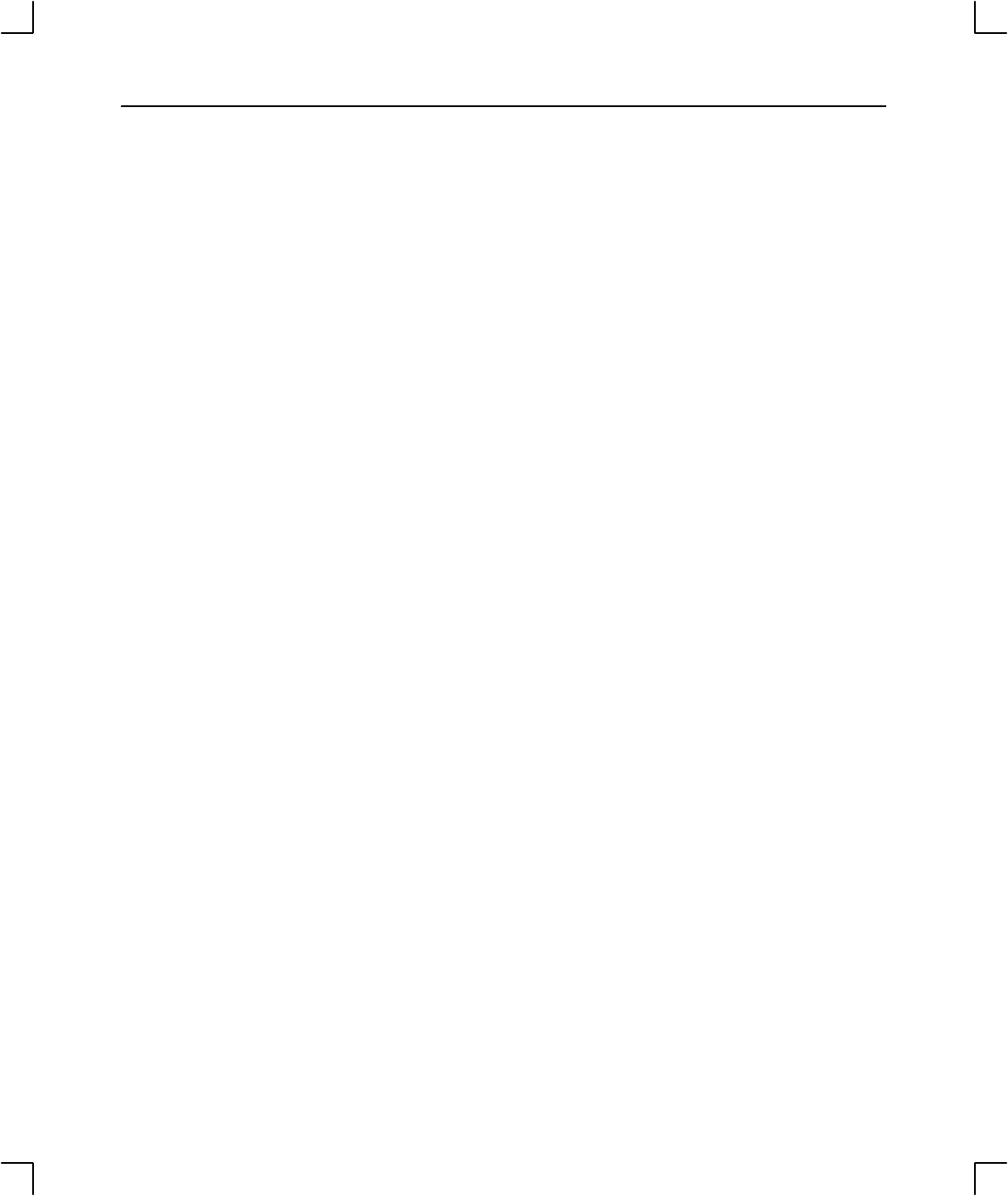
Introduction
1–8
3. If you need to change the Operation Mode switches, locate the switches on the un-
derside of the DDS-3 tape drive. Switches 1 and 2 are used to configure the data
compression operation mode. Switches 3 through 8 are used to specify drive connec-
tivity and functionality according to host or customer requirements. The default set-
ting is all switches ON.
Address Jumpers
To set the drive’s address, use the SCSI-2 address jumpers, and perform the following
steps:
1. Attach the static-grounding wrist strap by following the instructions on the package.
Attach one end of the strap to the system chassis.
2. Locate the address jumpers on the rear of the DDS-3 drive. Figure 1–3 shows the
rear of the DDS-3 drive with the significant bits identified.
3. Set the drive’s SCSI-2 target address to an address that’s not used by another SCSI-2
device. Using Figure 1–3 as a guide, use needlenose pliers to set the jumpers. When
finished, refer to “Preparing the System,” later in this chapter, for information on
verifying the jumpers have been set correctly and your system sees the drive.
NOTICE: Do not use SCSI-2 address 7 because the system’s SCSI-2
controller uses address 7 by default. We advise that you do not
use
SCSI-2 address 6 because the root disk drive uses it.


















