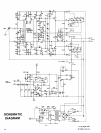number of specialty speaker cables preferred by perfec-
tionists. If you have 4 ohm speakers, larger wire is recom-
mended than for the typical 8 ohm speakers, too.
The black output terminals are connected to ground in-
ternally. The black terminals may be connected together
(common ground) when in the normal stereo mode, to
utilize headphone junction boxes, or other accessories
employing a common ground system.
It
is
important that the red terminals never be connected
together when operating in stereo. Thus
it
is important that
you carefully observe the proper connections when using a
common ground device, to be sure there is no reversal.
In the special case where the amplifier has been inter-
nally modified to convert it to monophonic bridged opera-
tion, with the addition of the DH-502, then only one input
jack is connected, and the output is taken only from the
two red terminals. Such a “floating” connection must be
maintained, with no connection to the black terminals.
ASSEMBLY INSTRUCTIONS
There are three basic rules for success in electronic kit
building:
1. Read the instructions carefully, and follow them in
or-
der.
2. Make
secure
solder connections which are bright and
4. A wire stripping tool for removing insulation. This can
be
a single-edge
razor blade, but inexpensive stripping
tools are safer, faster and easier.
5. A medium-blade screwdriver (about
I/4”
wide).
6. A
#l
or
#2
Phillips head screwdriver.
smooth.
3. Check your work carefully after each step.
The DH-500 amplifier is a versatile component with
sophisticated circuitry which has been made remarkably
easy to build by individuals with many years ofexperience
in the design and engineering of the finest performing
audio kits, and in the preparation of their manuals.
Kit building should be fun, and we are certain you will
find this to be so. Assembly will be faster, easier, and more
enjoyable if you have someone help you by reading the
steps aloud, selecting the required parts, and preparing the
necessary wire lengths in advance as you proceed. Fatigue
increases the risk of error, so take a break rather than push
to early completion. There are relatively few separate
components in this design, to make it easy to pack every-
thing away, if need be.
7. Needle-nose pliers (a long, narrow tip).
8. Diagonal or side-cutting small pliers.
9. Large “gas” or “slip-joint” pliers.
10. A
1/4"
“Spin-tite”
nut driver may be helpful, but is not
necessary.
A soldering “gun” is
not
recommended. The unfamiliar
user is more likely to damage the etched circuit boards
with its higher heat potential and unbalanced weight. Also,
because he may not wait long enough for it to reach operat-
ing temperature each time it is switched on, poor solder
connections are more likely. Pencil irons are much lighter
and easier to use, and there is no waiting time when solder
connections follow in sequence, as in kit building. Make
sure you have a holder for it, though, and always unplug it
when you take a break.
Your work area should have good lighting, the proper
tools, and a place where the large pictorial diagram can be
tacked to the wall within easy reach for checking. The
tools should include:
Proper Soldering
There are four steps to making a good solder
connec-
tion:
1. Make a good mechanical connection to hold the wire in
position while heat and solder is applied.
1.
A
40
to
60
watt pencil soldering iron with a 306” or
smaller tip which reaches 700°F.
2.
Heat
thejunction
of the
wire and lug, or eyelet, with the
bright, shiny tip of the iron.
2.
60/40
(60% tin) ROSIN CORE solder
,
l/16”
diameter
or smaller.
3. After heating for a couple seconds, apply solder to the
iunction. It should melt immediately and flow smoothly
3.
A damp sponge or cloth to wipe the hot tip of the iron.
around
both surfaces.
6
DH-502