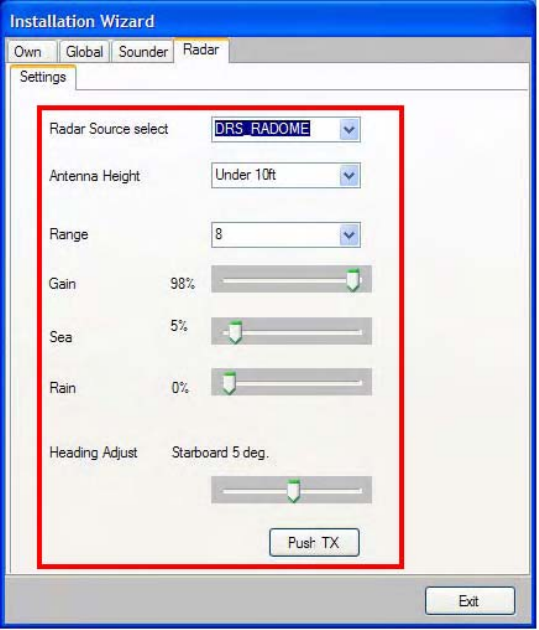
60
3.3.6. DRS (Radar) Configuration
Up to two DRS can be connected on the NavNet3D network.
- Select the Radar Source you want to configure
- Click the Antenna Height pull-down menu, and choose the height of the antenna
above the waterline, among under 10ft, 10ft-30ft or over 30ft.
- Perform the heading adjustment as follows.
- Steer towards a suitable visible target(for example, moored ship or buoy).
- Click the Range pull-down menu, and choose a range between 0.125 and 0.25
nautical miles.
- Click the Push TX button to transmit.
The radar picture appears on the right-half of the Radar dialog box.
- If necessary, adjust the gain, sea clutter and rain clutter using slider bars.
- While the vessel is pointed at the target, turn the RotoKey or drag the Slide Bar to
bisect the target with the displayed line.
- As a final test, steer towards a small buoy and confirm that the buoy shows up dead
ahead on the radar when it is visually dead ahead.


















