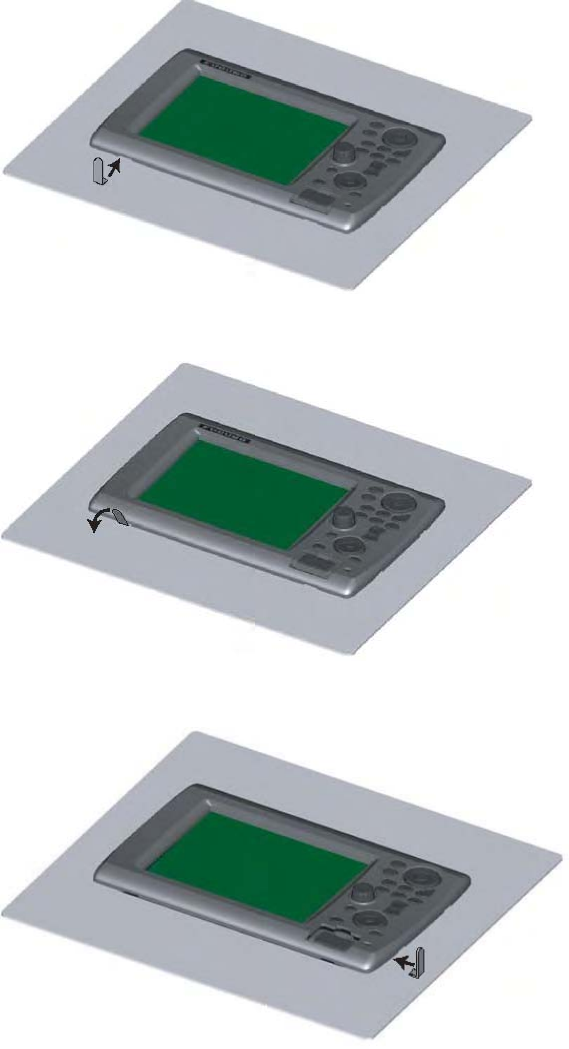
13
How to detach the front cover when flush mounted.
To detach the front panel when the unit is flush mounted, use the special tool (supplied)
as below. Note that the front cover may be damaged if this procedure is not followed!
1. Insert the tool in the notch on the lower side of the unit
2. Pull the tool to raise the panel slightly. Repeat this action for all notches on the
lower side of the unit
3. Insert the tool into the small notches located on the sides of the panel, and pull
the tool to raise the panel slightly


















