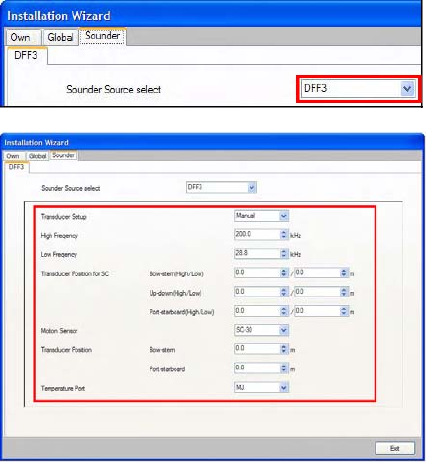
58
3.3.5. Sounder Configuration
Up to 2 Network sounders can be connected on the NavNet3D network.
DFF1 and DFF3
Select the Sounder Source:
a) Click the Transducer Setup pull-down menu, and choose Model Number, TD-ID
or Manual, according to the transducer connected.
Model Number: Furuno’s transducer
TD-ID: Airmar’s transducer w/TD-ID
Manual: Other Transducers
b) If Model Number is selected, click the High Frequency and Low Frequency pull-
down menus, and choose the applicable model type. For TD-ID and Manual, set
the high and low frequencies.
c) For DFF1, click the Power pull-down menu, and choose 1kW or 600W
d) If a Furuno satellite compass SC-30 or SC-50/110 is connected, set the distance
between antenna unit (or sensor) of the satellite compass and transducer (high
and low if connected) at the Transducer Position for SC pull-down menus.
Bow-stern: Set the distance from antenna unit to the transducer in bow-
stern direction. When the transducer is located on the fore side, set a
positive value.


















