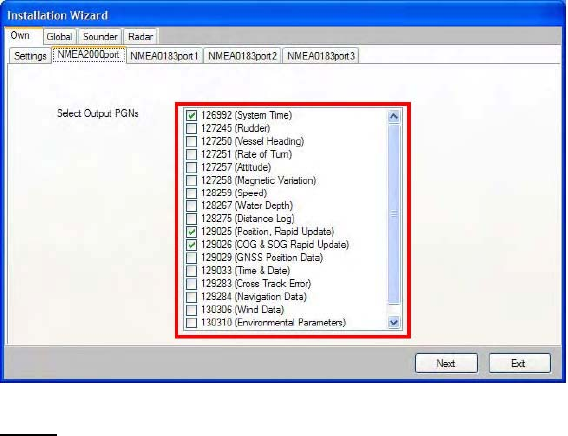
48
External Monitor for more information on Clone and Extended mode when two monitors
are connected to a single MFDBB processor.
After enabling the DHCP server click on “Exit” to validate the setting.
The MFD will Power OFF automatically!
Power ON the “Master” MFD. Wait a few minutes until the Installation Wizard appears
on the Master then power ON all the other MFDs in the network and continue the
Installation Wizard configuration on the Master MFD.
Click on “Next” on the Master MFD to continue the configuration.
3.2.2. NMEA2000 Data Configuration
This page configures the information that the MFD will output on its own NMEA2000
port. The information embedded in the PGN will be the information coming from the
Sensor that will be chosen as the Primary Source (see next paragraph). Enable each
NMEA2000 Data PGN that will be sent through the individual MFD’s NMEA2000 port.
Note that in a multi-MFD network, each MFD’s NMEA2000 backbone is separate and
independent. Therefore, you may have to perform the same procedure on each MFD
where external NMEA2000 displays (ie. FI-50, etc...) or sensors are connected.
Note:
This setting only configures the NMEA2000 Output Data. The NMEA2000 data
received (Input) at each MFD and DRS is global and automatically recognized by the
network. Each NMEA2000 Data Source at each MFD will automatically appear and
may be selected as a Primary System Data Source.


















