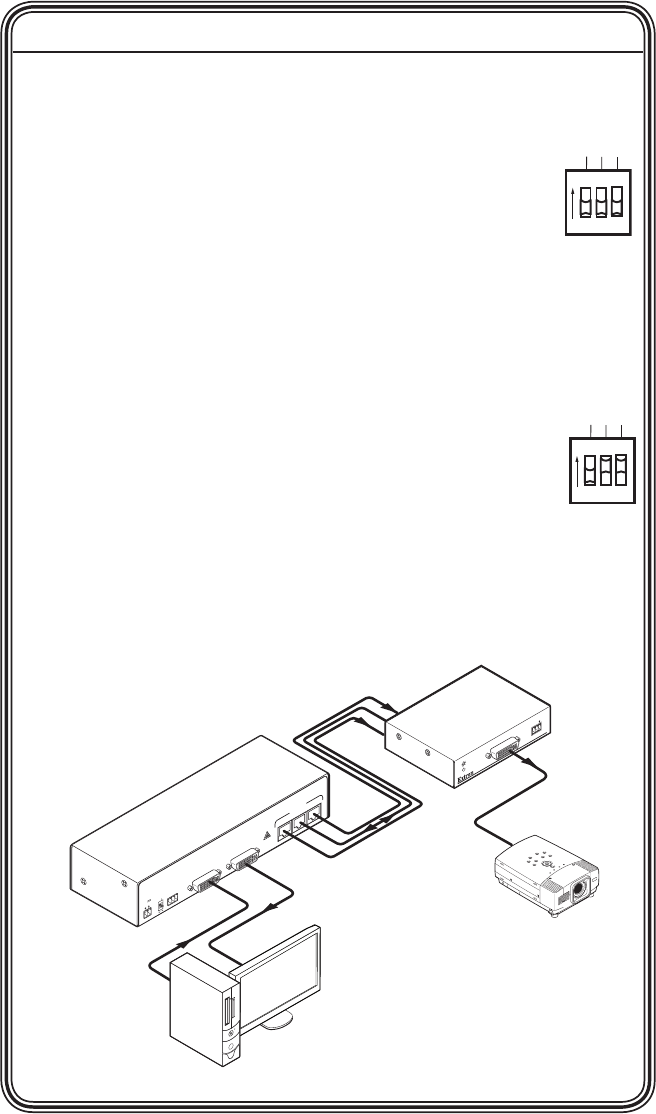
DVI DL 201 Tx/Rx • Quick Start Guide
Quick Start Guide — DVI DL 201 Tx/Rx, cont’d
QS-2
To use DDC pass-through routed to the local monitor:
a. Congure the DDC switches as shown in the gure
at right and described on page 3-4.
b. Connect a source device to the transmitter.
c. Connect a display device to the receiver and, if
required, a local monitor to the transmitter.
d. Connect the transmitter and receiver.
e. Power on the transmitter, receiver, and local
monitor.
f. Power on the source device.
g. Power on the display device.
To use DDC pass-through routed to the remote display:
Congure the DDC switches as shown in the gure a.
at right and described on page 3-5.
Connect a source device to the transmitter.b.
Connect a display device to the receiver and, if c.
required, a local monitor to the transmitter.
Connect the transmitter and receiver.d.
Power on the transmitter, receiver, and display e.
devices.
Power on the source device.f.
N
If there are any problems, consult the troubleshooting section
(page 3-6).
12V
0.4A MAX
POWER
DVI-D INPUT
RS-232
PASS-THRU
DO NOT
CONNECT
OUTPUTS
TO LAN
DDC ROUTE
REMOTE
SPARE
LOCAL
LOCAL OUTPUT OUTPUT
OUTPUT
1
2
3
PC with Dual Link
DVI Output
Local Monitor
DVI Dual Link
Extron
DVI DL 201 Tx
DVI Dual Link
Transmitter
Extron
DVI DL 201 Rx
DVI Dual Link
Receiver
DVI DL 201 Rx
RS-232
PASS THRU
Tx Rx
DVI-D OUTPUT
High Resolution
Projector with
Dual Link Input
Twisted Pair
Cables (3) 100’
DVI DL 201 Rx SERIES
DVI-D OUTPUT
Tx Rx
CONTROL
PASS THRU
ON
1 2 3
ON
OFF
DEFAULT EDID
EDID MINDER
REMOTE DDC
ON
1 2 3
ON
OFF
DEFAULT EDID
EDID MINDER
REMOTE DDC


















