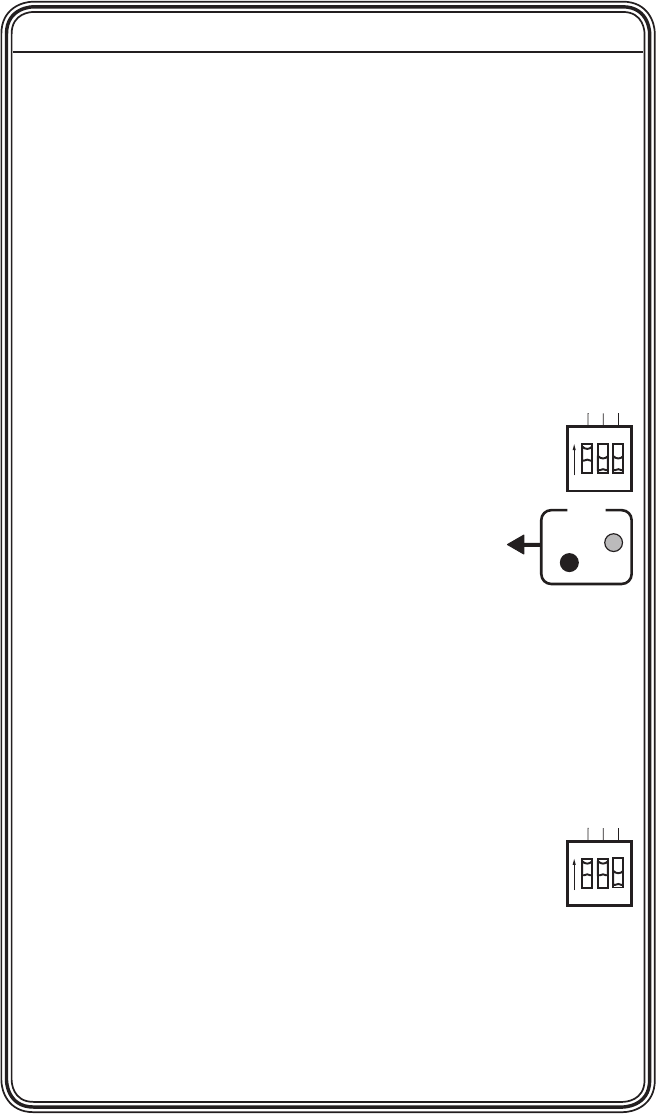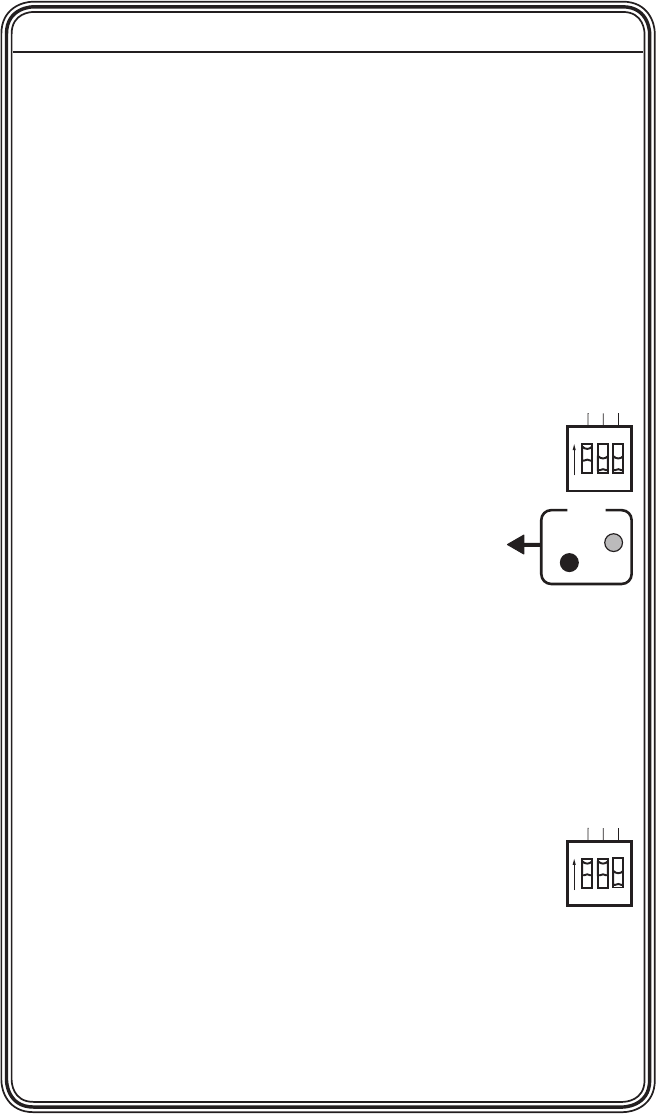
DVI DL 201 Tx/Rx • Quick Start Guide
QS-1
Quick Start Guide — DVI DL 201 Tx/Rx
The DVI DL 201 Tx/Rx extends DVI-D signals up to 100' (30 m) at
resolutions up to 2560x1600 @ 60 Hz, using twisted pair (TP) cable.
Install, connect, and operate the DVI DL 201 Tx/Rx as follows:
Step 1
Turn off all equipment or disconnect it from power sources. Mount
the transmitter and receiver as desired (see page 2-2).
Step 2
Determine how the source device will obtain the EDID information
and perform one of the following procedures:
To capture the EDID of a desired display and store it in
the EDID Minder for future use:
a. Connect the display to the local monitor output of
the transmitter.
b. Power on the transmitter and the local monitor.
c. Congure the DDC switches as shown in the gure
at right and described on page 3-2.
d. Press and release the EDID "Store" button (see
the gure at right). The rear panel LED turns
amber while the EDID information is read and
stored from the local monitor. Afterwards, the
LED turns green.
e. Power off and disconnect the display from the
transmitter.
f. Connect the transmitter to the receiver.
g. Connect a source device to the transmitter.
h. Connect a display device to the receiver and, if required, a local
monitor to the transmitter.
i. Power on the display device(s), the transmitter, and the receiver.
j. Power on the source device.
To use the default EDID (2560x1600 @ 60 Hz):
a. Congure the DDC switches as shown in the gure
at right and described on page 3-3.
b. Connect a source device to the transmitter.
c. Connect a display device to the receiver and, if
required, a local monitor to the transmitter.
d. Connect the transmitter and receiver.
e. Power on the transmitter, receiver, and display devices.
f. Power on the source device.
ON
1 2 3
ON
OFF
DEFAULT EDID
EDID MINDER
REMOTE DDC
ON
1 2 3
ON
OFF
DEFAULT EDID
EDID MINDER
REMOTE DDC