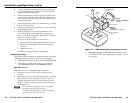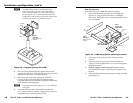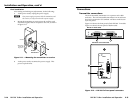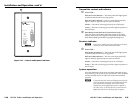DVI 201 Tx/Rx • Installation and Operation
Installation and Operation, cont’d
2-22
DVI 201 Tx/Rx • Installation and Operation
2-23
l
RS-232connector—Connect a serial communications port to
this 3.5 mm, 3-pole captive screw connector for bidirectional
RS-232 communication. See "RS-232 connector wiring," on
page 2-26, to wire the connector.
N
TheRS-232connectorcanalsotransmitone-way
modulated infrared (IR) signals. See "Modulated IR
pass through"
on page 2-33.
m
Audiooutputconnector(DVI201ADTx[Decora]only)—
Connect a stereo audio device to this 3.5 mm mini stereo jack to
receive the unbalanced audio output. Figure 2-14 on page 2-17
shows how to wire the audio plug.
Pin assignments and wiring
DVI connector pin assignments
Figure 2-19 denes the pinout for the DVI protocol.
Pin Signal
1
TMDS data 2–
TMDS data 2+
TMDS data 1–
TMDS data 1+
DDC clock +5 V power
DDC data TMDS clock+ Ground (+5 V)
CEC control* TMDS clock– Hot Plug Detect
TMDS data 0–
TMDS data 0+
Spare
Spare
Spare
Spare
Spare
Spare
TMDS data 2
shield
TMDS data 1
shield
TMDS data 0
shield
TMDS clock
Shield
Pin Pin Signal Signal
2
9
10
17
4 12 20
5 13 21
6 14 22
7 15 23
8
* CEC control on pin 8 is a proprietary usage,
not the industry standard.
16 24
18
3 11 19
1
9
8
17 24
Female Connector
Male Connector
Figure 2-19 — DVI connectors
TP cable termination
N
RJ-45 termination with CAT 5, CAT 5e, or
CAT6cablemustcomplywiththeTIA/EIAT568Aor
TIA/EIA T 568B wiring standard for all connections.
Figure 2-20 details the recommended termination of TP cables
with RJ-45 connectors in accordance with either the
TIA/EIAT568A or the TIA/EIAT568B wiring standard.
5
Pin
1
2
3
6
7
8
4
N Terminate both ends of both cables identically, in accordance with
either the TIA/EIA T 568A or the TIA/EIA T 568B wiring standard.
Wire color
White-green
Green
White-orange
White-blue
Orange
White-brown
Brown
Blue
Data 0+
Data 0–
Data 1–
ID Clock–
Data 2+
Data 2–
Wire color
White-green
Green
White-orange
White-blue
Orange
White-brown
Brown
Signal
TIA/EIA T
586 A
TIA/EIA T
586 B
RJ-45 #1
ID Clock+
Data 1+Blue
CEC
HPD
RS-232
TX
+12 V
RS-232
RX
DDC data
Ground
RJ-45 #2
DDC Clk
Side
12345678
Insert
Twisted
Pair Wires
Pins:
RJ-45
Connector
Figure 2-20 — TP cable termination
N
Do not use Extron’s UTP23SF-4 Enhanced Skew-Free
™
A/V UTP cable to link the transmitter and receiver.
Skew-free A/V cable was designed for most Extron
TP transmitter/receiver applications, but the
DVI201Tx/Rxwillnotworkproperlywiththiscable.
N
In order to fit in the junction box, the TP cables and
RJ-45 connectors should not have a boot installed.
N
Ifnecessary,testforpropercableconnection(output1to
input 1, output 2 to input 2) as follows:
1. Plug both TP cables into the powered unit.
2. Momentarilyconnecteitherofthecablesonthe
opposite end into the unpowered unit‘s “2” connector.
If the unpowered unit’s Power LED is lit, the
connection is correct.
If the unpowered unit’s Power LED is not lit,
unplug the connector on the unpowered end and
connect the other cable to the “2” connector.