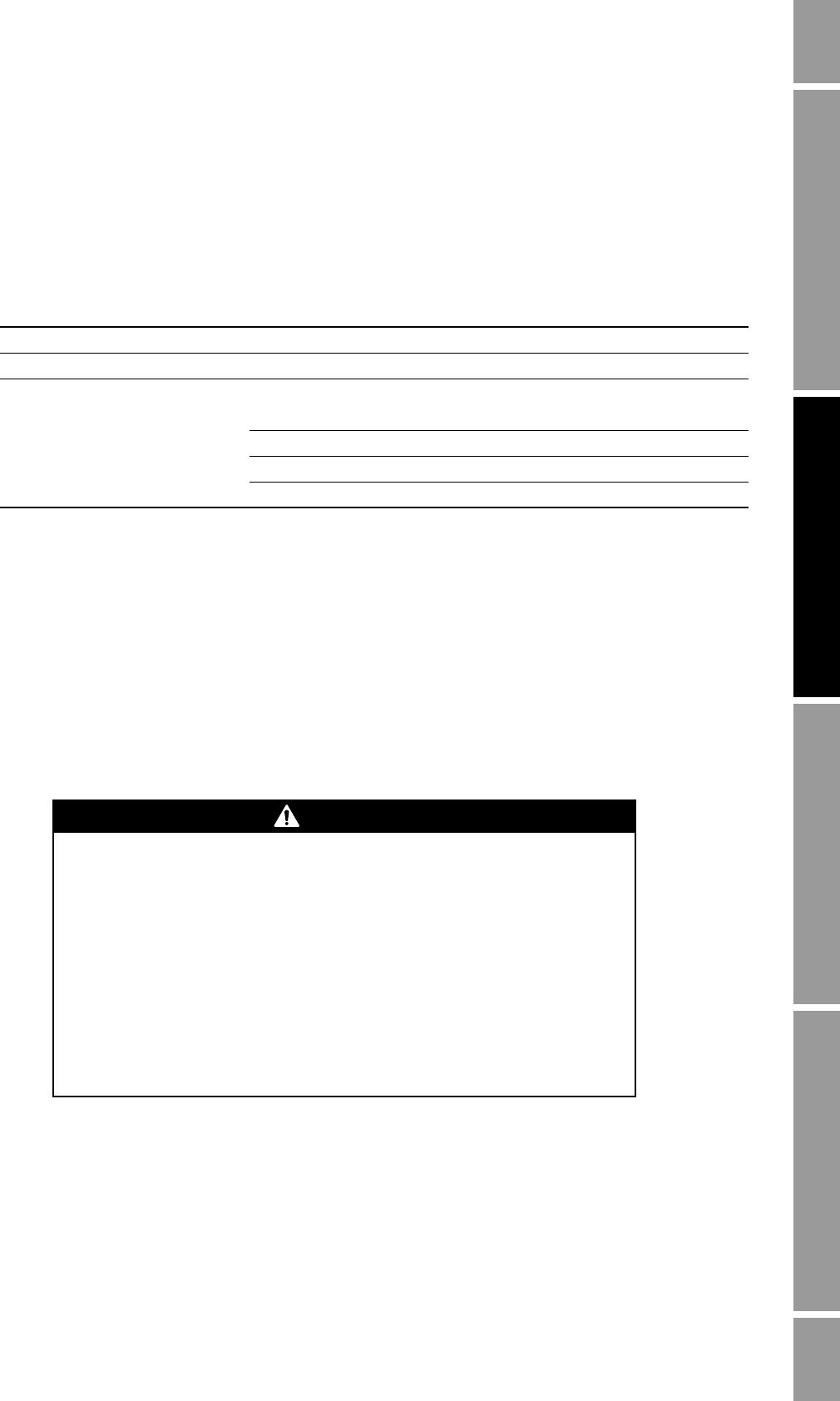
Installation Manual 9
Installing the Transmitter
Installing the Transmitter Output Wiring – AnalogSensor WiringBefore You Begin
2.3.4 Maximum cable lengths
This requirement does not apply to integral installations (see Figure 2-1). For other installation types
(see Figure 2-1), maximum cable length between flowmeter components depends on the installation
type and the cable type. Refer to Figure 2-1, then see Table 2-2.
2.3.5 Accessibility for maintenance
Ensure that the transmitter is mounted in a location and orientation that will allow easy access to the
terminals and to the display (if your transmitter has a display).
2.4 Mounting the transmitter
You can mount the transmitter in any orientation as long as the conduit and wiring openings do not
point upward. If possible, mount the transmitter so that there is at least 8–10″ (200–250 mm)
clearance at the rear of the housing to enable operator access to the wiring and power compartments.
For transmitter dimensions, see Appendix A.
Table 2-2 Maximum cable lengths
Cable type Wire gauge Maximum length
Micro Motion 9-wire Not applicable 60 feet (20 meters)
Micro Motion 4-wire Not applicable 1000 feet (300 meters)
User-supplied 4-wire
• Power wires (VDC) 22 AWG (0,35 mm
2
) 300 feet (90 meters)
20 AWG (0,5 mm
2
) 500 feet (150 meters)
18 AWG (0,8 mm
2
) 1000 feet (300 meters)
• Signal wires (RS-485) 22 AWG (0,35 mm
2
) or larger 1000 feet (300 meters)
CAUTION
Condensation or excessive moisture entering the transmitter could damage
the transmitter and result in measurement error or flowmeter failure.
To reduce the risk of measurement error or flowmeter failure:
• Ensure the integrity of gaskets and O-rings.
• Grease the O-rings every time the transmitter housing or core processor
housing is opened and closed.
• Do not mount the transmitter with the conduit openings pointing upward.
• Install drip legs on conduit or cable.
• Seal the conduit openings.
• Fully tighten the transmitter cover.


















