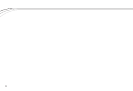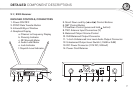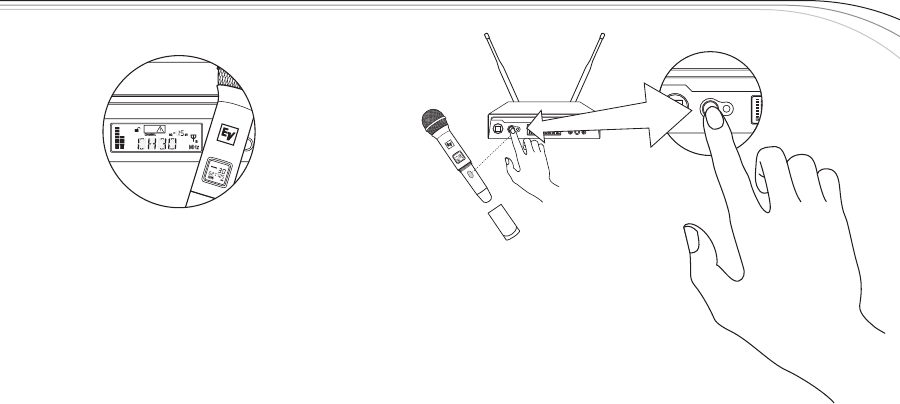
9
e.PresstheSYNCbuttononthereceivertotransferthechannelinformation.
f.ThereceiverwilldisplaySYNCuntilthedataistransferred,thenreturntothemainscreen.
g.Thetransmitterdisplayscreenwillnowshowthenewchannelandfrequency.
h.Ifthechanneldatawasnottransferredtothetransmitterafter5seconds,thereceiver
willdisplayERROR.BecertainthatthetransmitterisOnandtheEZsyncportisfacingthereceiver
andtryagain.
i.Ifthedatastilldoesnottransfer,trynewbatteries,ormovetheunittoashadedareaawayfrom
directsunlightbeforetryingagain.
R300
EZsync
Clear
SYNC
EZsync
R300
ClearScan
SET
R300
EZsync
Clear
SYNC
EZsync
R300
ClearScan
SET