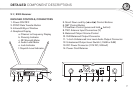12
DETAILED coMponent descriptions
9. Change Lock-Out Thisfeaturecanbeusefulwhenthereceiverisinalocationwhere
unauthorizedpersonnelhaveaccesstothereceiver.WiththeLOCKON,thechannelcannot
bechangedandthewordLOCKisdisplayedwhenthe or buttonispushed.
a.PressandholdtheSETbuttonuntilDISPLYshowsinthedisplay.
b.Press
todisplayLOCK
c.PressSETandONorOFFwillbedisplayedtoshowthestatusofthelock-out.
d.Press
toturntheLOCKONor toturntheLOCKOFFandpressSET.
e.Displaywillreturntothemainscreenandpadlocksymbolintheupperleftofthe
displaywillshowthelockstatus.
02