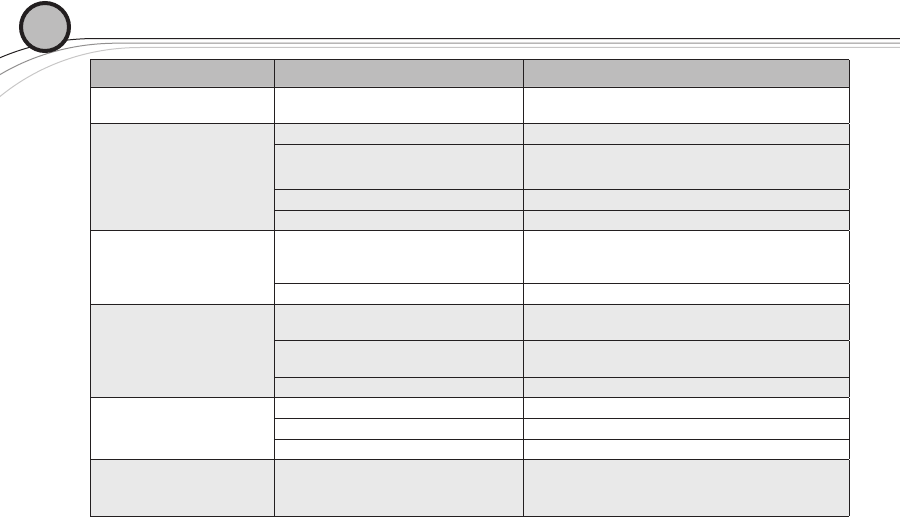
22
TROUBLESHOOTINGGUIDE
04
Problem Possible Causes Solutions
Noaudioandnodisplayon
thereceiver
Receiverisoff
Makesurethatthepowersupplyisproperly
connectedandtheon/offbuttonisintheonposition
NoaudioandnoRF
signalindicatoronthe
receiverdisplay
Transmitterisoff Turnontransmitterpowerswitch
Transmitterisonadifferentchanneloris
adifferentband
Checkbandinformationonserialnumberlabeland
matchtoreceiver,resetchannel(seesection2.1)
No(ordead)batteryintransmitter Insertfreshbatteriesintransmitter
Faultybatterycontacts Cleanandorbendcontactstoimproveconnection
NoAudiowithgoodRF
signalindicator
Microphonenotconnected
ChecktheTA4Fconnectoronthebodypackorthe
detachablemicrophoneelementconnectiononthe
handheld.Ifpossible,tryanothermicrophone.
TransmitterMuteOn PressandholdOn/OffbuttontostopMute.
No(orlow)Audiowithgood
RFsignalandAudioindicators
onreceiverdisplay
Receiveraudiooutputcableisdamaged
ordisconnected
Connect,repairorreplacecable
Gainnotsufcientonmixer/preamp/amp
inputoritismuted
Increasegainonmixerorun-mutetheinput
Receiveroutputtoolow Increasetheaudiooutputsetting.
Distortedaudiosignal
Receiveroutputtoohigh Decreasethereceiveroutputsetting
Loudinstrumentoraudiosource ChangethebodypackgainswitchtoINS
Batterylevellowintransmitter Insertfreshbatteriesintransmitter
Interference
AnotherR300systemintheinstallation
isonthesamechannelorsignals
aremixing
Makecertainallunitsareondifferentchannels.If
morechannelsareneededcallEVat800-392-3497
forcoordinationhelp


















