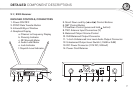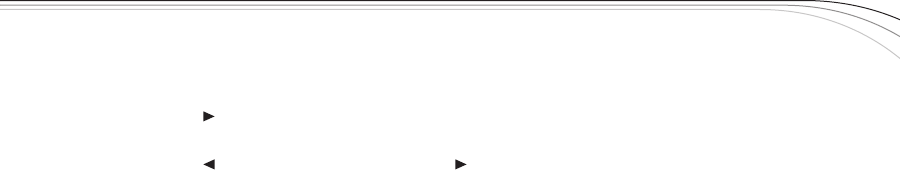
13
10. Squelch Adjustment–Thesquelchsettingcanbeusedtomaximizerangeorimmunitytonoise.
a.Turnthetransmitteroff.
b.PressandholdtheSETbuttonuntilDISPLYshowsinthedisplay.
c.Press twotimestodisplaySQELCH.
d.PressSETandthesquelchsettinginthemiddlerightofthescreen(SQ10dB)willash.
e.Press todecreasethesquelchsettingor toincreaseit.
f.PressSETtoenterthenewsettingandreturntothemainscreen.
g.Turnonthetransmitterandwalktesttheunit.Maximumsquelch(50dB)maximizesnoise
immunitybutlimitstherange.Minimumsquelch(5dB)willmaximizetherangebutallow
morenoisetobreakthroughthesquelch.Never leave the squelch set to 0dB except for
testing, white noise will be constantly present on the audio outputs.
h.Repeattonetunesquelchtothedesiredsetting.