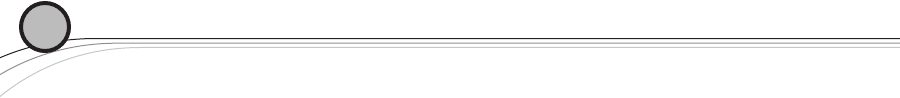
20
GUIDELINESANDRECOMMENDATIONSForBestPerformance
Compatibility
Thetransmitterandreceivermustbeofthesamefrequencybandandsettothesamechannelinorder
toworktogether.TheR300isavailableinthreefrequencybands,A,BandE(Europeonly).Theband
informationisavailableinthelabelonthebottomofthereceiver,thelabelinthebatterycompartmentof
thehandheldtransmitter,andonthebackpanellabelinthebodypack.
Using Multiple Wireless Systems
IfthreeormoreR300systemsand/orotherUHF/VHFwirelesssystemsarebeingusedinthesame
location,properfrequencycoordinationisnecessarytoavoidinterference.SomechannelsintheR300
aredesignedtoworktogether,seethechannelmapsinthebackoftheguideformoreinformation.
ContactyourdealerorElectro-Voiceforassistanceifyouareplanningmoresystemsorusingthe
R300withotherwirelessequipment.
Multiple Systems and R300
TheClearScanfunctioncanbeusedtosetupanytwoR300systems.Justscanwiththerstunit,
setthetransmittertothatclearchannelandleaveiton.Thenscanthesecondunitforanotherclear
channel.If3ormoresystemsareusedinthesameroom,putallofthechannelsinthesamegroupas
indicatedbythechannelmaponpage29-31.
Potential Sources of Interference
Therearemanypotentialsourcesofinterferenceforyourwirelesssystem.Anyelectronicproduct
thatcontainsdigitalcircuitryincludingdigitalsignalprocessors(reverb/multi-effectsunits),electronic
keyboards,digitallightingcontrollers,CDandDVDplayers,andcomputers,allemitRFenergythatcan
03


















