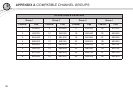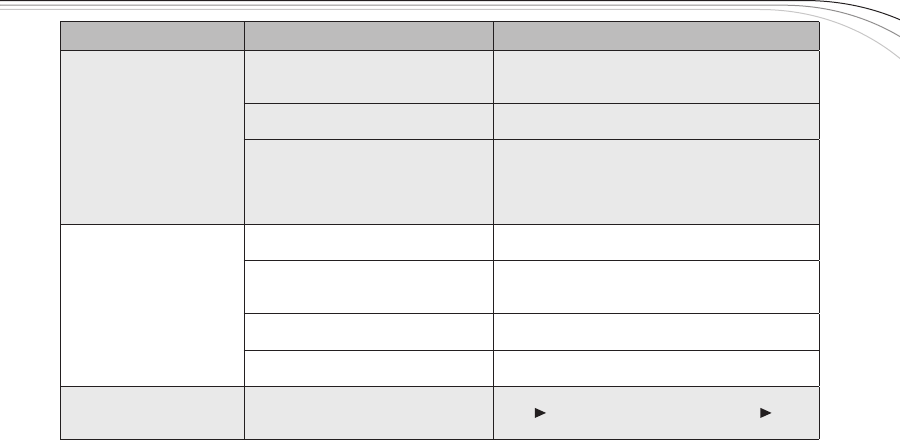
23
Problem Possible Causes Solutions
Interference
Anotherwirelessproductintheareais
onthesamefrequencyorthesignals
aremixing
UseClearScantochangetheoperatingfrequency.
Ifproblemspersist,callEVat800-392-3497for
coordinationhelp
Receiveristooclosetodigitalsignal
processororsimilardevice
Movethereceivertoadifferentlocation
Strongelectromagneticeldfrom
stagelightingorothersourcenear
thetransmitterorreceiver,whichmay
beproducingRFnoiseatornearthe
operatingfrequency
UseClearScantochangetheoperatingfrequency.
Repairorremovethesourceofinterference.Move
thereceivertoadifferentlocation
Shortrangeordrop-outs
RFreectivemetalobstaclesbetween
thetransmitterandreceiver
Movetheobstacles,orrepositionthe
receiver/antennas
Poorlyorientedbeltpackantenna
Checktheantennaconnectionandreorientthe
bodypacksotheantennaisvertical(upanddown)
andfacingthereceiver,ifpossible
Squelchsettoohigh
Checksquelchsetting,highersettingsmean
shorterrange
Faultyreceivingantennasystem
Checkallantennaconnectionsandrepositiontobe
inline-of-sightwiththetransmitter
Can'tchangesettings
onreceiver
Lockoutfeatureisenabled
DisablelockoutbypressingSETfor3seconds,
press
todisplayLOCK,pressSET,press to
turnlockoff,pressSET.