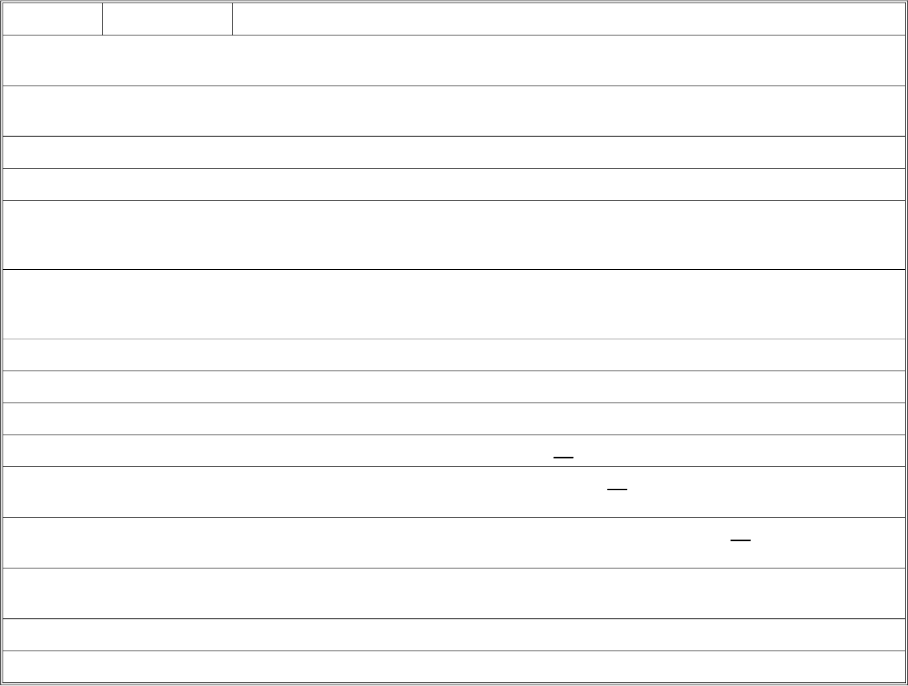
The Backing-up process runs with lowest priority and can be interrupted by other sequences at any time.
If this is supposed to be avoided, interrupting sequences are blocked by entering the user3 password
(high priority). If the backup is expected to take very long (“backup message”), start “System setup >
Restore > ok” after entering the password, in order to prevent the time-dependent switching-off of the
operation.
RESTORE stores the data received via the DMM 4650’s REMOTE interface into the stated preset
memory. In order to prevent the current memory from being inadvertently overwritten, it is necessary to
previously allow this mode in the menu “System setup > Restore > ok”. The DMM 4650 confirms the
successful restoration by displaying the message “Preset xx restored”.
List REMOTE - commands
Separation command - parameters are separated by a blank character.
The execution takes place after a line feed command (Return) at the end of a line.
Parameter in [ ] are optional
Bold characters describe factory default settings
Cancel the data transfer with Strg+C
Command Parameter Function
backup [ ] [status] The DMM 4650 sends device status (System setup), preset gong, alarm, sequences,
stop trigger, trigger
backup message The DMM 4650 sends device status (System setup), preset gong, alarm, sequences,
stop trigger, trigger and the audio data stored in the message memory (flash memory)
baud [ ] [ nnnnn] shows current baud rate, or sets the DMM 4650’s baud rate to a new value
date [ ] [TT.MM.JJ] shows the current date, or sets the date to a new value
list Axx The DMM 4650 transfers the selected presets’ data to the PC in plain text.
Gxx For documentation, it is possible to print the presets’ contents via the PC
... for further information see help command
Restore Axx cccccccc The DMM 4650 stores the data into the stated memory (the correct format is
Gxx cccccccc determined by the backup)
... for further information see help command
time [ ] [hh:mm:ss] shows current time, or sets the time to a new value
ver The DMM 4650 transmits the the software revision number
* ubsequent characters are ignored by the DMM 4650 (comment)
answer [ ] [on] [off] the answer of the DMM 4650 is switched on or off, or the current status is being displayed
echo [ ] [on] [off] the output of the received characters is switched
on
(echo) or off, or the current status is
being displayed
linefeed [ ] [on] [off] the output of an “empty line” after command execution is switched on or off, or the current
status is being displayed
prompt [ ] [on] [off] tlhe output of the character string “*DMM 4650" after command execution is switched
on or off, or the current status is being displayed
? Help function, displays a listing of the commands
Help Help function, displays a listing of the commands
Definitions:
nnnnn 300 in steps up to 38400
DD.MM.YY day.month.year
xx preset number
ccccccc data
hh:mm:ss hours : minutes : seconds
34


















