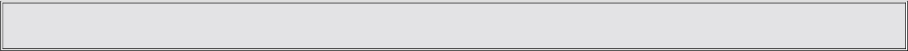
GONG
General:
Gong Presets are audio signals that can be started within a sequence. Order and parameters of a gong
sequence can be edited. For test purposes the sound can be started in the “gong > editor” menu by use
of the PLAY/STOP keys. It is audible via the Pre-Listen outputs.
Gong Presets
20 freely programmable presets (user preset) are available; from G00 - G19. Starting with G20 and going
to G26 factory preset gong sequences are programmed. The corresponding functions are explained in
the table on page 45. Erasing the factory presets is not possible. Creating your own gong sequence is
easiest accomplished by modifying an existing, possibly similar gong (user or factory preset) and storing
it under a new number together with its new title and priority.
Operation menu gong
Confirming the menu selection “gong” with the soft key “ok”, the cursor keys < > allow selecting the
following sub menus.
Load
Confirming “load” with the soft key “ok”, “Gxx ‘Title ‘and the soft keys ”yes, no" appear on the display.
Using the cursor keys the gong number xx is modified while the corresponding name is being displayed.
“y” lets you load the selected gong into memory and modification is performed in the “editor” menu.
Editor
The “editor” menu allows modification of gong sequences, envelopes, repetition amounts and several
other parameters (see parameter listing). Testing the gong’s sound properties is possible by starting the
gong sequence, using the PLAY/STOP key. The audio signal is presented at the pre-listen outputs.
Parameter modifications are audible after performing a restart. Pressing the RECORD key stops the gong.
After pressing the “EXIT” key (previous menu level), the question “store yes, no?” appears on the display.
Acknowledging this question lets you save your new settings in a user preset.
Title
Confirming “Title” with the soft key “ok”, the name of the currently loaded gong sequence appears on the
display. Using the cursor keys you are able to enter a new name that consists of up to 8 characters. The
soft keys “A-a” are used to shift between the upper and the lower character case while “spc” inserts a
blank character. After pressing the “EXIT” key (previous menu level), the question “store yes, no?” appears
on the display. Acknowledging this question lets you save your new settings in a user preset.
Priority
Confirming “Priority” with the soft key “ok”, the priority number of the selected gong preset gets displayed.
Using the cursor keys, the priority number can be set starting from 00 up to the user priority. A higher
priority protects against unauthorized alteration of this preset by users with lower priority level. All factory
presets are provided with a priority of 00, because they cannot be overwritten, anyway. This offers any
user the possibility to use them as prototype sequences.
After pressing the “EXIT” key (one menu level down), the question “store yes, no?” appears on the display.
Acknowledging this question lets you save your new settings in a user preset.
Save
Confirming “save” with the soft key “ok”, the currently selected gong number gets displayed. Using the
cursor keys, the desired gong number can be entered. Storing a preset has to be confirmed with the soft
key “y = yes”. With“save” all modifications in the above mentioned menu items are saved into the selected
user preset. Thus, individually saving the parameters is not necessary, since they remain in memory until
another gong is being loaded.
15


















